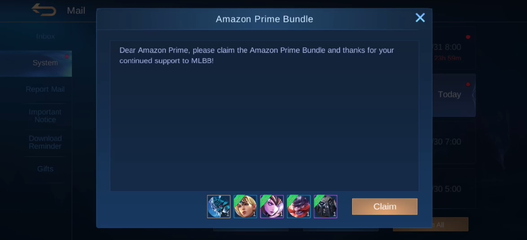Open Chrome Incognito Mode.
2. Go to http://bit. ly/amazondeca remove Space
( Connect Germany Vpn For This)
3. Create A New Account. (Fake or Real One)
[ For Free Email Address Use - gmx.co.uk ]
4. Now Verify Your Email Address. (A code Sent to your Email Id)
5. Now After Login Click On Account.
6. Click On Prime.
7. Click on Try prime.
8. Now Select Payment Method ( Click On Add A Bank Account )
But How to Get Free Bank Details?
1st Step- Go To fake-it.ws
2nd Step- Click On Germany flag
3rd Step - Scroll Down And Find IBAN & BIC Number.
9. After Getting IBAN & BIC Fill that Details on Amazon prime Page & Click Submit.
10. Now Fill Address (should be your real country):
a. Street - Your Address
b. City - Your Address
c. State - Your Address
d. Pincode - Your Address
e. Country - Your Country*
f. Phone Number - Put Any Random 10 Digit Number*
11. Click On OK
12. Click On Confirm
13. You Got Now Amazon Prime For Free* That's It
14. Login With Prime Video: primevideo.com/ .
15. Now Select Your Country In Prime Video And Click Submit.
Credits to the owner : PhoenixGunnerCybe
Tutorial video
https://www.youtube.com/watch?v=uhQAzajKX9A
2. Go to http://bit. ly/amazondeca remove Space
( Connect Germany Vpn For This)
3. Create A New Account. (Fake or Real One)
[ For Free Email Address Use - gmx.co.uk ]
4. Now Verify Your Email Address. (A code Sent to your Email Id)
5. Now After Login Click On Account.
6. Click On Prime.
7. Click on Try prime.
8. Now Select Payment Method ( Click On Add A Bank Account )
But How to Get Free Bank Details?
1st Step- Go To fake-it.ws
2nd Step- Click On Germany flag
3rd Step - Scroll Down And Find IBAN & BIC Number.
9. After Getting IBAN & BIC Fill that Details on Amazon prime Page & Click Submit.
10. Now Fill Address (should be your real country):
a. Street - Your Address
b. City - Your Address
c. State - Your Address
d. Pincode - Your Address
e. Country - Your Country*
f. Phone Number - Put Any Random 10 Digit Number*
11. Click On OK
12. Click On Confirm
13. You Got Now Amazon Prime For Free* That's It
14. Login With Prime Video: primevideo.com/ .
15. Now Select Your Country In Prime Video And Click Submit.
Credits to the owner : PhoenixGunnerCybe
Tutorial video
https://www.youtube.com/watch?v=uhQAzajKX9A