. .good day mga ka SB... pasensya na kung now lang ako ulit naka bisita sa thread ni sir Khing..
. .eto nga pala yung CWM ng phone at CUSTOM ROM ng Phone NITRO 401D..
. .CREDITS to JOANNA of FB group....
Porting CWM using terminal emulator
requirements:
-rooted phone
-busybox installed (free sa playstore)
-terminal emulator (free din sa playstore)
INSTRUCTIONS:
1. Download file
2. Install busybox and terminal emulator (free sa playstore)
3. Extract niyo yung cwm.rar sa sd card niyo. Kung hindi pa kayo naka-storage swap sa internal niyo ilagay.
4. Open terminal emulator and type:
su (enter)
sh(space)sdcard/cwm/cwm.sh (enter)
5. May menu na lalabas, piliin lang kung alin ang i-poport niyo (Stock recovery or CWM recovery).
6. reboot to recovery using the same script or kung gusto niyo using a rebooter app.
Note:
How to enter recovery menu using shortcuts keys sa phone;
-off phone
-hold volume down + power button
-boot menu ang lalabas, use volume down to scroll and volume up to select
-piliin lang boot to recovery-done

. .eto naman yung GAIJIN ROM (CUSTOM ROM)
lahat nito ay flashing using CWM... Rom, launcher Z, music widget.
Gaijin Rom v1 (Xperia themed)
Based on 401D Stock Rom
What's inside:
- pre-rooted
- deodexed
- removed some system app and ringtones
- zipaligned
- vold.fstab mod (storage swap)
- Xperia wallpapers
- Xperia Icons
- Walkman as default music player
- Xperia Keyboard
- build.prop and init.d tweaks included (You may remove tweaks or replace it)
- Honami launcher ---->kung gusto nia ng Xperia Z launcher andian yung link sa baba....
NOTE: Hindi lahat ng media apps ng xperia ay sinama ko sa rom na ito. You can download the latest media apps from XDA forum.
USE CWM RECOVERY ONLY!!
This rom automatically wipes data SO BACKUP ALL YOUR APPS AND DATA FILES.
Do a factory reset, wipe cache and dalvik cache before installing zip file.after installation do wipe cache and dalvik cache. IF BOOTLOOP PA RIN FACTORY RESET, WIPE CACHE AND DALVIK CACHE AGAIN.
LINKS:
gaijin:
http://www.4shared.com/zip/z9-5DlK1ba/Gaijin_Rom_v1.html
widget:
http://www.4shared.com/zip/nromuUyJba/music_widget_patch.html
xperia Z Launcher:
http://www.4shared.com/zip/azcdHEMMce/xperiaZ_launcher.html
cwm:
http://www.mediafire.com/download/bbagxvu37bc2fa0/cwm.rar
. .andian na rin yung screenshot ng ROM na Xperia.. mganda to... tsaka DL niyo nalang sa store ung BUSYBOX at TERMINAL EMU.
SALAMAT Ka SB.. =>Ariba SYMBIANIZE<=


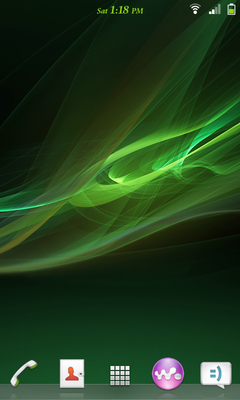

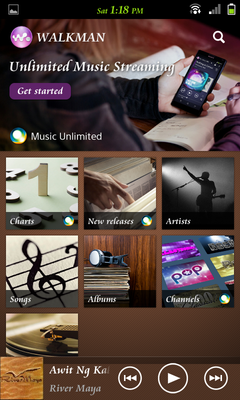

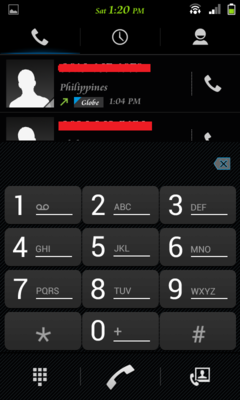
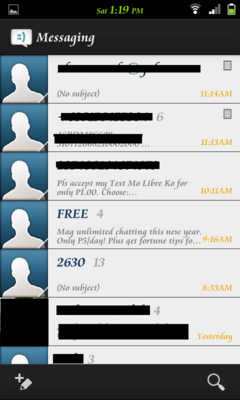




 Help nastuck po sa boot screen yung 401D ko paano po ayusin mga boss?
Help nastuck po sa boot screen yung 401D ko paano po ayusin mga boss?