- Messages
- 234
- Reaction score
- 9
- Points
- 28
Cherry Mobile Cosmos One Plus tutorial and feedback
Dated 032316
Table of contents
I. Cherry Mobile Cosmos One Plus Specs (model x220)
II. Rooting
III. Installing recovery via TWRP
IV. Some questions
V. Latest price at market and status of availability
VI. 5000mah moded battery by DMB United
VII. Alternative battery
http://2.bp.blogspot.com/-4h4pEcfdqzE/VLXW7yEp2-I/AAAAAAAAKOU/Yudx5ZDgpCA/s1600/Cherry-Mobile-Cosmos-One-Plus.png
Start
I. Cherry Mobile Cosmos One Plus Specs
Android 4.4.2 Kitkat, Lollipop ready
Dual-SIM, Dual-Standby (microSIM)
5.5″ Full HD LTPS IPS display, 1920 x 1080 resolution, 480ppi
2GHz MediaTek MT6595M octa-core processor
450MHz IMG Rogue G6200 GPU
3GB RAM
32GB internal storage
expandable via micro SD up to 64GB
14-megapixel autofocus camera with Sony IMX 214 BSI sensor
8-megapixel front-facing camera
Dual 4G LTE support 850/2100/1800MHz
WiFi a/b/g/n/ac
Bluetooth 4.1
GPS, A-GPS
Colors: Black, White
2,700mAh removable battery
II. Rooting (need phone only)
1. Update your CM one plus via CM wireless update/OTA. Update is a must or if not, rooting will not work. To know if your phone is updated you can check settings/about phone/build number. Build number must be Cherry_Mobile_Cosmos_One_Plus_V5 or Cherry_Mobile_Cosmos_One_Plus_V6.
2. Download and install the the latest kingroot app their website or check this site, http://www.kingroot.net/. And open and follow the rooting procedure on king root app.
3. Replace kingroot by Superuser by follwing this tutorial(follow the second instruction/tut). http://www.symbianize.com/showthread.php?t=1321417&highlight=Kinguser
III. Installing recovery via TWRP (need pc)
1. When root is successful you can now install recovery. For recovery you need pc or laptop and a USB cable. And for the tutorial please follow this link, http://www.gizbeat.com/5786/how-to-make-create-twrp-mt6592-mt6582-mt6572-mt6589-mt6595/
or
if you dont have a pc you can download RASHR at playstore and you can install custom recovery.
III. Reminder
1. If a new update via OTA or Wireless update app is ready in the future for download and install you must first un-root your phone if you will update your phone. Because if you update your phone while it is in root mode it will brick or bootloop your phone. To un root your phone you can follow this tutorial, http://freeandroidroot.com/how-to-uninstall-kinguser-and-unroot-your-android-device/
IV. Ask ko lang mga ka-SB, bakit kaya may lumalabas na error kapag nag-restore ako sa CM+ recovery via TWRP. Paki check po yung picture. Thank you sa sasagot.
Photo to upload soon
V. As of April 2016, the price of Cm C+1 is 5999. Pero as of 061616 ay phase out na ang unit natin sa market. Nakakalungkot dahil wala ng makakabili pa ng unit natin. Sana magbenta ulit ang CM ng C1+.
VI. Moded battery(5000mah)
1. Nakabili ako ng moded battery para sa unit natin. Kaso fake ang battery. Sabi ng seller at facebook groups ay 5000mah ang battery kaso fake pla. Check nyo link for mor details.http://www.symbianize.com/showthread.php?t=1359326&p=22166750#post22166750
[URL=http://s1174.photobucket.com/user/god123_dmb/media/Untitled-1_zpsg3ve9fby.jpg.html]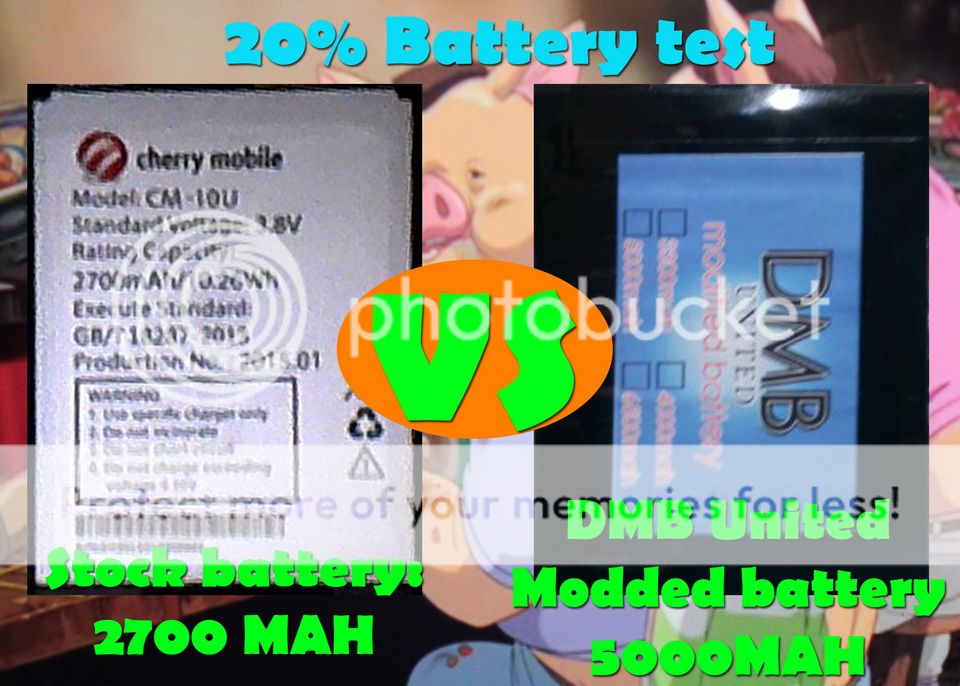 [/URL]
[/URL]
VII. Alternetive battery from Quiapo Shops(at the building with Jolibee at 3rd floor) and Cherry mobile stores. I try this cosmos one only battery to use at my unit that is cherry mobile cosmos one plus. It is the predecessor of cherry monile cosmos one plus. Their battery has the same size, thickness and posistion of battery contact point. But the cosmos one has 2400 mah only while our c1+ has a 2700mah . You can buy this battery at Quiapo shops for 200-250 or you can buy the original CM-10F battery at CM stores fpr 600. Check photo for more info. [URL=http://s1174.photobucket.com/user/god123_dmb/media/2016-07-02-01-40-06_zpspoes0qxe.jpg.html]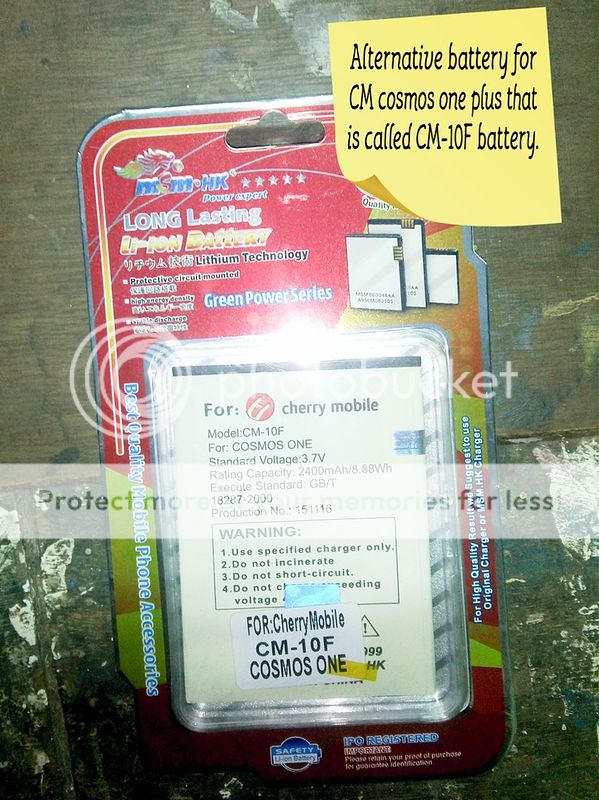 [/URL]
[/URL]
FIN
Disclaimer: This tutorial works on my own phone. I advice you to DO THIS AT YOUR OWN RISK and only if you are sure that this will be applicable for your own device. If your phone broke or got brick I will not be responsible for your own phone. Anyway good luck! At kung may tips kayo sa unit natin ay paki share naman dito. Thanks mga ka Symbianize!
Dated 032316
Table of contents
I. Cherry Mobile Cosmos One Plus Specs (model x220)
II. Rooting
III. Installing recovery via TWRP
IV. Some questions
V. Latest price at market and status of availability
VI. 5000mah moded battery by DMB United
VII. Alternative battery
http://2.bp.blogspot.com/-4h4pEcfdqzE/VLXW7yEp2-I/AAAAAAAAKOU/Yudx5ZDgpCA/s1600/Cherry-Mobile-Cosmos-One-Plus.png
Start
I. Cherry Mobile Cosmos One Plus Specs
Android 4.4.2 Kitkat, Lollipop ready
Dual-SIM, Dual-Standby (microSIM)
5.5″ Full HD LTPS IPS display, 1920 x 1080 resolution, 480ppi
2GHz MediaTek MT6595M octa-core processor
450MHz IMG Rogue G6200 GPU
3GB RAM
32GB internal storage
expandable via micro SD up to 64GB
14-megapixel autofocus camera with Sony IMX 214 BSI sensor
8-megapixel front-facing camera
Dual 4G LTE support 850/2100/1800MHz
WiFi a/b/g/n/ac
Bluetooth 4.1
GPS, A-GPS
Colors: Black, White
2,700mAh removable battery
II. Rooting (need phone only)
1. Update your CM one plus via CM wireless update/OTA. Update is a must or if not, rooting will not work. To know if your phone is updated you can check settings/about phone/build number. Build number must be Cherry_Mobile_Cosmos_One_Plus_V5 or Cherry_Mobile_Cosmos_One_Plus_V6.
2. Download and install the the latest kingroot app their website or check this site, http://www.kingroot.net/. And open and follow the rooting procedure on king root app.
3. Replace kingroot by Superuser by follwing this tutorial(follow the second instruction/tut). http://www.symbianize.com/showthread.php?t=1321417&highlight=Kinguser
III. Installing recovery via TWRP (need pc)
1. When root is successful you can now install recovery. For recovery you need pc or laptop and a USB cable. And for the tutorial please follow this link, http://www.gizbeat.com/5786/how-to-make-create-twrp-mt6592-mt6582-mt6572-mt6589-mt6595/
or
if you dont have a pc you can download RASHR at playstore and you can install custom recovery.
III. Reminder
1. If a new update via OTA or Wireless update app is ready in the future for download and install you must first un-root your phone if you will update your phone. Because if you update your phone while it is in root mode it will brick or bootloop your phone. To un root your phone you can follow this tutorial, http://freeandroidroot.com/how-to-uninstall-kinguser-and-unroot-your-android-device/
IV. Ask ko lang mga ka-SB, bakit kaya may lumalabas na error kapag nag-restore ako sa CM+ recovery via TWRP. Paki check po yung picture. Thank you sa sasagot.
Photo to upload soon
V. As of April 2016, the price of Cm C+1 is 5999. Pero as of 061616 ay phase out na ang unit natin sa market. Nakakalungkot dahil wala ng makakabili pa ng unit natin. Sana magbenta ulit ang CM ng C1+.
VI. Moded battery(5000mah)
1. Nakabili ako ng moded battery para sa unit natin. Kaso fake ang battery. Sabi ng seller at facebook groups ay 5000mah ang battery kaso fake pla. Check nyo link for mor details.http://www.symbianize.com/showthread.php?t=1359326&p=22166750#post22166750
[URL=http://s1174.photobucket.com/user/god123_dmb/media/Untitled-1_zpsg3ve9fby.jpg.html]
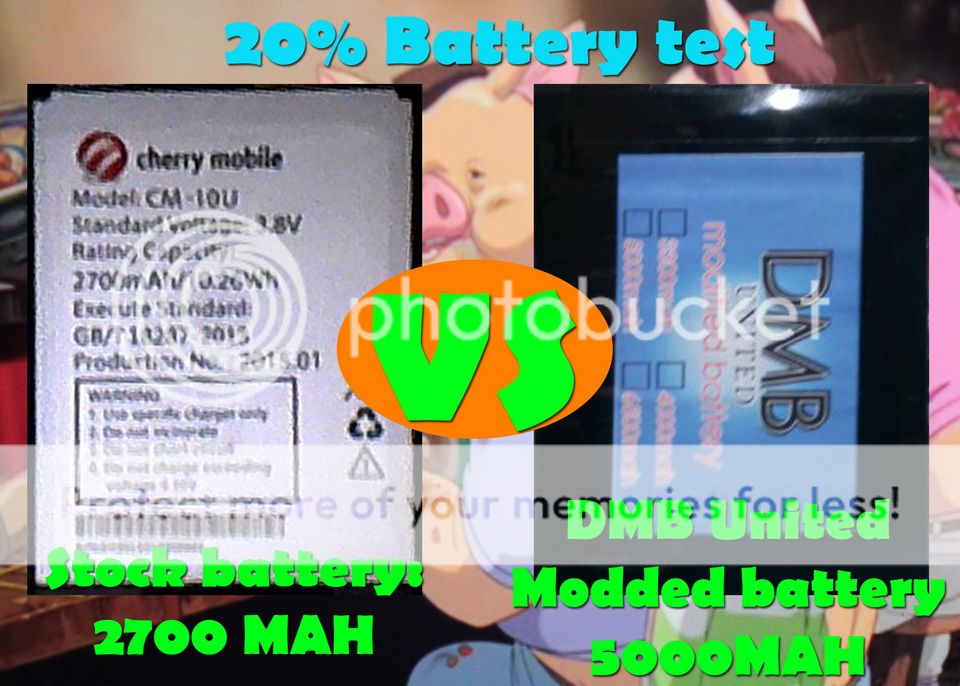 [/URL]
[/URL]VII. Alternetive battery from Quiapo Shops(at the building with Jolibee at 3rd floor) and Cherry mobile stores. I try this cosmos one only battery to use at my unit that is cherry mobile cosmos one plus. It is the predecessor of cherry monile cosmos one plus. Their battery has the same size, thickness and posistion of battery contact point. But the cosmos one has 2400 mah only while our c1+ has a 2700mah . You can buy this battery at Quiapo shops for 200-250 or you can buy the original CM-10F battery at CM stores fpr 600. Check photo for more info. [URL=http://s1174.photobucket.com/user/god123_dmb/media/2016-07-02-01-40-06_zpspoes0qxe.jpg.html]
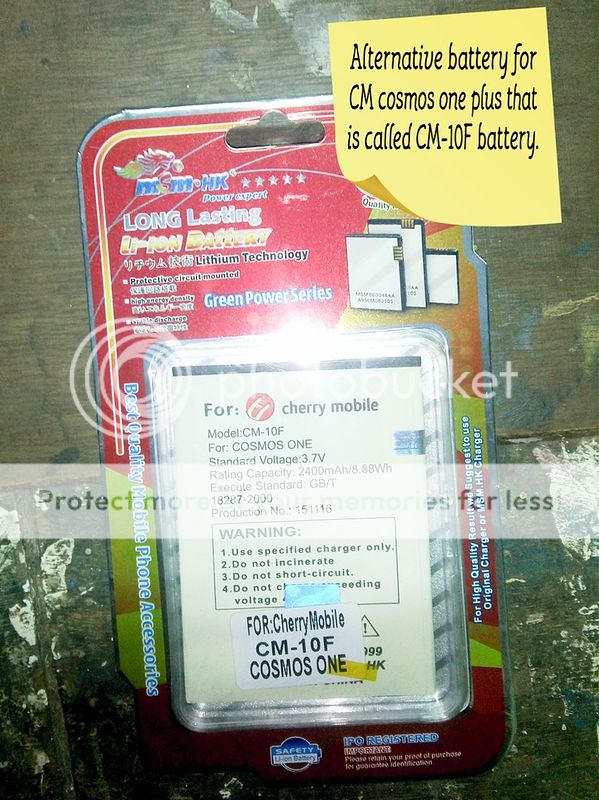 [/URL]
[/URL]FIN
Disclaimer: This tutorial works on my own phone. I advice you to DO THIS AT YOUR OWN RISK and only if you are sure that this will be applicable for your own device. If your phone broke or got brick I will not be responsible for your own phone. Anyway good luck! At kung may tips kayo sa unit natin ay paki share naman dito. Thanks mga ka Symbianize!
Attachments
Last edited:


