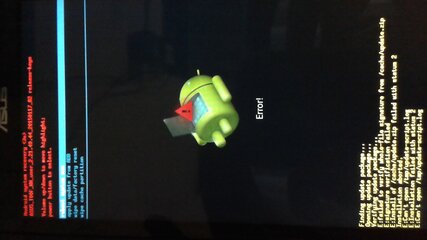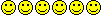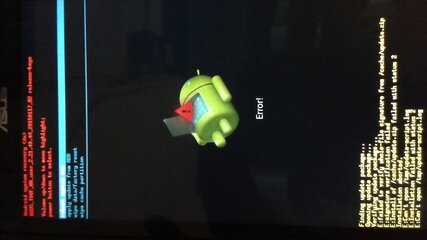Ginawa ko na po tong official kasi wala pa naman pong official nito..
So here the specs of Zenfone 5:
1.6GHz dual-core Intel Atom Z2560
2GB RAM
5-inch HD IPS, 1280 x 720 resolution(Gorilla Glass 3)
8GB storage, expandable via microSD
8-megapixel with Sony BSI CMOS
Sensor pixel size 1.12µm
f/2.0 PixelMaster Camera.
2-megapixel front camera
Wi-Fi, Bluetooth 4.0, GPS, A-GPS, GLONASS
OTG support (after you update from v1.14 to 1.17)
2110mAh, non-removable polymer battery
Android 4.3 ( will update to 4.4 KitKat ) with ASUS ZenUI
ZENFONE5INFORMATION(READ BEFORE YOU ASK)
NOTE: Battery drain issue in new phone will improve after running system update and a few charging/discharging cycles over 2-3 days.
FAQs ( Frequently asked questions ) are posted below:
1. How do I do system update ?
Answer : To update system firmware go into settings> About > System update.
2. Does Zenfone5 support usb OTG?
Answer : Zenfone5 does not support USB OTG as of now. Once the kitkat update rolled out it will be supported already (According to ASUS PH FB PAGE)
3. What is the difference between 8gb and 16gb version?
Answer : Zenfone5 8GB and 16GB version have the same hardware except for the storage size.Only in China and Taiwan the Zenfone5 has 2GHz processor in 8gb and 16GB version.
4. . Do I need to cut my SIM?
Answer : The Zenfone5 needs micro SIM. Asus recommends that you use original micro SIM and not the cut SIM
5. How is the battery backup?
Answer : Battery is 2110 mAh Li-ion and battery backup had improved after the system update to 1.15.40.35_2. New phones will have battery drain issues but with couple of charges and system update, battery backup will improve dramatically.With average usage battery should last 15 - 17 hours. Battery will drain more during 3g usage , camera and heavily while gaming ( heavy games )
6. Does it have FM radio?
Answer: yes it does.
7. Does Intel dual core processor perform well compared to others in the market?
Answer : Intel dual core atom processor has hyperththreading for each core. Hyperthreading functions like a logical extra core. So Intel dual core works like a quad core. Plus Intel has more L1 cache memory and faster RAM speed so performance is better or at par with some of the best CPU in the market.
Most benchmark apps are not configured to measure the true power and potential of Intel CPU.
8. Is the kitkat update available?
Answer : not yet, but Asus has promised update to kitkat. Its expected by August end or early September
9. 2. Is the display dull?
Answer : No the display is beautiful and vibrant. The Zenfone5 has ambient light sensor that adjusts screen brightness according to ambient light conditions. You can disable it and adjust brightness in settings.
10. How is the WiFi?
Answer: WiFi is good. New system update has improved compatibility.
11. What types of internet connectivity are supported?
Answer : Internet is supported over 2g, 3g and Wi-Fi. Notification changes between G, H, H+ and 3G depending on connectivity.
12. Is the speakerphone volume too low?
Answer : the low volume of speakerphone has been fixed by new system update version 1.15.40.35_2. Also adjust the settings in the Audio wizard to get desired result.
13. How to unlock developer options?
Answer:
Go into Settings > About > Software Information and tap on Build number 7 times to unlock the hidden developer option.
After this you will get " Developer options " in your settings
14. How to take screenshots?
Answer: Go to settings > Asus customized settings > Key settings
Select Tap and hold to take screenshot.
Now tap and hold the third key on the navigation bar to get screenshots
ALTERNATIVELY
You can take screenshots by pressing Power button and Volume down button simultaneously.
15. What to do if the phone hangs? How to reset?
Answer: Press Power button and Volume up + button together to reset.
16. I have problem with system update. I click on update but nothing happens. What do I do?
Answer: Those who are facing problem while updating the system.
Go to Settings> Apps>All Apps> dmclient
> force stop> clear cache > restart your mobile
Then try system update from settings > about
If the above procedure doesn't work, do a factory reset and try system update.
17. How to remove DEMO mode caused by ROOTING error?
Answer:
Asus zenfone demo mode deactivation
1. Press power button to play the demo video .AND Tap the screen
2.HOLD The back key for more than.10 seconds
3.AFTER Pressing for 10 seconds it will request for the password.
4. Enter the password as 741603 and tap confirm
5.AFTER Confirming the device will factory reset
And a message telling that "deactiva" will b shown and the demo.will be deactivated
Thank you Karthik Sommana for the valuable information.
18. .How to activate emoticons on Asus keyboard?
Click on the bottom left key on active Asus keyboard for quick settings. Click on input languages and select emoticons option. And you are all set. Then tap on left bottom key of the keyboard to get emoticons.
Rooting:
just download the pdf file below..
Installing TWRP recovery:
just download the pdf below..
NOTETWRP Touch Recovery and rooting for Zenfone 5 ( only for advanced users ).
Replacing the factory installed recovery may void your warranty.
Do it at your own risk!!!.
How to use foldermount to move obb files on memory card
1. dowload the attachment below
2. watch this for tutorial
https://www.youtube.com/watch?v=oS6f-chzq9E
Flash Tutorial via ADB sideload
NOTE: Do it at your own risk!!
Kung nabricked o nabootloop cp mo eto na yung sagot dyan..
FILES NEEDED:
Intel usb driver for android (
Click this for Firmware and driver)
ADB Fastboot Tool ( nasa attachment na )
Latest Firmware (
Click this for Firmware and driver )
(Select ANDROID For OS)
STEPS:
1. Create new folder and extract the adb fastboot tool here.
2. Extract the firmware that you have downloaded and move it inside the folder of adb fastboot tool.
3. Turn Off your Zenfone 5
4. Go To recovery mode by pressing power + volume down,android logo appears press volume up + down and then release volume up (wag mong bibitawan ang volume down hanggang di lumabas ang recovery) then apply update from ADB option.
5. Connect your Zenfone 5 using usb cable on your pc/laptop.
6. Open the command prompt inside the adb fastboot tool folder.
7. type adb devices then enter,if connection successefull there will a list of zenfone devices
8. type adb sideload file.zip (file.zip = the name of the packges you want to flash) then enter.
9. wait until the flashing is done.
10.reboot
CREDITS TO INDIA GROUP FOR THIS FAQs. THANK YOU SIR VIPIN FOR ALLOWING US TO SHARE THIS INFO
www.facebook.com/groups/zenfoneindia
You can Join Asus Zenfone 5 Philippines Support
https://www.facebook.com/groups/asusz5ph/436299449845651/

 Got my zenfone 5 pero ibibigay ko lang din sa sister ko, i'm still waiting kay zenfone 2
Got my zenfone 5 pero ibibigay ko lang din sa sister ko, i'm still waiting kay zenfone 2