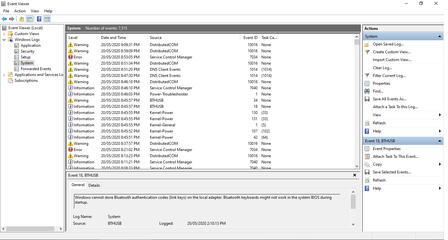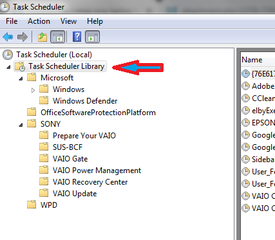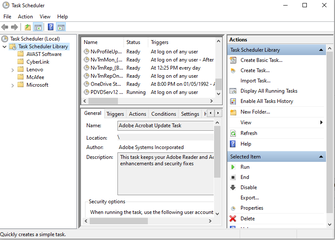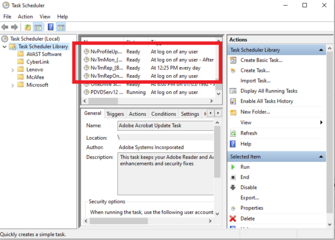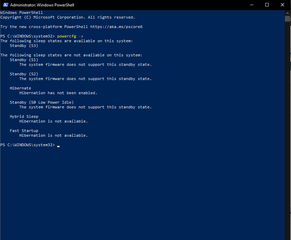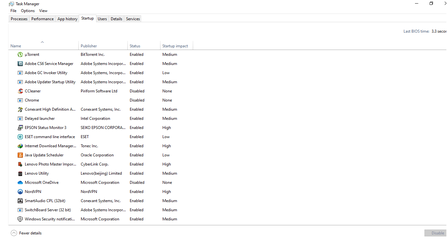I see. Normally ang makikita mo lang talaga dyan na naka enable is yung S3 state. Especially if you ran
powercfb /h off. Sensya na wala kasi akong Windows dito ngayon kaya di kita maguide kung saang Window sya exactly, pero basically you would need to turn
Off yung
"Allow hybrid sleep" setting mo sa iyong
Power Options. Search/explore mo lang sya. What it does is it basically disables (completely) all sleep states,
S1,
S2 and
S3. Once they are Off/Disabled, there should be no way for your computer to go to sleep automatically because those three states, is what Windows need to do a sleep mode. No S1, S2 and S3 == No Sleep Mode! And why S1 S2 and S3? It's because in Windoze, sleep mode always comes in stages - Stage 1, then 2, then 3.
If ever, malamang pagod lang talaga sya TS kaya kailangan magpahinga hahah. That's a joke! Just trying to lighten things up. Cheers!

Other sleep states by the way are
S0 which is the normal usage mode at
S4 which is the hibernation mode. Not sure lang kung bakit hindi nakaindicate si (S4) when you ran
powercfg -a. Or baka ganun lang talaga. Hope this gives you an idea on what to do.