- Messages
- 2,305
- Reaction score
- 7
- Points
- 28
Blue Screen Of Death (BSOD) – Explained, Causes & Solution ★☆★
The Blue Screen of Death (also known as BSoD or Blue Screen), known officially as a Stop Error or a bug check, is the error screen displayed by the Microsoft Windows family of operating systems upon encountering a critical error, of a non-recoverable nature, that causes the system to crash. The term is named after the color of the screen generated by the error. In Unix-based operating systems, a similar term is kernel panic.
Stop errors are hardware or driver related, causing the computer to stop responding in order to prevent damage to the hardware or data. In the later versions of Windows (Windows NT and later) the screen presents information for diagnostic purposes that was collected as the operating system performed a bug check.
Blue Screen Of Death (BSOD) – Explained, Causes & Solution
1.(stop code 0X000000BE) Attempted Write To Readonly Memory
Possible causes and solutions:
This symptom is caused by a driver or program, or a service, such as some files corrupted file error drivers in different versions. To uninstall the program to fix that before this problem occurs. If a driver went to roll back drivers for older drivers or applied to the last (if later). If they service the us open before a problem occurs, turn off or disable it!
2.(stop code 0X000000C2) Bad Pool Caller
Possible causes and solutions:
This is similar to the above but focus their hardware is caused by the different countries, such as South grade Hardware ram, the card is not compatible with XP harddisk solution, remove the device that South grade. If needed, update the drivers or firmware of that device, the new South and the warning will update South, close it by coding only anti-virus in 1995 because they think it is an anti-virus program viruses.
3.(stop code 0X0000002E) Data Bus Error
Possible causes and solutions:
This symptom is caused by the transmission of a BUS called corrupt hard software including system RAM, L2 Cache of the CPU, memory, hard disk, video card through hard work. Error (too hot) and the motherboard died
4.(stop code 0X000000D1) Driver IRQL Not Less Or Equal
Possible causes and solutions:
Symptoms with drivers IRQ (Interrupt Request). It was the same error message 1.
5. (stop code 0X0000009F) Driver Power State Failure
Possible causes and solutions:
This symptom is caused by a power management system with conflicting drivers or service. When you allow a "Hibernate" Solutions If the error says Windows drivers or service for which the uninstall, or you can use Rollback driver Windows power management system on or off!
6.(stop code 0X000000CE) Driver Unloaded Without Cancelling Pending Operations
Possible causes and solutions:
Despite gradual symptoms itself off drivers in Windows is not yet ordered. Edit, like an 1
7.(stop code 0X000000F2) Hardware Interrupt Storm
Possible causes and solutions:
Symptoms caused by hardware devices, such as USB or SCSI controller IRQ with alignment errors caused by drivers or Firmware to fix the same bug 1.
8.(stop code 0X0000007B) Inaccessible Boot Device
Possible causes and solutions:
This symptom will often encounter the Windows boot process, a message says cannot read the data of the file system or Boot partitions, make hard TU as usual? The cable or power cable into the hard disk is dropped or not. If good, check the Boot.ini file may be damaged or not, is a Multi OS, make sure that this file may be write Config OS's conflict.
Again, if this error occurs, one that is caused when the Windows upgrade caused by certain devices are not Compatible, try removing the device does not have or think there is a problem. When you upgrade Windows successfully. Then remove the device with the problem put back and installed with the driver. The latest version of the server.
9. (stop code 0X0000007A) Kernel Data Inpage Error
Possible causes and solutions:
This symptom occurs there is a problem with the Windows virtual memory system is unable to read or write the data from your hard disk swapfile. the cause occurred, bad sector infected, system RAM, SCSI error or faulty system board.
10.(stop code 0X00000077) Kernel Stack Inpage Error
Possible causes and solutions:
Symptoms and causes the same error 9
11.(stop code 0X0000001E) Kmode Exception Not Handled
Possible causes and solutions:
This symptom occurs, the error of the driver or service with memory and IRQ if there is a list of files or service provides them with this error, uninstall the program or Roll back drivers.
If the error says that the file win32k is caused by third-party software control (Third-party) that does not use the Windows which often occurs with most Networking and Wireless.
This Error may occur because the roast is to run an iko but insufficient memory.
12.(stop code 0X00000079) Mismatched Hal
Possible causes and solutions:
This behavior causes malfunction of Hardware Abstraction Layer (HAL) to understand the Prince HAL HAL is responsible as the previous system of contact between hardware and software fawae that applications which run with the option correctly? For example, you have a software that is designed for use with Dual CPU motherboard to the CPU as the Single window will not work. How to fix the Windows reinstall is.
Another reason is the file named NToskrnl.exe or Hal.dll has expired, or edited, removing the Backup files or remove the original file or cannot think that latest version transcribed it:
13.(stop code 0X0000003F) No More System PTEs
Possible causes and solutions:
This symptom is caused by the system Page Table Entries (PTEs) by Virtual Memory Manager (VMM) error causes Windows to work without PTEs that are required for Windows. This symptom often occurs with which you work, multi monitors.
If this problem occurs often, you can adjust the PTEs. As follows:
1. Open Registry Editor by going to Start up > Run, and then type the command Regedit.
2. follow this key Management HKEY_LOCAL_MACHINESYSTEMCurrentControlSetControlSe ssion ManagerMemory
3. see the right level click the PagedPoolSize Value, enter the value as 0 data and click OK.
4. Double-click SystemPages if you use System Monitor, Multi Monitor, enter the Value data or enter 36000 40000 if you have RAM.
128 MB and RAM is 110000 if more than 128 MB, and then click OK to restart your computer.
14.(stop code 0X00000024) NTFS File System
Possible causes and solutions:
This symptom is caused by the reports of drivers Ntfs.sys is error NTFS read and write data error. This can include Wen tout malfunctions of your IDE or SCSI controller, because the your virus-scanning program, or an area of your hard disk damaged khun can know the details of the error. This by opening Event Viewer how to open, view, go to the start > run and type the command eventvwr.msc to open the View Log file of error, see the error of SCSI or FASTFAT in the System, or Autochk in the Application category of the stub.
15.(stop code 0X00000050) Page Fault In Nonpaged Area
Possible causes and solutions:
This behavior causes the error to write data in RAM, editing, clean the PIN swap. Test program that checked bad .dll
16.(stop code 0Xc0000221) Status Image Checksum Mismatch
Possible causes and solutions:
This symptom is caused by a corrupted swapfile includes drivers. It was like an 15.
17.(stop code 0X000000EA) Thread Stuck In Device Driver
Possible causes and solutions:
The symptom of this error is that your computer is running in a loop repeatedly not ending, the error notification or any satot whatever it don't stop. The cause of this problem may be caused by a Bug of program or other causes is. To fix this, try to follow.
1. See your Power supply enough power supply with demand of you, see if you have many devices to not suit your Power supply, it is the leftmost new release.
-First event win 1.1 Born from the second (I have set to address the current Notebook 2) specification, primarily coding.
CPU:AMD Barton 2500 (210*11=2310)
M/B:Abit A7N
Ram:1G Dual Kington
Powersupply: Enamax 465P-VE
And decorate abundantly The first, a program or game that has been heavy desks the hom came one day, this error condition occurs as an ideal solution, and then try again, it is not just the excuse, your article to see A-e-e of this link by UnlimitPC http://www.unlimitpc.com/modules.php...howpage&pid=19 , take a look at the Bios, it is true you ฺ A-e-e that it won't delay your management A-e-e taught many symptoms without completely lost heart cycle. Thankful you A-e-e come over here with me.
-Second win with 1.2 contributes the first specification components.
CPU: AMD 1700 T-Bred (166 * 11 = 1826) (Over clock on the brain).
M/B:Soltek 75FRN2-RL
Ram:512MB Dual Geil
Powersupply: Enamax 351P-VE
And decorate it like a true mamuean. has no problem did exist, this error again. This time he does not fear, understand that when Wen, make the Bios it locally as ever, they manage to edit it wont come. Not lost on me as it is with a removable seat ngom tem all machine parts, check out the problem until it is a Capacitor that motherboard for the CPU power supply with low salt island .some swelling.
Writing came long to actually win, know to tell your people may be having problems like me khun is not the solution.
2. You see video card drivers that use the latest. If you use the recent guidence and still have symptoms, perform Rollback the drivers before the problem occurs.
3. Check the video card and the motherboard is damaged or missing, burn, laiwongchon. A piece of garden pieces from the same place.
4. See if Bios VGA slot select mode section, 4x, 8x, is based on the specification of garbage or not.
5. Check to see that the server has the record bo damen spring drive or not if you have to load the new!
6. If you have a LAN card or your motherboard with on board, disable the functions "PXE Resume/Remote Wake Up" by going to the BIOS.
18.(stop code 0X0000007F) Unexpected Kernel Mode Trap
Possible causes and solutions:
This symptom is most to Overclock (hair one) is not CPU RAM transmission, symptoms are related to CPU is running too fast or overheat caused by clock Overclock solutions is reduced down to a normal for the cooling of the CPU.
19. (stop code 0X000000ED) Unmountable Boot Volume
Possible causes and solutions:
Symptoms that Windows finds hard to find (not boots) If you have multiple hard disks. In it, you may use wire nueng packages of hard errors, such as a hard disk as a 33MB/40, which used a secound pin, but you continue removing 80 pin instead.

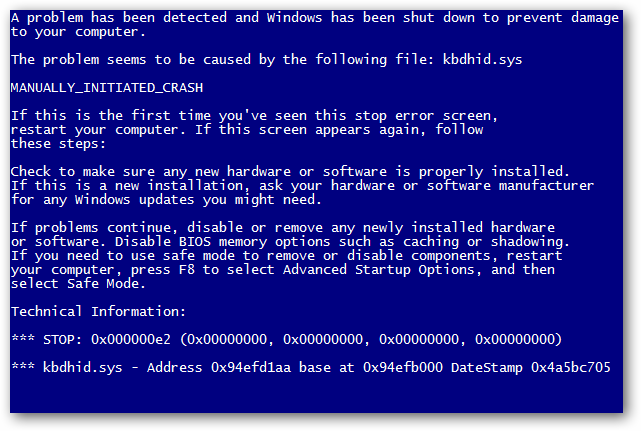

The Blue Screen of Death (also known as BSoD or Blue Screen), known officially as a Stop Error or a bug check, is the error screen displayed by the Microsoft Windows family of operating systems upon encountering a critical error, of a non-recoverable nature, that causes the system to crash. The term is named after the color of the screen generated by the error. In Unix-based operating systems, a similar term is kernel panic.
Stop errors are hardware or driver related, causing the computer to stop responding in order to prevent damage to the hardware or data. In the later versions of Windows (Windows NT and later) the screen presents information for diagnostic purposes that was collected as the operating system performed a bug check.
Blue Screen Of Death (BSOD) – Explained, Causes & Solution
1.(stop code 0X000000BE) Attempted Write To Readonly Memory
Possible causes and solutions:
This symptom is caused by a driver or program, or a service, such as some files corrupted file error drivers in different versions. To uninstall the program to fix that before this problem occurs. If a driver went to roll back drivers for older drivers or applied to the last (if later). If they service the us open before a problem occurs, turn off or disable it!
2.(stop code 0X000000C2) Bad Pool Caller
Possible causes and solutions:
This is similar to the above but focus their hardware is caused by the different countries, such as South grade Hardware ram, the card is not compatible with XP harddisk solution, remove the device that South grade. If needed, update the drivers or firmware of that device, the new South and the warning will update South, close it by coding only anti-virus in 1995 because they think it is an anti-virus program viruses.
3.(stop code 0X0000002E) Data Bus Error
Possible causes and solutions:
This symptom is caused by the transmission of a BUS called corrupt hard software including system RAM, L2 Cache of the CPU, memory, hard disk, video card through hard work. Error (too hot) and the motherboard died
4.(stop code 0X000000D1) Driver IRQL Not Less Or Equal
Possible causes and solutions:
Symptoms with drivers IRQ (Interrupt Request). It was the same error message 1.
5. (stop code 0X0000009F) Driver Power State Failure
Possible causes and solutions:
This symptom is caused by a power management system with conflicting drivers or service. When you allow a "Hibernate" Solutions If the error says Windows drivers or service for which the uninstall, or you can use Rollback driver Windows power management system on or off!
6.(stop code 0X000000CE) Driver Unloaded Without Cancelling Pending Operations
Possible causes and solutions:
Despite gradual symptoms itself off drivers in Windows is not yet ordered. Edit, like an 1
7.(stop code 0X000000F2) Hardware Interrupt Storm
Possible causes and solutions:
Symptoms caused by hardware devices, such as USB or SCSI controller IRQ with alignment errors caused by drivers or Firmware to fix the same bug 1.
8.(stop code 0X0000007B) Inaccessible Boot Device
Possible causes and solutions:
This symptom will often encounter the Windows boot process, a message says cannot read the data of the file system or Boot partitions, make hard TU as usual? The cable or power cable into the hard disk is dropped or not. If good, check the Boot.ini file may be damaged or not, is a Multi OS, make sure that this file may be write Config OS's conflict.
Again, if this error occurs, one that is caused when the Windows upgrade caused by certain devices are not Compatible, try removing the device does not have or think there is a problem. When you upgrade Windows successfully. Then remove the device with the problem put back and installed with the driver. The latest version of the server.
9. (stop code 0X0000007A) Kernel Data Inpage Error
Possible causes and solutions:
This symptom occurs there is a problem with the Windows virtual memory system is unable to read or write the data from your hard disk swapfile. the cause occurred, bad sector infected, system RAM, SCSI error or faulty system board.
10.(stop code 0X00000077) Kernel Stack Inpage Error
Possible causes and solutions:
Symptoms and causes the same error 9
11.(stop code 0X0000001E) Kmode Exception Not Handled
Possible causes and solutions:
This symptom occurs, the error of the driver or service with memory and IRQ if there is a list of files or service provides them with this error, uninstall the program or Roll back drivers.
If the error says that the file win32k is caused by third-party software control (Third-party) that does not use the Windows which often occurs with most Networking and Wireless.
This Error may occur because the roast is to run an iko but insufficient memory.
12.(stop code 0X00000079) Mismatched Hal
Possible causes and solutions:
This behavior causes malfunction of Hardware Abstraction Layer (HAL) to understand the Prince HAL HAL is responsible as the previous system of contact between hardware and software fawae that applications which run with the option correctly? For example, you have a software that is designed for use with Dual CPU motherboard to the CPU as the Single window will not work. How to fix the Windows reinstall is.
Another reason is the file named NToskrnl.exe or Hal.dll has expired, or edited, removing the Backup files or remove the original file or cannot think that latest version transcribed it:
13.(stop code 0X0000003F) No More System PTEs
Possible causes and solutions:
This symptom is caused by the system Page Table Entries (PTEs) by Virtual Memory Manager (VMM) error causes Windows to work without PTEs that are required for Windows. This symptom often occurs with which you work, multi monitors.
If this problem occurs often, you can adjust the PTEs. As follows:
1. Open Registry Editor by going to Start up > Run, and then type the command Regedit.
2. follow this key Management HKEY_LOCAL_MACHINESYSTEMCurrentControlSetControlSe ssion ManagerMemory
3. see the right level click the PagedPoolSize Value, enter the value as 0 data and click OK.
4. Double-click SystemPages if you use System Monitor, Multi Monitor, enter the Value data or enter 36000 40000 if you have RAM.
128 MB and RAM is 110000 if more than 128 MB, and then click OK to restart your computer.
14.(stop code 0X00000024) NTFS File System
Possible causes and solutions:
This symptom is caused by the reports of drivers Ntfs.sys is error NTFS read and write data error. This can include Wen tout malfunctions of your IDE or SCSI controller, because the your virus-scanning program, or an area of your hard disk damaged khun can know the details of the error. This by opening Event Viewer how to open, view, go to the start > run and type the command eventvwr.msc to open the View Log file of error, see the error of SCSI or FASTFAT in the System, or Autochk in the Application category of the stub.
15.(stop code 0X00000050) Page Fault In Nonpaged Area
Possible causes and solutions:
This behavior causes the error to write data in RAM, editing, clean the PIN swap. Test program that checked bad .dll
16.(stop code 0Xc0000221) Status Image Checksum Mismatch
Possible causes and solutions:
This symptom is caused by a corrupted swapfile includes drivers. It was like an 15.
17.(stop code 0X000000EA) Thread Stuck In Device Driver
Possible causes and solutions:
The symptom of this error is that your computer is running in a loop repeatedly not ending, the error notification or any satot whatever it don't stop. The cause of this problem may be caused by a Bug of program or other causes is. To fix this, try to follow.
1. See your Power supply enough power supply with demand of you, see if you have many devices to not suit your Power supply, it is the leftmost new release.
-First event win 1.1 Born from the second (I have set to address the current Notebook 2) specification, primarily coding.
CPU:AMD Barton 2500 (210*11=2310)
M/B:Abit A7N
Ram:1G Dual Kington
Powersupply: Enamax 465P-VE
And decorate abundantly The first, a program or game that has been heavy desks the hom came one day, this error condition occurs as an ideal solution, and then try again, it is not just the excuse, your article to see A-e-e of this link by UnlimitPC http://www.unlimitpc.com/modules.php...howpage&pid=19 , take a look at the Bios, it is true you ฺ A-e-e that it won't delay your management A-e-e taught many symptoms without completely lost heart cycle. Thankful you A-e-e come over here with me.
-Second win with 1.2 contributes the first specification components.
CPU: AMD 1700 T-Bred (166 * 11 = 1826) (Over clock on the brain).
M/B:Soltek 75FRN2-RL
Ram:512MB Dual Geil
Powersupply: Enamax 351P-VE
And decorate it like a true mamuean. has no problem did exist, this error again. This time he does not fear, understand that when Wen, make the Bios it locally as ever, they manage to edit it wont come. Not lost on me as it is with a removable seat ngom tem all machine parts, check out the problem until it is a Capacitor that motherboard for the CPU power supply with low salt island .some swelling.
Writing came long to actually win, know to tell your people may be having problems like me khun is not the solution.
2. You see video card drivers that use the latest. If you use the recent guidence and still have symptoms, perform Rollback the drivers before the problem occurs.
3. Check the video card and the motherboard is damaged or missing, burn, laiwongchon. A piece of garden pieces from the same place.
4. See if Bios VGA slot select mode section, 4x, 8x, is based on the specification of garbage or not.
5. Check to see that the server has the record bo damen spring drive or not if you have to load the new!
6. If you have a LAN card or your motherboard with on board, disable the functions "PXE Resume/Remote Wake Up" by going to the BIOS.
18.(stop code 0X0000007F) Unexpected Kernel Mode Trap
Possible causes and solutions:
This symptom is most to Overclock (hair one) is not CPU RAM transmission, symptoms are related to CPU is running too fast or overheat caused by clock Overclock solutions is reduced down to a normal for the cooling of the CPU.
19. (stop code 0X000000ED) Unmountable Boot Volume
Possible causes and solutions:
Symptoms that Windows finds hard to find (not boots) If you have multiple hard disks. In it, you may use wire nueng packages of hard errors, such as a hard disk as a 33MB/40, which used a secound pin, but you continue removing 80 pin instead.
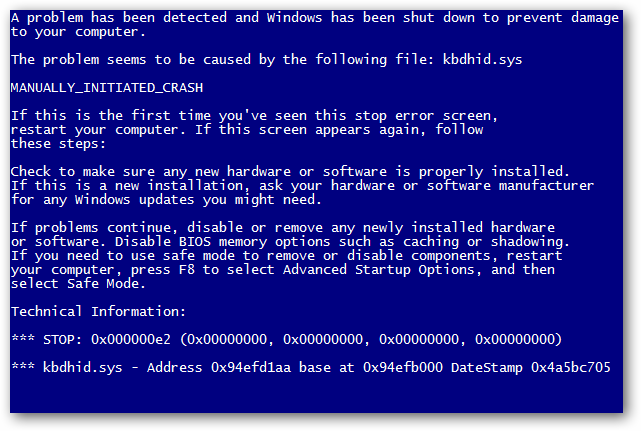


 dito T.S.
dito T.S. 


