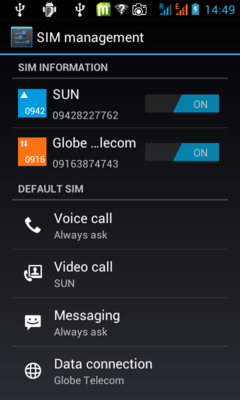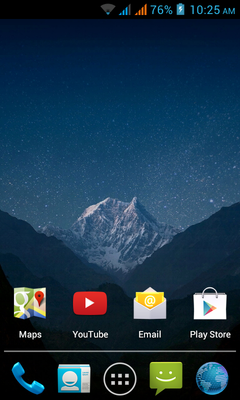- Messages
- 120
- Reaction score
- 4
- Points
- 28
This will be the official thread for Cloudfone Thrill 430d here in symbianize. Available dito tutorials for Openline, Unbrick or fix units na hindi ma turn on but with vibration, mga bootloops or stuck on android logo or cloudfone logo. Also links for CUSTOM and STOCK ROMS are available
For immediate assistance, visit our official facebook page: https://www.facebook.com/groups/cloudfone430d/
Special Credits and Thanks to:
Maverick Deslate
Kalvin Ramirez
Rafael Villanueva
============================================================================
UPDATES
APRIL 2016
PLEASE VISIT official FACEBOOK PAGE for full support. More than dozens of phone already unbrick
============================================================================
Notes and Reminders:
CF430d units that were hardbricked and won't turn on, bootloop or stuck on logo are needed to be reprogrammed. Proceed to instruction number 2.
For those who have formatted the NVRAM region using SP flash tool and have encountered IMEI issues. Please download files and instructions here http://d-h.st/4hC (Courtesy of Kalvin Ramirez)
If you are using a custom recovery (CWM, CTR, TWRP, and etc), never do factory reset on android settings but do it on the custom recovery menu instead. This is to avoid bootloops.
To do screenshot: hold together volume down and power.
+++++++++++++++++++++++++++++++++++++++++++++++++++++++++
+++++++++++++++++++++++++++++++++++++++++++++++++++++++++
+++++++++++++++++++++++++++++++++++++++++++++++++++++++++
Instructions available in this page:
+++++++++++++++++++++++++++++++++++++++++++++++++++++++++
+++++++++++++++++++++++++++++++++++++++++++++++++++++++++
(1) To root phone, you may download framaroot at Google Play and follow the steps below:
a. Run, choose Superuser or SuperSU
b. Select Boromir or another character
c. You will see
d. Reboot device
e. Root- installed
+++++++++++++++++++++++++++++++++++++++++++++++++++++++++
+++++++++++++++++++++++++++++++++++++++++++++++++++++++++
(2) To reflash or reprogram (ROM used here is already openline and fixed issues regarding google play services). Use this ROM updated by Sir Kalvin (http://d-h.st/xk4) and Follow this link for instructions https://www.facebook.com/groups/cloudfone430d/740749019318873/
+++++++++++++++++++++++++++++++++++++++++++++++++++++++++
+++++++++++++++++++++++++++++++++++++++++++++++++++++++++
(3) To fix google play services issue. there are two methods:
a. For non-rooted device, follow this link https://www.facebook.com/groups/cloudfone430d/753924124668029/
b. For rooted device and those who used custom recovery (like CWM), download gapps zip file here http://www.devfiles.co/download/4DW4yYPf/gapps-ics-20120429-signed.zip and flash it through CWM. Then perform factory reset on CWM (not on android settings). and Done. Make sure to back up your applications and data before doing factory reset.
+++++++++++++++++++++++++++++++++++++++++++++++++++++++++
+++++++++++++++++++++++++++++++++++++++++++++++++++++++++
(4) To Use Xperia theme/launcher, walkman, keyboard and etc. Follow this link https://www.facebook.com/groups/cloudfone430d/741407595919682/
+++++++++++++++++++++++++++++++++++++++++++++++++++++++++
+++++++++++++++++++++++++++++++++++++++++++++++++++++++++
(5) To increase application storage by repartitioning, Follow this link https://www.facebook.com/groups/cloudfone430d/681702208556888/ and i recommend you choose 1GB (Your Phone internal storage will shrink from 2GB to 1.5GB). You may also choose 2GB (Your Phone internal storage will decrease from 2GB to 90MB).
+++++++++++++++++++++++++++++++++++++++++++++++++++++++++
+++++++++++++++++++++++++++++++++++++++++++++++++++++++++
(6) To swap Phone (internal) and SDCard (external) memory storage, follow this link https://www.facebook.com/groups/cloudfone430d/737872936273148/
+++++++++++++++++++++++++++++++++++++++++++++++++++++++++
+++++++++++++++++++++++++++++++++++++++++++++++++++++++++
(6) To save battery (shared by Sir Kalvin Ramirez):
1 - Download "No Frills CPU Control" @ https://play.google.com/store/apps/details?id=it.sineo.android.noFrillsCPU&hl=en
2 - Set Governor to "ondemand"
+++++++++++++++++++++++++++++++++++++++++++++++++++++++++
+++++++++++++++++++++++++++++++++++++++++++++++++++++++++
(7) To buy new battery and flip covers, you may order on the following links:
BLACK CLOUDFONE BATTERY: http://www.olx.ph/index.php/view+cl...l+battery&event=Search+Ranking,Position,1-1,1
MSM HK for CLOUDFONE 430d BATTERY: http://www.olx.ph/index.php/view+cl...d+battery&event=Search+Ranking,Position,1-2,2
FLIP COVERS for CLOUDFONE 430d
http://www.olx.ph/index.php/view+cl...828616&referralKeywords=cloudfone thrill 430d
Contact Joseph Jaen @ 09984460888 and inquire for availability before placing your orders.
+++++++++++++++++++++++++++++++++++++++++++++++++++++++++
+++++++++++++++++++++++++++++++++++++++++++++++++++++++++
(8) To move dalvik-cache to the cache partition. This is to reclaim more space on phone storage consumed by dalvik-cache. Follow this link https://www.facebook.com/groups/cloudfone430d/754728204587621/
+++++++++++++++++++++++++++++++++++++++++++++++++++++++++
+++++++++++++++++++++++++++++++++++++++++++++++++++++++++
(9) To turn on dual core manually, Follow instructions of Sir Kalvin below:
http://d-h.st/DzJ
This package is for those who are using the ROM I uploaded on the same site. File will do everything, just flash it in recovery. I updated the scripts (cleaned up the code) and reverted the services.jar to its unpatched state to free up more memory.
Also, if you want to use dualcore, do the following: in home screen, select ADD > SHORTCUTS > TERM SHORTCUT, in Argument window type this w/o quotes: "su -c /system/etc/core2.sh" and in Shortcut Label, type any name you want then press OK. Shortcut will appear on homescreen, just select it whenever you want to activate core2 (useful for gaming) but don't complain if battery life is shortened and the back of phone will be somewhat warm because cpu is fully utilized. Core2 will go offline once the screen is turned off.
When installed, you may uninstall No-Frills CPU Control and/or Kernel Tuner since everything is set on the scripts.
============================================================================
Quick Definitions:
Common Problems and Possible Causes:
Important Reminders:
OPENLINE TUTORIAL
WARNING!!! Do this at your own risk. This method affects only the program of your phone and not the hardware kaya safe and nothing to worry about. Huwag mo lang ihahagis ang phone mo because we can't fix hardware damage here. Sa Method na ito, maraming bricked phone na ang naayos, mga unit na hindi na mag turn on.
Back Up your data (Phone Contacts, Files in Internal SDCard (2GB), Applications, and etc). Those who have nandroid backups, system.img can be restored pero nawawala temporarily ang openline. So I suggest that you backup your data kung desidido ka talaga mag openline at ayaw mo ulit mag install ng mga favorite mong apps or copy ng music or files sa internal SDCard. I usually put my data on my external SD Card
Naka-openline na yung unit ko na naka-tipid load plan sa Globe. see screenshot below
View attachment 166154
AkoSiKram also openline his unit using this method.
============================================================================
FOLLOW CAREFULLY THE INSTRUCTIONS (for convenience, complete tutorial encoded in MS WORD can be downloaded in attachment below)
DOWNLOAD the following:
Openline CFT 430d ROM from Cloudfone Service Center
https://www.dropbox.com/s/he1469ag7h47h4u/CF430d OpenLine ROM.rar
Custom Recoveries
http://www.mediafire.com/download/d8x97cd8d7zt8hx/CT-430d-recoveries.zip
CWM Flashable Zip of Openline CFT 430d ROM from Cloudfone Service Center
http://d-h.st/wUI
SP Flash tool
http://www.4shared.com/rar/sCq9ZjEyba/SP_Flash_Tool_for_MTK6577.html
Latest SP Flash Tool from here
http://mtk2000.ucoz.ru/bb/?8379
Drivers for MTK6577
http://www.4shared.com/rar/sCq9ZjEyba/SP_Flash_Tool_for_MTK6577.html
MTK Droid Tool
http://www.4shared.com/rar/gdP4b6ezba/MtkDroidTools.html
FOLLOW INSTRUCTIONS BELOW:
1. Extract or Unzip all downloaded files except the "CWM Flashable Zip of Openline CFT 430d ROM from Cloudfone Service Center". This file, copy to the root of your sdcard.
2. Install MTK6577 Drivers including adb drivers. Detailed instructions on how to install are here: http://forum.xda-developers.com/showthread.php?t=2206421
3. Make a full backup of your phone using MTK Droid Root and Tools. Instructions here: http://forum.xda-developers.com/showpost.php?p=44509214&postcount=407
4. Open the extracted folder of the "Openline CFT 430d ROM from Cloudfone Service Center" and delete the stock recovery.img. Replace the deleted stock recovery with that from the extracted custom recoveries, there are 4 of them, just choose one, COT or CTR is preferred. Copy that custom recovery.img to the firmware files so you would have the complete image files for flashing via SP Flash Tool.
5. Open SP Flash Tool (Flash_tool.exe) inside the SP Flash Tool Folder. Click on Scatter-loading, Find and open scatter file (MT6577_Android_scatter_emmc.txt) inside the Openline CFT 430d ROM Folder
6. Click Format Button. Format Options Dialog Box will appear. By default the "Format whole flash except Bootloader and NVRAM Bin Region" is selected. Select "Format whole flash" if you want to clean your phone completely or you can just "Format NVRAM Bin Region ONLY". Either way will result to openline your phone.
7. Shut down phone until vibration. and connect phone to PC and wait until OK window pops up and close pop up window. Then Disconnect Phone from PC.
8. Click Download, then connect Phone to PC (must be turned off) and wait until OK window pops up.
9. Boot Phone into custom recovery by pressing Volume UP + Power ON until Cloudfone Logo appears and release only power button
10. Install the zip you placed on the root of your sdcard by selecting option INSTALL ZIP from SDCard. Turn on the phone.
11. Open MTK Droid Tools in PC and connect the phone, wait until recognized. Replace your IMEI. MTK Droid Tool will asked you to temporarily root the phone. Just follow the instructions given in the tool status window. The next time you would factory reset your phone, the IMEI will be invalid again. to avoid rewriting IMEI, you may want to make IMEI backup. Just download mobileuncle MTK Tool in google playstore and backup IMEI
============================================================================
UNBRICKING TUTORIAL but not OPENLINE
For those who just wanted to unbrick their phones and use official ROM of Globe Telecom for Cloudfone Thrill 430d, just download this stock ROM - http://www.4shared.com/zip/25QUih0Qba/cloudfone_thrill430d_sk2013012.html
Follow the steps in openline tutorial: Instructions No. 5, (skip number 6), 7, and 8. Check your IMEI because SIMCARD cannot be used without the IMEI. Try to do Factory Reset when IMEI is invalid. If after trying to do factory reset and still IMEI is invalid, proceed to instruction no. 11
============================================================================
STOCK ROMS
FLASHABLE BY SP Flash Tool Only
Openline - https://www.dropbox.com/s/he1469ag7h47h4u/CF430d OpenLine ROM.rar
* To Openline, must Format Phone (Follow Tutorial Above)
Globe Lock - http://www.4shared.com/zip/25QUih0Qba/cloudfone_thrill430d_sk2013012.html
CUSTOM ROMS
NON-OPEN LINE FLASHABLE ROM BY CUSTOM RECOVERY
Rooted Custom ROM (Released April 29, 2014, 3:57pm by Sir Kalvin) - http://d-h.st/eq1
Non-Rooted Custom ROM based on stock Nandroid Backup (Released April 17, 2014, 8:12am by Sir Kalvin) - http://www.mediafire.com/download/xjdshob8g83d93h/CT-430d-ROM_040714.zip
OPEN LINE FLASHABLE ROM BY CUSTOM RECOVERY
Custom ROM with Gapps updated (Released April 30, 2014, 11:27am by Sir Kalvin)
http://d-h.st/wUI
CUSTOM RECOVERIES
CFT 430d Custom Recoveries Collection (CWM, TWRP, COT, CTR) by Sir Kalvin
http://www.mediafire.com/download/d8x97cd8d7zt8hx/CT-430d-recoveries.zip
Cloudfone Thrill 430d CWM v5.5.0.4 by Carsoc
http://www.4shared.com/rar/aIKvDm0cba/CT430d_CWM__1_.html
For immediate assistance, visit our official facebook page: https://www.facebook.com/groups/cloudfone430d/
Special Credits and Thanks to:
Maverick Deslate
Kalvin Ramirez
Rafael Villanueva
============================================================================
UPDATES
APRIL 2016
PLEASE VISIT official FACEBOOK PAGE for full support. More than dozens of phone already unbrick
============================================================================
Notes and Reminders:
CF430d units that were hardbricked and won't turn on, bootloop or stuck on logo are needed to be reprogrammed. Proceed to instruction number 2.
For those who have formatted the NVRAM region using SP flash tool and have encountered IMEI issues. Please download files and instructions here http://d-h.st/4hC (Courtesy of Kalvin Ramirez)
If you are using a custom recovery (CWM, CTR, TWRP, and etc), never do factory reset on android settings but do it on the custom recovery menu instead. This is to avoid bootloops.
To do screenshot: hold together volume down and power.
+++++++++++++++++++++++++++++++++++++++++++++++++++++++++
+++++++++++++++++++++++++++++++++++++++++++++++++++++++++
+++++++++++++++++++++++++++++++++++++++++++++++++++++++++
Instructions available in this page:
+++++++++++++++++++++++++++++++++++++++++++++++++++++++++
+++++++++++++++++++++++++++++++++++++++++++++++++++++++++
(1) To root phone, you may download framaroot at Google Play and follow the steps below:
a. Run, choose Superuser or SuperSU
b. Select Boromir or another character
c. You will see
d. Reboot device
e. Root- installed
+++++++++++++++++++++++++++++++++++++++++++++++++++++++++
+++++++++++++++++++++++++++++++++++++++++++++++++++++++++
(2) To reflash or reprogram (ROM used here is already openline and fixed issues regarding google play services). Use this ROM updated by Sir Kalvin (http://d-h.st/xk4) and Follow this link for instructions https://www.facebook.com/groups/cloudfone430d/740749019318873/
+++++++++++++++++++++++++++++++++++++++++++++++++++++++++
+++++++++++++++++++++++++++++++++++++++++++++++++++++++++
(3) To fix google play services issue. there are two methods:
a. For non-rooted device, follow this link https://www.facebook.com/groups/cloudfone430d/753924124668029/
b. For rooted device and those who used custom recovery (like CWM), download gapps zip file here http://www.devfiles.co/download/4DW4yYPf/gapps-ics-20120429-signed.zip and flash it through CWM. Then perform factory reset on CWM (not on android settings). and Done. Make sure to back up your applications and data before doing factory reset.
+++++++++++++++++++++++++++++++++++++++++++++++++++++++++
+++++++++++++++++++++++++++++++++++++++++++++++++++++++++
(4) To Use Xperia theme/launcher, walkman, keyboard and etc. Follow this link https://www.facebook.com/groups/cloudfone430d/741407595919682/
+++++++++++++++++++++++++++++++++++++++++++++++++++++++++
+++++++++++++++++++++++++++++++++++++++++++++++++++++++++
(5) To increase application storage by repartitioning, Follow this link https://www.facebook.com/groups/cloudfone430d/681702208556888/ and i recommend you choose 1GB (Your Phone internal storage will shrink from 2GB to 1.5GB). You may also choose 2GB (Your Phone internal storage will decrease from 2GB to 90MB).
+++++++++++++++++++++++++++++++++++++++++++++++++++++++++
+++++++++++++++++++++++++++++++++++++++++++++++++++++++++
(6) To swap Phone (internal) and SDCard (external) memory storage, follow this link https://www.facebook.com/groups/cloudfone430d/737872936273148/
+++++++++++++++++++++++++++++++++++++++++++++++++++++++++
+++++++++++++++++++++++++++++++++++++++++++++++++++++++++
(6) To save battery (shared by Sir Kalvin Ramirez):
1 - Download "No Frills CPU Control" @ https://play.google.com/store/apps/details?id=it.sineo.android.noFrillsCPU&hl=en
2 - Set Governor to "ondemand"
+++++++++++++++++++++++++++++++++++++++++++++++++++++++++
+++++++++++++++++++++++++++++++++++++++++++++++++++++++++
(7) To buy new battery and flip covers, you may order on the following links:
BLACK CLOUDFONE BATTERY: http://www.olx.ph/index.php/view+cl...l+battery&event=Search+Ranking,Position,1-1,1
MSM HK for CLOUDFONE 430d BATTERY: http://www.olx.ph/index.php/view+cl...d+battery&event=Search+Ranking,Position,1-2,2
FLIP COVERS for CLOUDFONE 430d
http://www.olx.ph/index.php/view+cl...828616&referralKeywords=cloudfone thrill 430d
Contact Joseph Jaen @ 09984460888 and inquire for availability before placing your orders.
+++++++++++++++++++++++++++++++++++++++++++++++++++++++++
+++++++++++++++++++++++++++++++++++++++++++++++++++++++++
(8) To move dalvik-cache to the cache partition. This is to reclaim more space on phone storage consumed by dalvik-cache. Follow this link https://www.facebook.com/groups/cloudfone430d/754728204587621/
+++++++++++++++++++++++++++++++++++++++++++++++++++++++++
+++++++++++++++++++++++++++++++++++++++++++++++++++++++++
(9) To turn on dual core manually, Follow instructions of Sir Kalvin below:
http://d-h.st/DzJ
This package is for those who are using the ROM I uploaded on the same site. File will do everything, just flash it in recovery. I updated the scripts (cleaned up the code) and reverted the services.jar to its unpatched state to free up more memory.
Also, if you want to use dualcore, do the following: in home screen, select ADD > SHORTCUTS > TERM SHORTCUT, in Argument window type this w/o quotes: "su -c /system/etc/core2.sh" and in Shortcut Label, type any name you want then press OK. Shortcut will appear on homescreen, just select it whenever you want to activate core2 (useful for gaming) but don't complain if battery life is shortened and the back of phone will be somewhat warm because cpu is fully utilized. Core2 will go offline once the screen is turned off.
When installed, you may uninstall No-Frills CPU Control and/or Kernel Tuner since everything is set on the scripts.
============================================================================
Quick Definitions:
- Ano ang ROM? ito ay isang program para mapagana ang smarthphone natin. It is the whole or entire program necessary to run our device. If you flash other ROMs not compatible for our device, lagot ka.
- Ano ang RECOVERY? another bootable program (just part of the entire ROM) na ginagamit to restore factory settings, wipe cache and update system. Mapupunta ka sa stock recovery by pressing Volume Up + Power Button (sa unit natin). Ang CUSTOM recovery ay ginagamit para ma-restore ang mga nandroid backups at ibang klase ng backups and has many advantage.
Common Problems and Possible Causes:
- Hardbrick - Flashing other ROMs not compatible with our device with CPU or chipset MTK6577
- Bootloop/Stuck on Logo/Always Restarting = Performing Factory Data Reset on android SETTINGS/Back up and Reset habang naka-custom recovery
- Google Play Services Cannot be installed - Hindi ko alam kung bakit but solutions are below
Important Reminders:
- When using Custom Recoveries (i.e. COT, CWM, TWRP), don't do Factory Reset in SETTINGS/Backup and Reset. This is one main reason of bootloop cases
- Before trying other ROMS and experimenting, make ur own back ups. For complete instructions on how to backup just download this pdf: http://www.symbianize.com/attachment.php?attachmentid=893657&d=1394360383
- Before making nandroid backups or any backup, remove muna ang mga accounts niyo especially if you are planning to upload it online, para hindi mabuksan ang email and accounts niyo by other people and for us to be safe from hackers
OPENLINE TUTORIAL
WARNING!!! Do this at your own risk. This method affects only the program of your phone and not the hardware kaya safe and nothing to worry about. Huwag mo lang ihahagis ang phone mo because we can't fix hardware damage here. Sa Method na ito, maraming bricked phone na ang naayos, mga unit na hindi na mag turn on.
Back Up your data (Phone Contacts, Files in Internal SDCard (2GB), Applications, and etc). Those who have nandroid backups, system.img can be restored pero nawawala temporarily ang openline. So I suggest that you backup your data kung desidido ka talaga mag openline at ayaw mo ulit mag install ng mga favorite mong apps or copy ng music or files sa internal SDCard. I usually put my data on my external SD Card
Naka-openline na yung unit ko na naka-tipid load plan sa Globe. see screenshot below
View attachment 166154
AkoSiKram also openline his unit using this method.
============================================================================
FOLLOW CAREFULLY THE INSTRUCTIONS (for convenience, complete tutorial encoded in MS WORD can be downloaded in attachment below)
DOWNLOAD the following:
Openline CFT 430d ROM from Cloudfone Service Center
https://www.dropbox.com/s/he1469ag7h47h4u/CF430d OpenLine ROM.rar
Custom Recoveries
http://www.mediafire.com/download/d8x97cd8d7zt8hx/CT-430d-recoveries.zip
CWM Flashable Zip of Openline CFT 430d ROM from Cloudfone Service Center
http://d-h.st/wUI
SP Flash tool
http://www.4shared.com/rar/sCq9ZjEyba/SP_Flash_Tool_for_MTK6577.html
Latest SP Flash Tool from here
http://mtk2000.ucoz.ru/bb/?8379
Drivers for MTK6577
http://www.4shared.com/rar/sCq9ZjEyba/SP_Flash_Tool_for_MTK6577.html
MTK Droid Tool
http://www.4shared.com/rar/gdP4b6ezba/MtkDroidTools.html
FOLLOW INSTRUCTIONS BELOW:
1. Extract or Unzip all downloaded files except the "CWM Flashable Zip of Openline CFT 430d ROM from Cloudfone Service Center". This file, copy to the root of your sdcard.
2. Install MTK6577 Drivers including adb drivers. Detailed instructions on how to install are here: http://forum.xda-developers.com/showthread.php?t=2206421
3. Make a full backup of your phone using MTK Droid Root and Tools. Instructions here: http://forum.xda-developers.com/showpost.php?p=44509214&postcount=407
4. Open the extracted folder of the "Openline CFT 430d ROM from Cloudfone Service Center" and delete the stock recovery.img. Replace the deleted stock recovery with that from the extracted custom recoveries, there are 4 of them, just choose one, COT or CTR is preferred. Copy that custom recovery.img to the firmware files so you would have the complete image files for flashing via SP Flash Tool.
5. Open SP Flash Tool (Flash_tool.exe) inside the SP Flash Tool Folder. Click on Scatter-loading, Find and open scatter file (MT6577_Android_scatter_emmc.txt) inside the Openline CFT 430d ROM Folder
6. Click Format Button. Format Options Dialog Box will appear. By default the "Format whole flash except Bootloader and NVRAM Bin Region" is selected. Select "Format whole flash" if you want to clean your phone completely or you can just "Format NVRAM Bin Region ONLY". Either way will result to openline your phone.
7. Shut down phone until vibration. and connect phone to PC and wait until OK window pops up and close pop up window. Then Disconnect Phone from PC.
8. Click Download, then connect Phone to PC (must be turned off) and wait until OK window pops up.
9. Boot Phone into custom recovery by pressing Volume UP + Power ON until Cloudfone Logo appears and release only power button
10. Install the zip you placed on the root of your sdcard by selecting option INSTALL ZIP from SDCard. Turn on the phone.
11. Open MTK Droid Tools in PC and connect the phone, wait until recognized. Replace your IMEI. MTK Droid Tool will asked you to temporarily root the phone. Just follow the instructions given in the tool status window. The next time you would factory reset your phone, the IMEI will be invalid again. to avoid rewriting IMEI, you may want to make IMEI backup. Just download mobileuncle MTK Tool in google playstore and backup IMEI
============================================================================
UNBRICKING TUTORIAL but not OPENLINE
For those who just wanted to unbrick their phones and use official ROM of Globe Telecom for Cloudfone Thrill 430d, just download this stock ROM - http://www.4shared.com/zip/25QUih0Qba/cloudfone_thrill430d_sk2013012.html
Follow the steps in openline tutorial: Instructions No. 5, (skip number 6), 7, and 8. Check your IMEI because SIMCARD cannot be used without the IMEI. Try to do Factory Reset when IMEI is invalid. If after trying to do factory reset and still IMEI is invalid, proceed to instruction no. 11
============================================================================
STOCK ROMS
FLASHABLE BY SP Flash Tool Only
Openline - https://www.dropbox.com/s/he1469ag7h47h4u/CF430d OpenLine ROM.rar
* To Openline, must Format Phone (Follow Tutorial Above)
Globe Lock - http://www.4shared.com/zip/25QUih0Qba/cloudfone_thrill430d_sk2013012.html
CUSTOM ROMS
NON-OPEN LINE FLASHABLE ROM BY CUSTOM RECOVERY
Rooted Custom ROM (Released April 29, 2014, 3:57pm by Sir Kalvin) - http://d-h.st/eq1
Non-Rooted Custom ROM based on stock Nandroid Backup (Released April 17, 2014, 8:12am by Sir Kalvin) - http://www.mediafire.com/download/xjdshob8g83d93h/CT-430d-ROM_040714.zip
OPEN LINE FLASHABLE ROM BY CUSTOM RECOVERY
Custom ROM with Gapps updated (Released April 30, 2014, 11:27am by Sir Kalvin)
http://d-h.st/wUI
CUSTOM RECOVERIES
CFT 430d Custom Recoveries Collection (CWM, TWRP, COT, CTR) by Sir Kalvin
http://www.mediafire.com/download/d8x97cd8d7zt8hx/CT-430d-recoveries.zip
Cloudfone Thrill 430d CWM v5.5.0.4 by Carsoc
http://www.4shared.com/rar/aIKvDm0cba/CT430d_CWM__1_.html
Attachments
Last edited: