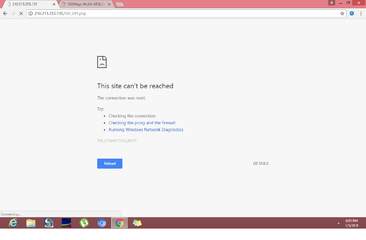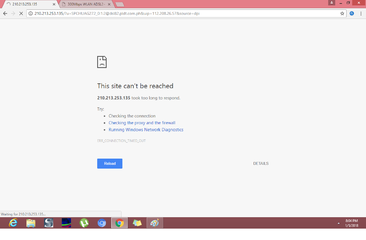I am connected to my router and with root access however it says once I type a website on my browser (ANY).

 https://imgur.com/5UCnHyAhttps://imgur.com/MrO77rAI have a P3k bill, is this because of the bill or do I have to configure something on the router advance for it not to direct to those link?HELP!!!
https://imgur.com/5UCnHyAhttps://imgur.com/MrO77rAI have a P3k bill, is this because of the bill or do I have to configure something on the router advance for it not to direct to those link?HELP!!!