- Messages
- 60
- Reaction score
- 0
- Points
- 26

FEATURES:
•SAMSUNG BOOT LOGO AND BOOT ANIMATION
•SAMSUNG GALAXY LAUNCHER
•S4 ICONS4 RINGTONE,NOTIFICATIONS,ALARM
•S4 WALLPAPER
•S4 SYSTEMUI
•S4 SETTINGS
•S4 DIALER AND CONTACTS
•S4 MESSAGING
•S4 CLOCK
•S4 FONTS
•S4 KEYBOARD
•S4 look FILE MANAGER
•SAMSUNG CALENDAR
•SAMSUNG CALCULATOR
•SAMSUNG SOUND RECORDER
•CAN SIGN IN SAMSUNG ACCOUNT
•S MEMO
•MODDED MUSIC APPS
•VIPER4ANDROID[/SIZE]
•CUSTOMIZABLE STATUS BAR
•CUSTOMIZABLE TOGGLES(DEFAULT, NO TOGGLE, LIDROID TOGLES)
PRE-INSTALLED
•YAHOO WEATHER
•SVOX ( SAMSUNG S-VOICE )
•SAMSUNG APPS(PARANG PLAYSTORE)
•SAMSUNG PUSH SERVICE
DO IT AT YOUR OWN RISK!!
" FIRST OF ALL YOU CAN BACKUP EVERYTHING LIKE YOUR, CONTACTS, MESSAGES, DATA, GAMES THROUGH TITANIUM BACK UP,
SA MGA WALA PONG TITANIUM BACK UP ETO PO LINK: http://d-h.st/c1j , AFTER INSTALLATION, WAG NA PO MAG INSTALL NYAN KASI MAY TITANIUM BACK UP NA PO ANG S4 ROM
 "
"------------------------------------------------------------------------------------------------------------
NOTE: pag di pa rooted crystal nyo, di nyo magagawa to. eto rooting tools
link: http://www.mediafire.com/download/cnd72egax3mneuz/crystal_rooting_tools.rar
tapos sundan nyo nalang yung steps sa official thread ng crystal @1st page 2nd post.
link:http://www.symbianize.com/showthread.php?t=897177
-------------------------------------------------------------------------------------------------------------
Before we start, need natin ng CWM para mainstall tong ROM.
just Follow these steps:
1. Download this: https://app.box.com/s/52qo82yyepqi0o7qp532 (CWM-recovery)
2. Open the archive and Copy the 'mobileuncle tools.apk' and 'recovery.img' file to the root (or main folder or highest level folder) of your SDCARD. e.g mnt/sdcard/"here"
3. Install the Mobileuncle Tools (Mobileuncle Tools_20130223v2.8.0.apk)
4. Run Mobileuncle Tools
5. Choose Recovery Update
6. Choose the recovery file(recovery.img) in SDcard.
7. It will ask for root permission (GRANT it) then itll Flash the recovery image to your phone and reboot you to CMW recovery.
8. NOW YOU HAVE CMW Recovery.
9. Use Volume up/down keys to navigate and use the Power button to choose/select. Be very careful, if you do not know what you are doing then do not select/change anything in recovery.
10. Choose Reboot System Now to exit recovery and reboot your phone.
*to go to CWM recovery:
shutdown your crystal then hold "VolumeUp+power button" to boot on CWM recovery.
After mainstall ang CWM, suggest ko lang kung ifflash nyo tong rom eh gumawa muna kayo ng FULL NANDROID BACKUP.
How? here:
1.go to CWM, shut down your phone, wait for a couple of seconds, then hold the power button + volume up button. keep on holding those two til' get to recovery.
2. using the volume buttons, scroll down to 'backup and restore'.
(note: make sure na may at least 2-4GB kang free space sa SD. skain kasi 2.2GB nagenerate na backup)
3.lastly, choose 'backup'. wait for your device to finish. then just go back to tha main interface and select reboot system.

* now, tapos na tayo maginstall ng CWM sa crystal, tapos narin gumawa ng backup. here are the steps to install this rom
INSTALLATION
1. DOWNLOAD THIS ZIP FILE: http://d-h.st/cyZ
2. AFTER MADOWNLOAD, COPY/MOVE THE FILE TO YOUR SDCARDS ROOT. THEN GO TO CWM RECOVERY
3. FOLLOW THESE STEPS BEFORE FLASHING:
-WIPE DATA
-WIPE CACHE
-GO TO 'MOUNT AND STORAGE' THEN CHOOSE FORMAT/SYSTEM
-GO BACK, GO TO ADVANCE, THEN CHOOSE WIPE DALVIK CACHE
4. GO BACK TO THE MAIN INTERFACE, THEN CHOOSE INSTALL UPDATE FROM SDCARD, THEN SELECT THE ZIP FILE.(S4 ROM)
5. THIS IS AUTOMATIC REBOOT,SO WAG KAYO MATAKOT
6. " FIRST BOOT WILL TAKE TO LONG, SO WAG KAYO MATAKOT KASI DI KAYO BOOTLOOP
 "
"pag success/completed, CONGRATS!! naka S4 CRYSTAL ROM ka na.

How to perform a screenshot?
-press and hold power button + volume down

OPTIONAL
yung nasa zip file kasi, di transparent yung background sa S4 ROM, so etong zip file flash nyo lang kung gusto nyong transparent yung background ng S4 ROM nyo.

link: http://d-h.st/ejs
pagtapos madownload, move/copy nyo lang sa root ng SDcard, then go to CWM(press nyo power button then select recovery)
then flash it like the way you did with the ROM(no need to wipe data, cache or anything else)

tada! transparent background na

BIG CREDITS TO:
-IMPLAY of DROIDFRIEND FORUM for Porting S4 ROM

-PROS of DROIDFRIEND FORUM for Supporting

-Bryan Flores for the bug fixes and posting this.


see attachments for Screenies(took from my phone)
Attachments
-
 Screenshot_2013-10-07-11-22-49.png526.8 KB · Views: 221
Screenshot_2013-10-07-11-22-49.png526.8 KB · Views: 221 -
 Screenshot_2013-10-07-11-24-31.png471.9 KB · Views: 171
Screenshot_2013-10-07-11-24-31.png471.9 KB · Views: 171 -
 Screenshot_2013-10-07-11-25-07.png469.7 KB · Views: 105
Screenshot_2013-10-07-11-25-07.png469.7 KB · Views: 105 -
 Screenshot_2013-10-07-11-25-15.png209.1 KB · Views: 87
Screenshot_2013-10-07-11-25-15.png209.1 KB · Views: 87 -
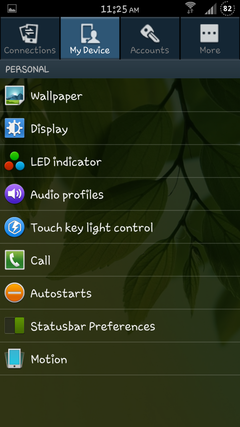 Screenshot_2013-10-07-11-25-24.png293.9 KB · Views: 81
Screenshot_2013-10-07-11-25-24.png293.9 KB · Views: 81 -
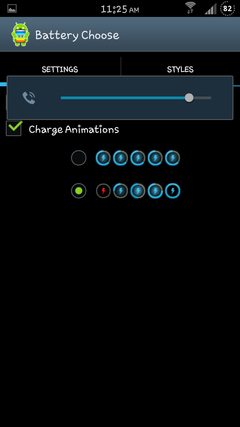 Screenshot_2013-10-07-11-25-35.png47.4 KB · Views: 58
Screenshot_2013-10-07-11-25-35.png47.4 KB · Views: 58 -
 Screenshot_2013-10-07-11-25-50.png82.1 KB · Views: 65
Screenshot_2013-10-07-11-25-50.png82.1 KB · Views: 65 -
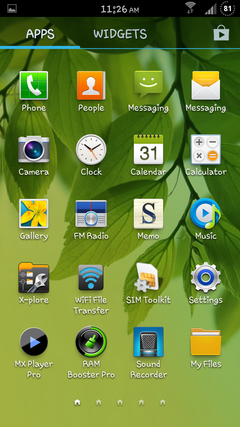 Screenshot_2013-10-07-11-26-13.png520.1 KB · Views: 67
Screenshot_2013-10-07-11-26-13.png520.1 KB · Views: 67 -
 Screenshot_2013-10-07-11-28-57.png478.3 KB · Views: 55
Screenshot_2013-10-07-11-28-57.png478.3 KB · Views: 55 -
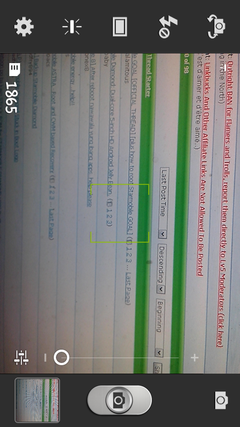 Screenshot_2013-10-07-11-29-28.png525.6 KB · Views: 81
Screenshot_2013-10-07-11-29-28.png525.6 KB · Views: 81
Last edited:

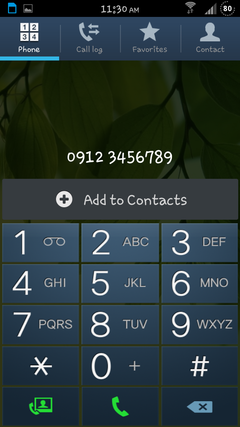
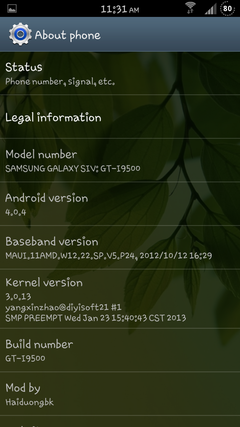
 sa nagpaalala
sa nagpaalala 