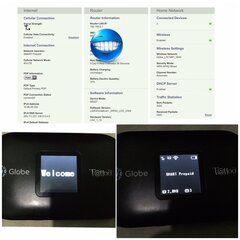Symbianize Forum
Most of our features and services are available only to members, so we encourage you to login or register a new account. Registration is free, fast and simple. You only need to provide a valid email. Being a member you'll gain access to all member forums and features, post a message to ask question or provide answer, and share or find resources related to mobile phones, tablets, computers, game consoles, and multimedia.
All that and more, so what are you waiting for, click the register button and join us now! Ito ang website na ginawa ng pinoy para sa pinoy!
You are using an out of date browser. It may not display this or other websites correctly.
You should upgrade or use an alternative browser.
You should upgrade or use an alternative browser.
Finally! OPENLINE SMART Evoluzn FX PR1 or GLOBE Youwin M023J
- Thread starter rald25
- Start date
- Replies 139
- Views 37,690
More options
Who Replied?- Messages
- 866
- Reaction score
- 2
- Points
- 28
[TUT] Openline/Unlocking SMARTBRO EVOLUZN FX PR2 LTE POCKET WIFI (Nov 2016)
http://www.symbianize.com/showthread.php?t=1392546
http://www.symbianize.com/showthread.php?t=1392546
- Messages
- 390
- Reaction score
- 0
- Points
- 26
meron n b tau para sa youwin m022t
- Messages
- 16
- Reaction score
- 0
- Points
- 16
sana magkaroon na sa M022T natin, nga pala ano nga ba full spec ng M022T wala ba naman makita sa google
- Messages
- 32
- Reaction score
- 0
- Points
- 26
naopenline pero nawala yung wireless connection ko xD .. naka enabled naman sa dashboard pero walang wifi nag nadedetect yung mga cp at laptop ko .. pano to XD
- Messages
- 1
- Reaction score
- 0
- Points
- 16
Pwde Ba ito sa GLOBE POCKET WIFI YOUWIN? 

Help walang nag popup sakin after ko i saksak ung wifi di sya na detect ng swdownloader baka driver problem,pero na install ko naman sya m022 model ng sakin take ko ang risk ma open line lang hehe
- - - Updated - - -
Ok na kaylangan lang pala wala battery..problema ko ngayon walang network signal thankd ulet
- - - Updated - - -
Ok na kaylangan lang pala wala battery..problema ko ngayon walang network signal thankd ulet
MERON NA PANG OPENLINE SA M022T hehehe antay lang kayo gagawa ng tuts si aldrin224 nakita ko na proof nya, hehehe na port nya na ugandan firmware na provided by nicoleenkirby at openline firmware ni totoymola dun sa kabilang bakod sa ph na nacorner hehehe
- Messages
- 1
- Reaction score
- 0
- Points
- 16
May way n po ba pra mabuhay ang youwin m023j after ng process?  ayaw tlgang mag on pero nadedetect sya sa SWDownloader at na rereflash nmn kaso wlang response pg inoon
ayaw tlgang mag on pero nadedetect sya sa SWDownloader at na rereflash nmn kaso wlang response pg inoon
 ayaw tlgang mag on pero nadedetect sya sa SWDownloader at na rereflash nmn kaso wlang response pg inoon
ayaw tlgang mag on pero nadedetect sya sa SWDownloader at na rereflash nmn kaso wlang response pg inoonsana magkaroon na sa M022T natin, nga pala ano nga ba full spec ng M022T wala ba naman makita sa google
View attachment 305911
https://www.datafilehost.com/d/be878c34
- - - Updated - - -
Salamat ts..pwede naman cguro to sa fx pr2 led
https://www . ph corner . net/t/openline-smart-fx-pr2-modem-lte-issue-fix.275487/
Attachments
- Messages
- 18
- Reaction score
- 0
- Points
- 16
Magandang Buhay mga ka-SYMB!! na openline ko rin sa wakas ang Smart Evoluzn FX PR1 at Globe Youwin M023J after 5 days!
TRY THIS AT YOUR OWN RISK
possibleng ma-brick ang inyong pocket wifi dahil dito but, if you're like me who loves risksI'm sure kayang kaya nyo rin to.
Matinding Trial and Error kasi ginawa ko rito.
BIG THANKS and Credits sa lahat ng sources na nagshare ng idea especially kay guoguijun5
Here is the guide:
Remember, try this at your own risk!
For SMART Evoluzn FX PR1 -- follow these steps below:
For YOUWIN M023J scroll down and find instructions for GLOBE YOUWIN M023J:
1.) Download the firmware for Smart Evoluzn (if globe ang pocket wifi mo, mapapalitan siya ng firmware for Smart).
https://www.datafilehost.com/d/3bb6d82b
Ang file na ito ang source natin para sa ire-replace natin sa Firmware ng pocket wifi.
Extract the file to any location, aside from Drive C: (para sure, hehe)
==========================================================
==========================================================
UPDATE 9/19/2016
2.) Download ReliableData.rar na naka attach just below of this post.
3.) Extract it at makikita niyo ang ReliableData.bin sa loob.
I-replace (copy paste replace) ang ReliableData.bin sa inextract natin kanina sa Step 1.
4.) Open "SWDownloader.exe" which we downloaded from Step 1.
4.1) Click File
4.2) Click Open
4.3) Select "SWD" folder
4.4) Select "Nezha_MiFi5_LWG_Only_Nontrusted.blf"
4.5) Click Options, make sure na WALANG check mark. I-uncheck lahat if meron.
4.6) Then follow the instructions on the picture:
http://i.imgur.com/zPGwMo1.png
5.) WARNING! TRY THIS AT YOUR OWN RISK!
We will now modify the firmware of the pocket wifi!
Chances are 50/50.
Now, make sure na naka-off ang pocket wifi.
Make sure din na walang other USB devices ang naka plug sa USB ports.
Then, connect the pocket wifi through USB Cable to the computer.
The SWDownloader software will now detect the pocket wifi and modify the firmware.
Wait for the SWDownloader software to prompt "Elapsed time".
Click OK.
Close the SWDownloader software.
Wait 5 seconds.
Remove/Disconnect USB cable.
Remove the battery and replace the SIM card with the opposite network SIM Card.
(Example if Smart locked ang Pocket wifi, use globe SIM ... if Globe naman, use smart SIM)
Turn on the pocket wifi.
Pag naka on na, reset it. (HINDI Restart ha,... Use the PINHOLE RESET -- using pin, of course, hehe)
After ma-reset, wait for it to turn on again.
Then try to connect your device/PC to pocket wifi using USB connection or WIFI.
Login to 192.168.1.1 or any address kung saan kayo originally nakaka login.
Use the original credentials or you can use:
admin (para sa username)
admin (para sa password)
Then, follow the instructions on this picture:
Use 123456 sa PNPIN or PN Password
http://i.imgur.com/zXGfwws.png
SUCCESS!!! VOILA! Openline/Unlocked na ang Pocket Wifi nyo!
paps, after mauncheck ng nakacheck then click options
ano po ang ikiclick dun sa options before ifollow yung steps sa picture.
T.I.A. boss
- Messages
- 18
- Reaction score
- 0
- Points
- 16
boss help po!  nastuck sa welcome screen yung fxpr1 ko
nastuck sa welcome screen yung fxpr1 ko
sinunod ko po step by step procedures.
stuck lang sa welcome and hindi na mapinhole reset



desperate here mga boss

elp.......
 nastuck sa welcome screen yung fxpr1 ko
nastuck sa welcome screen yung fxpr1 kosinunod ko po step by step procedures.
stuck lang sa welcome and hindi na mapinhole reset




desperate here mga boss


elp.......
- Messages
- 12
- Reaction score
- 0
- Points
- 16
YOUWIN MO22 PWEDE BANG MA UNLOCK BA.KEEPON SHARING





- Messages
- 18
- Reaction score
- 0
- Points
- 16
mga ka symb. sino nag openline service dito pa unlock ko na lang yung smartbro fx pr1 ko. nasoft brick na stuck sa welcome.
willing to pay. quezon city area

willing to pay. quezon city area