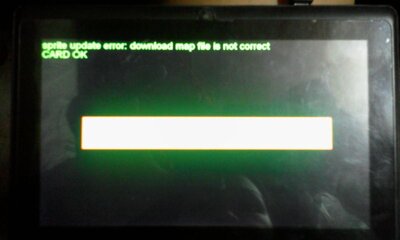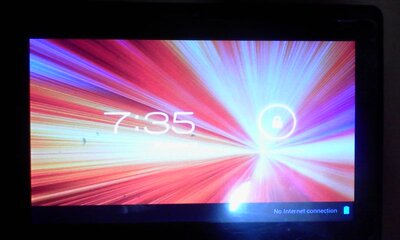Sorry, MID-2330-S din pala.

Unfortunately no choice kundi reflash pag stuck sa boot logo. Madali lang naman sya e, compared sa ginagawa namin ni putalittlemore.
1. Download your ROM, an img file, either through my links or through putalittlemore's. Place it in a convenient location.
My ROM:
http://www.mediafire.com/?rkd9x3pdseljq
putalittlemore's link:
http://www.4shared.com/file/RXMp4tBm/q88dcET.html
2. Download LiveSuit 1.09, from
http://www.mediafire.com/download.php?c4uibfqd79j6s6g
That is an installer, it will install the needed drivers for your tablet's Upgrade Mode.
3. Open LiveSuit 1.09, then click No when a tutorial dialogue appears. Click on the first icon (an orange cube), navigate to your convenient location, then select the ROM img.
4. Turn your tablet completely off. Insert the USB cable to the port in the tablet, then hold the volume up key.
5. Insert the other end of the USB cable to the USB port of your PC, while still holding the volume up key.
6. While still holding the volume up key, press the power button once every second, continue until the computer detects it and after it installs the driver, you can release the keys.
7. After driver installation, a dialogue box will appear asking if you would like a Forced Upgrade or a Normal Upgrade. Select Yes. LiveSuit will prompt you a second time. Answer Yes again,
8. Wait for it to finish, and when the Upgrade Succeeds appears on your screen, you have reflashed the tablet.
9. Cross your fingers and wait for the lock screen to appear. If it does, check if everything is working. If not, then you have to look for another ROM to flash.
There you have it. A fool-proof guide.

Take note, my ROMs do not have the back camera modules, so the back camera will not work yet. putalittlemore's links have the cameras working, but they are inverted. We are working on a ROM that will make our tablets work 100%.

Ubos English wew.



 Unfortunately no choice kundi reflash pag stuck sa boot logo. Madali lang naman sya e, compared sa ginagawa namin ni putalittlemore.
Unfortunately no choice kundi reflash pag stuck sa boot logo. Madali lang naman sya e, compared sa ginagawa namin ni putalittlemore.