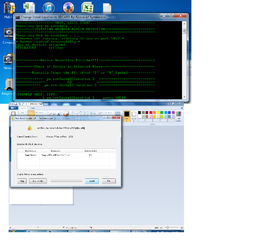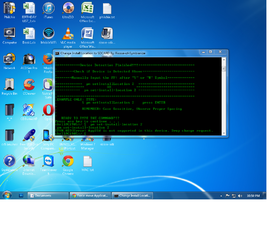Symbianize Forum
Most of our features and services are available only to members, so we encourage you to login or register a new account. Registration is free, fast and simple. You only need to provide a valid email. Being a member you'll gain access to all member forums and features, post a message to ask question or provide answer, and share or find resources related to mobile phones, tablets, computers, game consoles, and multimedia.
All that and more, so what are you waiting for, click the register button and join us now! Ito ang website na ginawa ng pinoy para sa pinoy!
You are using an out of date browser. It may not display this or other websites correctly.
You should upgrade or use an alternative browser.
You should upgrade or use an alternative browser.
Force move Applications to SD Card using Android SDK (Update August 2014)
- Thread starter ricose
- Start date
- Replies 498
- Views 65,415
More options
Who Replied?- Messages
- 163
- Reaction score
- 3
- Points
- 28
- Thread Starter
- #422
Re: Force move apps to SD using Android SDK (Guide)
Hindi po masisira phone mo sir... as long as wala kang ibang gagawin kundi ang nasa procedure lang.
cnu na po naka try nito sa xperia v...feedback plsss.tnx...
ts ndi kaya masisira fon q pag ginawa q yan????
any how tnx ts....
Hindi po masisira phone mo sir... as long as wala kang ibang gagawin kundi ang nasa procedure lang.
Re: Force move Applications from Phone to SD Card using Andr
Hi po samsung galaxy core po ung gamit ko
nagawa ko nman po lahat ng steps,
nadedetect namn ung device ko
na set ko po ung install location sa external
triny ko narin po ung app2sd pro
pero...
ayaw parin po...
wla pong nagpapakita n "move to sd" sa application manager.
tapos naging problema ko po dahil ayaw nang maginstall ng ibang apps,
sabi po "insufficient storage available" e 14 mb lang po ung iinstall ko(trinatry ko po kasi kung working sya).
triny ko rin po kung 400+ KB lang iinstall e ayaw parin po.
may 1.26 GB pong bakante sa phone memory ko tapos 2.96GB po ung available sa sd card ko.
bakit po kaya ayaw?
when i set back to auto, ok namn po nkapaginstall po ako.
kaya binalik ko nalang... syang nga lang po kasi gusto ko tlgang ilipat ung ibang apps ko...
pero ayaw ko png magroot kasi wla png 1 year tong phone ko e...
anyway, ts po sa info!
Hi po samsung galaxy core po ung gamit ko
nagawa ko nman po lahat ng steps,
nadedetect namn ung device ko
na set ko po ung install location sa external
triny ko narin po ung app2sd pro
pero...
ayaw parin po...
wla pong nagpapakita n "move to sd" sa application manager.
tapos naging problema ko po dahil ayaw nang maginstall ng ibang apps,
sabi po "insufficient storage available" e 14 mb lang po ung iinstall ko(trinatry ko po kasi kung working sya).
triny ko rin po kung 400+ KB lang iinstall e ayaw parin po.
may 1.26 GB pong bakante sa phone memory ko tapos 2.96GB po ung available sa sd card ko.
bakit po kaya ayaw?
when i set back to auto, ok namn po nkapaginstall po ako.
kaya binalik ko nalang... syang nga lang po kasi gusto ko tlgang ilipat ung ibang apps ko...
pero ayaw ko png magroot kasi wla png 1 year tong phone ko e...
anyway, ts po sa info!
- Messages
- 47
- Reaction score
- 3
- Points
- 28
Re: Force move Applications from Phone to SD Card using Andr
wow ang galing mo boss. gumana sa Sumsung S5 ko.pusang alw lupet mo! whahwahwahwhaw
galing ..lupet mo! sana magawa din ng iba..tsk ! ingat po sa pag gawa ng process.






wow ang galing mo boss. gumana sa Sumsung S5 ko.pusang alw lupet mo! whahwahwahwhaw
galing ..lupet mo! sana magawa din ng iba..tsk ! ingat po sa pag gawa ng process.







- Messages
- 163
- Reaction score
- 3
- Points
- 28
- Thread Starter
- #428
Re: Force move Applications from Phone to SD Card using Andr
 for the feedback.
for the feedback.
 sa feedback sir... masaya ako at nagawa mo ng maayos.
sa feedback sir... masaya ako at nagawa mo ng maayos.
Try lang sir, review lang ang instructions para walang ma miss na step.
Ayos sir at napagana mo...thanks OP! nakatipid din sa internal memory ~ <3
Try mo lang sir...sir applicable din ba ito sa samsung galaxy fame lite s6790?
siguro nga sir hindi pwede sa phone mo...Hi po samsung galaxy core po ung gamit ko
nagawa ko nman po lahat ng steps,
nadedetect namn ung device ko
na set ko po ung install location sa external
triny ko narin po ung app2sd pro
pero...
ayaw parin po...
wla pong nagpapakita n "move to sd" sa application manager.
tapos naging problema ko po dahil ayaw nang maginstall ng ibang apps,
sabi po "insufficient storage available" e 14 mb lang po ung iinstall ko(trinatry ko po kasi kung working sya).
triny ko rin po kung 400+ KB lang iinstall e ayaw parin po.
may 1.26 GB pong bakante sa phone memory ko tapos 2.96GB po ung available sa sd card ko.
bakit po kaya ayaw?
when i set back to auto, ok namn po nkapaginstall po ako.
kaya binalik ko nalang... syang nga lang po kasi gusto ko tlgang ilipat ung ibang apps ko...
pero ayaw ko png magroot kasi wla png 1 year tong phone ko e...
anyway, ts po sa info!
 for the feedback.
for the feedback.wow ang galing mo boss. gumana sa Sumsung S5 ko.pusang alw lupet mo! whahwahwahwhaw
galing ..lupet mo! sana magawa din ng iba..tsk ! ingat po sa pag gawa ng process.
 sa feedback sir... masaya ako at nagawa mo ng maayos.
sa feedback sir... masaya ako at nagawa mo ng maayos.lenovo a680 user here...
try ko ito pag may time...
salamat ts!
- - - Updated - - -
lenovo a680 user here...
try ko ito pag may time...
salamat ts!
Try lang sir, review lang ang instructions para walang ma miss na step.
- Messages
- 773
- Reaction score
- 0
- Points
- 26
Re: Force move apps to SD using Android SDK (Guide)
patry nga po nito,,
patry nga po nito,,
- Messages
- 163
- Reaction score
- 3
- Points
- 28
- Thread Starter
- #431
Re: Force move apps to SD using Android SDK (Guide)
cge po mga sir... feedback nlng...
pa marka ts
patry nga po nito,,
cge po mga sir... feedback nlng...
- Messages
- 330
- Reaction score
- 0
- Points
- 26
Re: Force move apps to SD using Android SDK (Guide)
TS ung gamit ko ay lenovo A526 at walang 'Move to SD na button(kahit naka gray wala) sa app settings. possible pa din ba mag move o kailangan ko mag palit ng ROM
nakalagay dun sa 'on sd card' tab:
The device does not have a real primary external storage, or the primary external storage is emulated.
Moving app to SD function may not be supported by this device.
TS ung gamit ko ay lenovo A526 at walang 'Move to SD na button(kahit naka gray wala) sa app settings. possible pa din ba mag move o kailangan ko mag palit ng ROM
nakalagay dun sa 'on sd card' tab:
The device does not have a real primary external storage, or the primary external storage is emulated.
Moving app to SD function may not be supported by this device.
Last edited:
Re: Force move Applications from Phone to SD Card using Android SDK (Made E
sir question lng po..firstly im sure nagawa ko lahat ng tama ung steps.
ang unit ko po MyPhone A888 Duo (rooted)
walang move to SD eh kaya app2sdpro ginamit ko..
ang problema, hindi yung SD card ko ang memory na nakalagay sa SD tab
instead..ang movable tab = internal storage, sd tab = phone storage, then phone only tab = internal storage ulet
nakalagay sa SD card tab yung mga apps na na-move ko (akala ko ok na)
pero hindi pla tlga sya sa SD napunta kundi sa phone storage lng
pa-help nman po kasi gusto ko tlgang mag-install ng apps sa SD card
sir question lng po..firstly im sure nagawa ko lahat ng tama ung steps.
ang unit ko po MyPhone A888 Duo (rooted)
walang move to SD eh kaya app2sdpro ginamit ko..
ang problema, hindi yung SD card ko ang memory na nakalagay sa SD tab
instead..ang movable tab = internal storage, sd tab = phone storage, then phone only tab = internal storage ulet
nakalagay sa SD card tab yung mga apps na na-move ko (akala ko ok na)
pero hindi pla tlga sya sa SD napunta kundi sa phone storage lng
pa-help nman po kasi gusto ko tlgang mag-install ng apps sa SD card
- Messages
- 163
- Reaction score
- 3
- Points
- 28
- Thread Starter
- #436
Re: Force move Applications from Phone to SD Card using Android SDK (Made E
Sir, kung ganun po. Kelangan mo na gumamit ng Link2SD since rooted naman pala ang phone mo. Mas maraming options ang Link2sd. Maraming Thread dito about sa link2sd na yan. Search lng po.
Try lang sir...
Update... Mas pinadali na ang Tutorial... See 1st page...
sir question lng po..firstly im sure nagawa ko lahat ng tama ung steps.
ang unit ko po MyPhone A888 Duo (rooted)
walang move to SD eh kaya app2sdpro ginamit ko..
ang problema, hindi yung SD card ko ang memory na nakalagay sa SD tab
instead..ang movable tab = internal storage, sd tab = phone storage, then phone only tab = internal storage ulet
nakalagay sa SD card tab yung mga apps na na-move ko (akala ko ok na)
pero hindi pla tlga sya sa SD napunta kundi sa phone storage lng
pa-help nman po kasi gusto ko tlgang mag-install ng apps sa SD card
Sir, kung ganun po. Kelangan mo na gumamit ng Link2SD since rooted naman pala ang phone mo. Mas maraming options ang Link2sd. Maraming Thread dito about sa link2sd na yan. Search lng po.
Link2sd na po kelangan mo sir, kaso nga lang dapat rooted phone mo.TS ung gamit ko ay lenovo A526 at walang 'Move to SD na button(kahit naka gray wala) sa app settings. possible pa din ba mag move o kailangan ko mag palit ng ROM
nakalagay dun sa 'on sd card' tab:
The device does not have a real primary external storage, or the primary external storage is emulated.
Moving app to SD function may not be supported by this device.
Welcome po...thanks poh ts
Sure po to sa Galaxy S Duos 2 GT-S7582?
Try lang sir...
Update... Mas pinadali na ang Tutorial... See 1st page...
Last edited:
- Messages
- 125
- Reaction score
- 0
- Points
- 26
thanks sa share boss need ko to .
- - - Updated - - -
thanks sa share boss .

- - - Updated - - -
thanks sa share boss .

Similar threads
- Replies
- 0
- Views
- 229
- Replies
- 0
- Views
- 578

 naman po, sinubukan ko po ang procedure. see ss po sir, sana matulungan niyo po ako.. Xperia M po pala unit ko.
naman po, sinubukan ko po ang procedure. see ss po sir, sana matulungan niyo po ako.. Xperia M po pala unit ko.