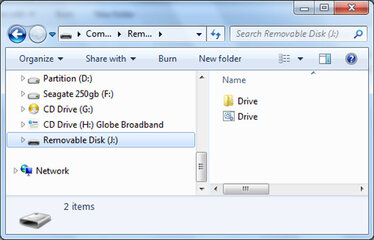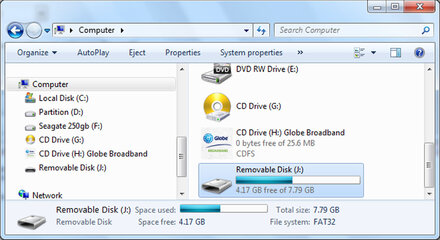Pa help naman mga ka SB, yung flash drive ko nainfect ng virus, me laman sya sa Windows Explorer pero pag inopen mo uung Flash Drive di mo makita ang mga files, ang makikita mo na lang eh DRIVE folder at DRIVE batch files, wala naman pong laman yung DRIVE na folder empty po sya, pano ko pa kaya makikita yung mga files ko dito?
Di ko alam kung anong tawag sa Virus na to, kaya tinawag ko na lang syang DRIVE virus
pag open ng USB ganito
View attachment 294775
pero me laman sya sa Windows Explorer
View attachment 294778
sana po me makatulong, importante po kasi ang laman ng Flash Drive ko eh, wala ako backup
Thanks po!!!!!!!!!!!!!!!!!!!
Di ko alam kung anong tawag sa Virus na to, kaya tinawag ko na lang syang DRIVE virus
pag open ng USB ganito
View attachment 294775
pero me laman sya sa Windows Explorer
View attachment 294778
sana po me makatulong, importante po kasi ang laman ng Flash Drive ko eh, wala ako backup
Thanks po!!!!!!!!!!!!!!!!!!!
Attachments
Last edited: