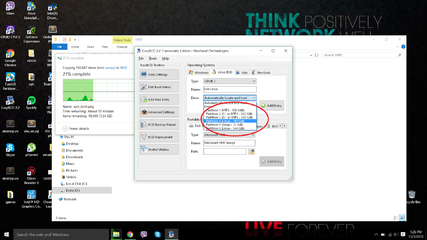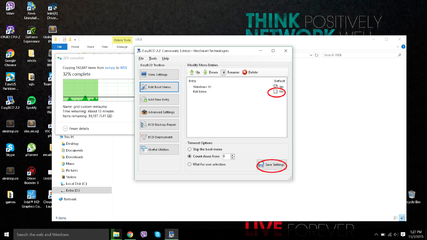- Messages
- 989
- Reaction score
- 0
- Points
- 26
Hello, I would like to ask for help, after installing kali linux for dual boot with my win 10, by following this http://techlog360.com/2015/09/how-to-dual-boot-kali-linux-v2-0-with-windows-10/
I encountered a problem. after I restart my laptop, i will always boot up directly to windows 10. although it is so clear that I have successfully installed the grub efi ( i've seen it in the graphical installation of Kali).
does anyone here knows to fix this?
I encountered a problem. after I restart my laptop, i will always boot up directly to windows 10. although it is so clear that I have successfully installed the grub efi ( i've seen it in the graphical installation of Kali).
does anyone here knows to fix this?