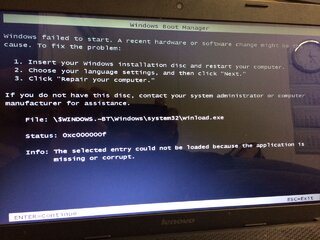- Messages
- 416
- Reaction score
- 0
- Points
- 26
Mga ka symb, meron po ako dito 596GB na HDD -Acer Aspire 4750G-, (bale meron po ako 2 partitions Drive C and D) sinubukan ko i-reformat yung system drive (Drive C) ko pero may mga errors na lumalabas.
1. Windows cannot be installed to this disk. The selected disk has an MBR partition table. On EFI systems, Windows can only be installed to GPT Disks.
Tapos may additional info din po: Windows cannot be installed to this disk. This computer hardware may not support booting to this disk. Ensure that the disk controller is enabled in computer BIOS menu.
Chineck ko naman po ang BIOS setting nakadefault at first boot ang DVD-ROOM then HDD.
Tapos nung sinubukan ko i-format yung HDD, may error nanaman na lumabas : Failed to Format selected partition [Error 0x8004242d]
Sinubukan ko naman i-delete yung Drive C at pwede pero same error ang lumalabas sa #1.
OS: Windows 7 Pro.


1. Windows cannot be installed to this disk. The selected disk has an MBR partition table. On EFI systems, Windows can only be installed to GPT Disks.
Tapos may additional info din po: Windows cannot be installed to this disk. This computer hardware may not support booting to this disk. Ensure that the disk controller is enabled in computer BIOS menu.
Chineck ko naman po ang BIOS setting nakadefault at first boot ang DVD-ROOM then HDD.

Tapos nung sinubukan ko i-format yung HDD, may error nanaman na lumabas : Failed to Format selected partition [Error 0x8004242d]
Sinubukan ko naman i-delete yung Drive C at pwede pero same error ang lumalabas sa #1.
OS: Windows 7 Pro.

Last edited: