Unlock Lock Pattern Using Command Prompt
Step 1: Connect your Android Phone to Your Computer.
Step 2 : Open command prompt as administrator.
Step 3 : Now in command prompt window type the following code carefully exactly as it is and then press enter.
Step 4 : Now you will some screen as shown below and then you can reboot your phone and now when your will start again then try unlocking your phone using any random lock pattern and it will work pretty fine.
View attachment 175991
Step 5 : If you face any problem repeat same steps but instead of the above code try using adb shell rm /data/system/gesture.key and then press enter and now try rebooting your device to see if it works.
Requirements:
Android drivers and android debug bridge(adb)
Suggestion:
Please enable USB debugging mode on your phone
Credits to : Amar Hacker
Step 1: Connect your Android Phone to Your Computer.
Step 2 : Open command prompt as administrator.
Step 3 : Now in command prompt window type the following code carefully exactly as it is and then press enter.
Code:
adb shell
cd /data/data/com.android.providers.settings/databases
sqlite3 settings.db
update system set value=0 where name='lock_pattern_autolock';
update system set value=0 where name='lockscreen.lockedoutpermanently';
.quitStep 4 : Now you will some screen as shown below and then you can reboot your phone and now when your will start again then try unlocking your phone using any random lock pattern and it will work pretty fine.
View attachment 175991
Step 5 : If you face any problem repeat same steps but instead of the above code try using adb shell rm /data/system/gesture.key and then press enter and now try rebooting your device to see if it works.
Requirements:
Android drivers and android debug bridge(adb)

Suggestion:
Please enable USB debugging mode on your phone
Credits to : Amar Hacker
Attachments
Last edited:

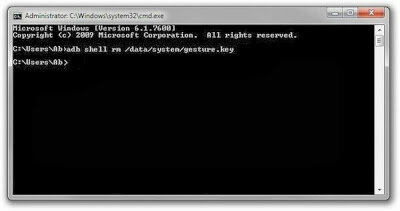
 for sharing TS
for sharing TS  try ko to mamaya
try ko to mamaya 
