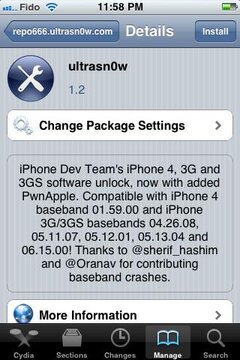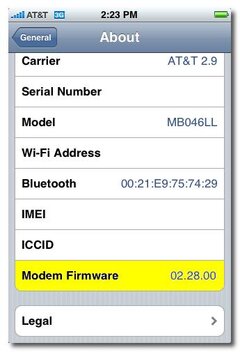Symbianize Forum
Most of our features and services are available only to members, so we encourage you to login or register a new account. Registration is free, fast and simple. You only need to provide a valid email. Being a member you'll gain access to all member forums and features, post a message to ask question or provide answer, and share or find resources related to mobile phones, tablets, computers, game consoles, and multimedia.
All that and more, so what are you waiting for, click the register button and join us now! Ito ang website na ginawa ng pinoy para sa pinoy!
You are using an out of date browser. It may not display this or other websites correctly.
You should upgrade or use an alternative browser.
You should upgrade or use an alternative browser.
How to Unlock the iPhone 4, 3GS, 3G Using UltraSn0w (1.2.8)!
- Thread starter marvin378
- Start date
- Replies 1,996
- Views 154,767
More options
Who Replied?marvin378
Veteran Member
- Messages
- 10,315
- Reaction score
- 3
- Points
- 128
- Thread Starter
- #362
Re: How to Unlock the iPhone 4, 3GS, 3G Using UltraSn0w![Updated to 06.15.00 BB]
Kung may naka install na pong itunes 9.0 sa PC nyo ay ganito po ang gawin nyo para ma Jailbreak sya:
Download nyo yung Spirit dito - > http://www.spiritjb.com/
Connect nyo po yung iPhone sa PC or MAC tapos i Run nyo yung Spirit para ma detect yung iPhone...


After ma detect nung Spirit ang iPhone ay i Click nyo po yung Jailbreak Button sa Spirit.

After nun po ay may makikia kayo sa iPhone na loading screen na ganito...

After pong ma load yung Spirit ay mag rereboot yung iPhone...
After mag reboot yung iPhone ay may makikita na kayo na Cydia apps sa Home Screen ng iPhone, meaning na Jailbriken na sya.

Take note po na dapat iTunes 9.0 po ang naka install sa PC nyo at hindi itunes 9.1 or 9.2.
Meron na po naka install na itunes 9
Kung may naka install na pong itunes 9.0 sa PC nyo ay ganito po ang gawin nyo para ma Jailbreak sya:
Download nyo yung Spirit dito - > http://www.spiritjb.com/
Connect nyo po yung iPhone sa PC or MAC tapos i Run nyo yung Spirit para ma detect yung iPhone...

After ma detect nung Spirit ang iPhone ay i Click nyo po yung Jailbreak Button sa Spirit.

After nun po ay may makikia kayo sa iPhone na loading screen na ganito...

After pong ma load yung Spirit ay mag rereboot yung iPhone...
After mag reboot yung iPhone ay may makikita na kayo na Cydia apps sa Home Screen ng iPhone, meaning na Jailbriken na sya.

Take note po na dapat iTunes 9.0 po ang naka install sa PC nyo at hindi itunes 9.1 or 9.2.
marvin378
Veteran Member
- Messages
- 10,315
- Reaction score
- 3
- Points
- 128
- Thread Starter
- #364
Re: How to Unlock the iPhone 4, 3GS, 3G Using UltraSn0w![Updated to 06.15.00 BB]
Yup.
Ma uunlock po ang iphone nyo after nyong ma Jailbreak basta follow nyo lang yung guide sa first page para sa unlocking after ma Jailbreak.
sir ma unlock din po ba itong phone after jailbreaking?
Yup.
Ma uunlock po ang iphone nyo after nyong ma Jailbreak basta follow nyo lang yung guide sa first page para sa unlocking after ma Jailbreak.
marvin378
Veteran Member
- Messages
- 10,315
- Reaction score
- 3
- Points
- 128
- Thread Starter
- #366
Re: How to Unlock the iPhone 4, 3GS, 3G Using UltraSn0w![Updated to 06.15.00 BB]
Pwede po ang spirit sa 3.1.2 at 3.1.3.
Kapag nai click nyo po yung link ng spirit Jailbreak tools na binigay ko sa inyo ay mababasa nyo po doon yung mga version na compatible sa kanya.
sir 3.1.3 po ang version ng iphone ko hindi po 3.1.2... Pwede ko ba po gamitin ang Spirit sa 3.1.3 version?
Pwede po ang spirit sa 3.1.2 at 3.1.3.
Kapag nai click nyo po yung link ng spirit Jailbreak tools na binigay ko sa inyo ay mababasa nyo po doon yung mga version na compatible sa kanya.
- Messages
- 324
- Reaction score
- 0
- Points
- 26
Re: How to Unlock the iPhone 4, 3GS, 3G Using UltraSn0w![Updated to 06.15.00 BB]
sir asan po ung mga tools para maunlock ko iphone 3g 4.2 / BB 5.15?
sir asan po ung mga tools para maunlock ko iphone 3g 4.2 / BB 5.15?
marvin378
Veteran Member
- Messages
- 10,315
- Reaction score
- 3
- Points
- 128
- Thread Starter
- #369
Re: How to Unlock the iPhone 4, 3GS, 3G Using UltraSn0w![Updated to 06.15.00 BB]
 po at good luck
po at good luck 
As of now po ay wala pa pong pang open-line sa Baseband na 5.15.
Kung gusto nyo pong ma open-line ang iphone nyo ay need nyo pong i update sa 6.15 iPad baseband ang iPhone nyo.
Kapag na update na po ang Baseband ng iPhone nyo using iPad baseband na 6.15 ay hindi na po sya mababago kaya kung sakaling mag rerestore kayo sa 4.2.1 version ay custom firmware nlang po ang pwede nyong gamitin.
salamat po sa pagtulong pag unlock ng iphone... 2 thumbs up...
 po at good luck
po at good luck 
sir asan po ung mga tools para maunlock ko iphone 3g 4.2 / BB 5.15?
As of now po ay wala pa pong pang open-line sa Baseband na 5.15.
Kung gusto nyo pong ma open-line ang iphone nyo ay need nyo pong i update sa 6.15 iPad baseband ang iPhone nyo.
Kapag na update na po ang Baseband ng iPhone nyo using iPad baseband na 6.15 ay hindi na po sya mababago kaya kung sakaling mag rerestore kayo sa 4.2.1 version ay custom firmware nlang po ang pwede nyong gamitin.
- Messages
- 141
- Reaction score
- 0
- Points
- 26
Re: How to Unlock the iPhone 4, 3GS, 3G Using UltraSn0w![Updated to 06.15.00 BB]
Ayaw nga po gumana ganyan narin po ginawa ko nabasa nio pa yung una kong post sabi ko po nag open ako ng itunes,then drag and drop ko yung mga mp3 then ayaw parin lumitaw sa iphone4 ko kahit i sync ko pa ulit xa, is there any one here can solve this problem please help?po
Para po malagyan ng MP3 ang iPhone nyo ay need nyong i drag sa Music Library ng iTunes yung mga MP3 na naka save sa PC nyo na gusto nyong i transfer sa iphone.
Yung Music Library po ng iTunes ay makikita nyo sa Upper Left corner ng iTunes.
Kapag naka add na yung mga music sa library ay connect nyo ang iPhone nyo sa iTunes then makikita nyo yung Profile ng iPhone nyo na connected sa iTunes.
Pag select nyo ng Profile ng iPhone ay go to Music Tab then check nyo yung Sync music then check nyo anong music ang gusto nyong i add or check nyo nlang ang entire music para ma sync lahat sa iphone nyo ang mga music na naka add sa Music Library ng iTunes.
By the way Off-topic po tayo dito.
Kung may problem po kayo sa iphone ay pwede nyo pong i post dito - > Need Help about your iPhone? Post your Problem Here!
Last edited:
marvin378
Veteran Member
- Messages
- 10,315
- Reaction score
- 3
- Points
- 128
- Thread Starter
- #371
Re: How to Unlock the iPhone 4, 3GS, 3G Using UltraSn0w![Updated to 06.15.00 BB]
Baka naman po hindi naka check yung Sync music sa Profile ng iPhone nyo?
Pa post nga po ng Screenshot ng iTunes nyo kung papaano ang ginawa nyo?
Ayaw nga po gumana ganyan narin po ginawa ko nabasa nio pa yung una kong post sabi ko po nag open ako ng itunes,then drag and drop ko yung mga mp3 then ayaw parin lumitaw sa iphone4 ko kahit i sync ko pa ulit xa, is there any one here can solve this problem please help?
Baka naman po hindi naka check yung Sync music sa Profile ng iPhone nyo?
Pa post nga po ng Screenshot ng iTunes nyo kung papaano ang ginawa nyo?
- Messages
- 324
- Reaction score
- 0
- Points
- 26
Re: How to Unlock the iPhone 4, 3GS, 3G Using UltraSn0w![Updated to 06.15.00 BB]
patay inupdate ng barkada ko sa BB 6.15 ang ipnone ng utol.
As of now po ay wala pa pong pang open-line sa Baseband na 5.15.
Kung gusto nyo pong ma open-line ang iphone nyo ay need nyo pong i update sa 6.15 iPad baseband ang iPhone nyo.
Kapag na update na po ang Baseband ng iPhone nyo using iPad baseband na 6.15 ay hindi na po sya mababago kaya kung sakaling mag rerestore kayo sa 4.2.1 version ay custom firmware nlang po ang pwede nyong gamitin.
patay inupdate ng barkada ko sa BB 6.15 ang ipnone ng utol.

Last edited:
marvin378
Veteran Member
- Messages
- 10,315
- Reaction score
- 3
- Points
- 128
- Thread Starter
- #373
Re: How to Unlock the iPhone 4, 3GS, 3G Using UltraSn0w![Updated to 06.15.00 BB]
Ok lang naman po yun kung talagang gusto na pong ma open-line yung iphone. Ang problem lang ay Custom firmware nlang po ang pwede nyong magamit sa kanya kung mag rerestore kayo sa version 4.2.1. Yun lang po kasi ang way as of now para ma open-line yung iphone na mas higher pa sa 5.13 ang baseband.
patay inupdate ng barkada ko sa BB 6.15 ang ipnone ng utol.
Ok lang naman po yun kung talagang gusto na pong ma open-line yung iphone. Ang problem lang ay Custom firmware nlang po ang pwede nyong magamit sa kanya kung mag rerestore kayo sa version 4.2.1. Yun lang po kasi ang way as of now para ma open-line yung iphone na mas higher pa sa 5.13 ang baseband.
- Messages
- 97
- Reaction score
- 0
- Points
- 26
Re: How to Unlock the iPhone 4, 3GS, 3G Using UltraSn0w![Updated to 06.15.00 BB]
boss ung sken kaya ba ung iphone 4 ko.. firmware 4.1 baseband 02.10.4?
sbe sken ma jailbreak ko daw pero d ko daw ma oopenline...
boss ung sken kaya ba ung iphone 4 ko.. firmware 4.1 baseband 02.10.4?
sbe sken ma jailbreak ko daw pero d ko daw ma oopenline...
marvin378
Veteran Member
- Messages
- 10,315
- Reaction score
- 3
- Points
- 128
- Thread Starter
- #375
Re: How to Unlock the iPhone 4, 3GS, 3G Using UltraSn0w![Updated to 06.15.00 BB]
May pang Jailbreak naman po sa iphone 4 version 4.1 pero yung pang Open-line po sa Baseband na 2.10.xx ay Using Gevey SIM plang po as of now.
For more info about gevey SIM ay pwede nyo pong i check sa youtube
boss ung sken kaya ba ung iphone 4 ko.. firmware 4.1 baseband 02.10.4?
sbe sken ma jailbreak ko daw pero d ko daw ma oopenline...
May pang Jailbreak naman po sa iphone 4 version 4.1 pero yung pang Open-line po sa Baseband na 2.10.xx ay Using Gevey SIM plang po as of now.
For more info about gevey SIM ay pwede nyo pong i check sa youtube

- Messages
- 97
- Reaction score
- 0
- Points
- 26
Re: How to Unlock the iPhone 4, 3GS, 3G Using UltraSn0w![Updated to 06.15.00 BB]
san po makakabili ng gevey sim sir marvin..?
pano po pala jailbreak ng 4.1? mga nakikita ko kc 4.2 nag try ako na download ko n firmware 4.2 tapos ung try ko na sa procedure mo error.. kailangan b tlga mag restore muna ako sa itunes? kc error din pag nag restore ako tsaka update
san po makakabili ng gevey sim sir marvin..?
pano po pala jailbreak ng 4.1? mga nakikita ko kc 4.2 nag try ako na download ko n firmware 4.2 tapos ung try ko na sa procedure mo error.. kailangan b tlga mag restore muna ako sa itunes? kc error din pag nag restore ako tsaka update
Last edited:
marvin378
Veteran Member
- Messages
- 10,315
- Reaction score
- 3
- Points
- 128
- Thread Starter
- #377
Re: How to Unlock the iPhone 4, 3GS, 3G Using UltraSn0w![Updated to 06.15.00 BB]
Check po nyo sa greenhills or sa mga mall na may nag rerepair ng mga cellphone or check nyo sa tipidcp.
Kung 4.1 po ang version ng iPhone nyo ay use this guide to Jailbreak - > http://www.symbianize.com/showthread.php?t=276196
san po makakabili ng gevey sim sir marvin..?
pano po pala jailbreak ng 4.1? mga nakikita ko kc 4.2 nag try ako na download ko n firmware 4.2 tapos ung try ko na sa procedure mo error.. kailangan b tlga mag restore muna ako sa itunes? kc error din pag nag restore ako tsaka update
Check po nyo sa greenhills or sa mga mall na may nag rerepair ng mga cellphone or check nyo sa tipidcp.
Kung 4.1 po ang version ng iPhone nyo ay use this guide to Jailbreak - > http://www.symbianize.com/showthread.php?t=276196
- Messages
- 132
- Reaction score
- 1
- Points
- 128
Unlock the iPhone 4, 3GS, 3G iOS 4.2.1 Using UltraSn0w

These are instructions on how to unlock the iPhone 4, iPhone 3GS, and iPhone 3G for use with any GSM cellphone carrier using UltraSn0w. This will work with the iOS 4.2.1 firmware if you are on the 06.15.00 baseband.
Before you can follow these instructions you must have a jailbroken iPhone and you must be on the 04.26.08, 05.11.07, 05.12.01, 05.13.04, 06.15.00, or 01.59 baseband(modem firmware).
To find your firmware and modem firmware(baseband) versions you can follow this tutorial.
If you are on T-Mobile remember to turn off 3G before starting…
1 - Press to launch Cydia Installer from your SpringBoard.
2 - Press to select the Manage tab at the bottom of the screen.
3 - Press to select the large Sources button
4 – If the ultrasn0w repo is not present press the Edit button at the top right of the screen. Otherwise, skip to Step Nine.
5 – Press the Add button at the top left of the screen.
6 - Enter http://repo666.ultrasn0w.com/ as the source url and press the Add Source button.
7 - Once the source has been added press the large Return to Cydia button.
8 – Press the Done button at the top right of the screen.
9 - Press to select repo666.ultrasn0w.com from the list of user entered sources.
10 - Press to select ultrasn0w from the list of packages
11 – Press the Install button at the top right of the screen.
12 - Press the Confirm button at the top right of the screen.
13 – After installation completes successfully press the large Restart Springboard button.
14 - You should now be able to insert the SIM of your choice!
These are instructions on how to unlock the iPhone 4, iPhone 3GS, and iPhone 3G for use with any GSM cellphone carrier using UltraSn0w. This will work with the iOS 4.2.1 firmware if you are on the 06.15.00 baseband.
Before you can follow these instructions you must have a jailbroken iPhone and you must be on the 04.26.08, 05.11.07, 05.12.01, 05.13.04, 06.15.00, or 01.59 baseband(modem firmware).
To find your firmware and modem firmware(baseband) versions you can follow this tutorial.
If you are on T-Mobile remember to turn off 3G before starting…
1 - Press to launch Cydia Installer from your SpringBoard.
2 - Press to select the Manage tab at the bottom of the screen.
3 - Press to select the large Sources button
4 – If the ultrasn0w repo is not present press the Edit button at the top right of the screen. Otherwise, skip to Step Nine.
5 – Press the Add button at the top left of the screen.
6 - Enter http://repo666.ultrasn0w.com/ as the source url and press the Add Source button.
7 - Once the source has been added press the large Return to Cydia button.
8 – Press the Done button at the top right of the screen.
9 - Press to select repo666.ultrasn0w.com from the list of user entered sources.
10 - Press to select ultrasn0w from the list of packages
11 – Press the Install button at the top right of the screen.
12 - Press the Confirm button at the top right of the screen.
13 – After installation completes successfully press the large Restart Springboard button.
14 - You should now be able to insert the SIM of your choice!
Attachments
Last edited:
- Messages
- 132
- Reaction score
- 1
- Points
- 128
How to Find the Firmware and Baseband Version of Your iPhone

These are instructions on how to find the firmware and baseband version (modem firmware) your iPhone is currently running.
1 – Press to launch Settings from your Springboard.
2 - Press to select General from the Settings Menu.
3 - Press to select About from the General Settings Menu.
4 – From the about screen you can find your firmware version under the Version label.
Scroll down and you can find your baseband version under the Modem Firmware label.
These are instructions on how to find the firmware and baseband version (modem firmware) your iPhone is currently running.
1 – Press to launch Settings from your Springboard.
2 - Press to select General from the Settings Menu.
3 - Press to select About from the General Settings Menu.
4 – From the about screen you can find your firmware version under the Version label.
Scroll down and you can find your baseband version under the Modem Firmware label.
Attachments
Last edited:
Re: How to Find the Firmware and Baseband Version of Your iPhone
mga sir pa help naman po bakit po pag tapos ko ma redsnow wala pong wifi at wala ring naka lagay na no sim card plz help naman po iphone 3g iPhone1_2_4.2.1_8C148_Restore.ipsw yan po ginamit ko na pang jailbreak wala po syang wifi.
mga sir pa help naman po bakit po pag tapos ko ma redsnow wala pong wifi at wala ring naka lagay na no sim card plz help naman po iphone 3g iPhone1_2_4.2.1_8C148_Restore.ipsw yan po ginamit ko na pang jailbreak wala po syang wifi.