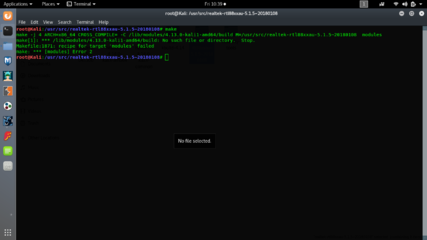- Messages
- 9
- Reaction score
- 0
- Points
- 16
Need Help po regarding installation ng realtek-rtl88xxau-5.1.5
I already followed na po ung procedure na binigay sa kalinux na site pero wala pong nang yari after i enter the command
LINK : https://www.kali.org/news/kali-linux-20171-release/
COMMAND
apt-get update
apt install realtek-rtl88xxau-dkms
-after i enter din nung command, may na store na realtek-rtl88xxau-5.1.5~20180108 dun sa /usr/src/






Also i tried to install the driver using that folder ( See attachment ) but error encountered View attachment 1243912
I already followed na po ung procedure na binigay sa kalinux na site pero wala pong nang yari after i enter the command
LINK : https://www.kali.org/news/kali-linux-20171-release/
COMMAND
apt-get update
apt install realtek-rtl88xxau-dkms
-after i enter din nung command, may na store na realtek-rtl88xxau-5.1.5~20180108 dun sa /usr/src/






Also i tried to install the driver using that folder ( See attachment ) but error encountered View attachment 1243912
Attachments
Last edited: