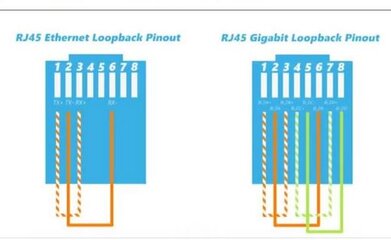Good day, may problem po ako sa pfsense...
Ang setup po namin ay 2 pfsense server and 3 WANS.
PFSense 1 - Dual Wan (Dynamic IP) - W/ Loadbalancing (DHCP Disabled) - Used for local computers.
PFSense 2 - Single Wan (Static IP) (DHCP Enabled) - Used for Wifi only
Both PFSense box are inside the same subnet.
Ang problema ko po ay sometimes may mga pc na nawawalan ng internet sa PFSense 1 (local computers namin), at kadalasan Okay naman lahat... parang may rotation po na nawawalan ng internet for some reasons. Okay lang sana kung lahat ng computers ay nawawalan ng internet and problema unti lang so di ko sure kung saan nag mumula ang problema.
Tapos pag nilipat ko sila sa PFSense 2 nagkakameron sila lang internet.
So ang naiisip kong dahilan ay ang Loadbalancing ko sa PFSense 1... di ko sure kung ang nagkakaissue ba ay ang DNS n2... pa tulong naman po.
Ang setup po namin ay 2 pfsense server and 3 WANS.
PFSense 1 - Dual Wan (Dynamic IP) - W/ Loadbalancing (DHCP Disabled) - Used for local computers.
PFSense 2 - Single Wan (Static IP) (DHCP Enabled) - Used for Wifi only
Both PFSense box are inside the same subnet.
Ang problema ko po ay sometimes may mga pc na nawawalan ng internet sa PFSense 1 (local computers namin), at kadalasan Okay naman lahat... parang may rotation po na nawawalan ng internet for some reasons. Okay lang sana kung lahat ng computers ay nawawalan ng internet and problema unti lang so di ko sure kung saan nag mumula ang problema.
Tapos pag nilipat ko sila sa PFSense 2 nagkakameron sila lang internet.
So ang naiisip kong dahilan ay ang Loadbalancing ko sa PFSense 1... di ko sure kung ang nagkakaissue ba ay ang DNS n2... pa tulong naman po.

 (sana maresolve ko na to, if ever kelangan ko tangalin ung loadbalancing ko...)
(sana maresolve ko na to, if ever kelangan ko tangalin ung loadbalancing ko...)