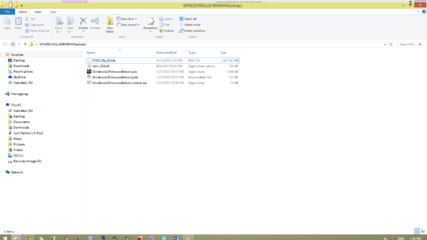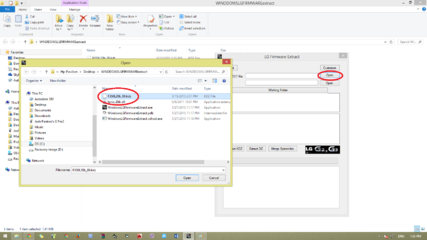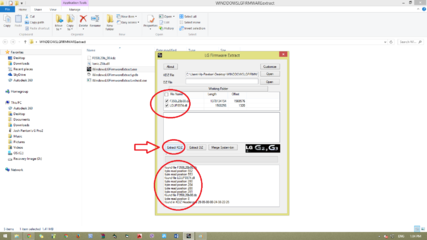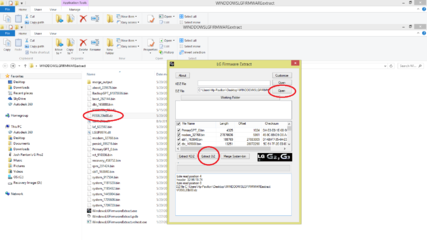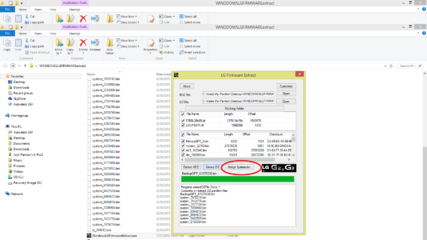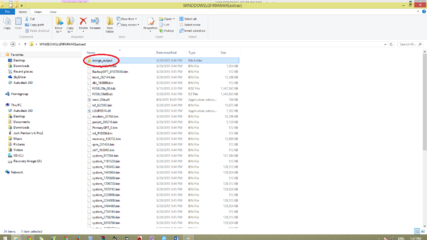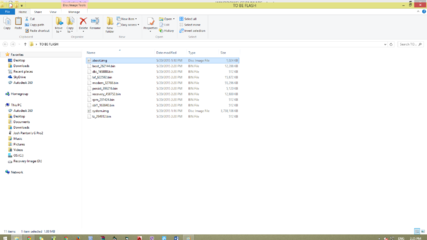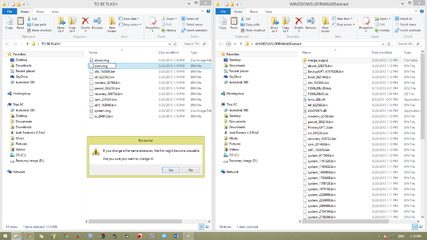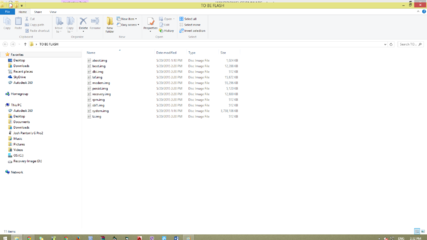- Messages
- 49
- Reaction score
- 0
- Points
- 26
everything here is not mine...
I'm just posting it for future use.
credits to all devs and mods. from xda
All tools and info are from xda
just click the link below for your firmware....
FIRMWARE HERE


Guide to Root LG G Pro 2 with Android 5.0 Lollipop
All things you will need:
-USB driver
-Root Script Tool
Download and install LG USB Drivers on your PC
Make sure your phone is in USB Debugging mode.
(Setting -> About phone -> Software information -> tap 7 times on Build number
-> Go back Setting -> Developer options -> Tick USB debugging).
Plug phone to PC
Run the LG Root Script.bat file
Now you will see a CMD window.
Just hit any key on your keyboard to run the root script, then follow the instructions.
After this your phone will be rooted in a few seconds and then it will reboot automatically
Confirm root with rootchecker
Note:
If the phone not recognize, try to switch between MTP and PTP options.
If you got "MSVCR100.dll is missing" error, install Visual C++ Redistributable.
Download: 32 bit / 64 bit.
HOW TO UNBRICK LG G PRO 2 with pop up partition DISK (qhsub_bulk_qualcomm 9006)


Description of the problem:
Your LG G PRO 2 is living this situation:
1- Rooted and got OTA
2- No Download mode
3- No recovery mode
4- Secure booting error
5- LG detected as qhsusb_bulk in device manager
6- When you boot your device it shows only LG logo with secure booting error, then the screen goes black while your phone is still on.
TOOLs NEEDED:
FIRMWARE OF YOUR VARIANT .kdz file
we need stock firmware for unbricking LG G pro 2...
link above
It's a .kdz file so we have to extract .kdz files into .img/.bin
(note: just rename .bin into .img)
extracting .bin from .kdz
TOOL here
credits to bullghost from XDA
Steps:
DOWNLOAD THE TOOL ABOVE AND EXTRACT. NAME THE FOLDER INTO LGFIRMWAREEXTRACTOR
AND PUT THE THE .KDZ/.TOT FILE TO LGFIRMWAREEXTRACTOR FOLDER.
View attachment 215629.
CLICK THE WindowsLGFirmwareExtract.EXE
THEN CLICK OPEN........
SEE ATTACHED PIC
AND CHOOSE THE .KDZ FILE
View attachment 215630
View attachment 215631
AFTER YOU EXTRACTED THE .KDZ FILE
YOU HAVE TO EXTRACT THE .DZ FILE TO GET ALL THE .bin FILES
View attachment 215632
THEN MERGE THE SYSTEM.BIN
JUST CLICK MERGER THEN OK
View attachment 215633
CHECK THE FOLDER NAMED "merged_output"
AND OPEN IT TO GET THE SYSTEM.IMG
View attachment 215634
NEXT, JUST FIND THIS FILES
(I ALREADY RENAME MY aboot.bin TO .img FORMAT)
system.img is in the MERGE_output folder
View attachment 215635
AND RENAME IT
View attachment 215636
View attachment 215638
that's IT!
WE CAN NOW USE
THIS TOOL
HERE
credits to sir tungkick from XDA
STEPS TO BE FOLLOWED...
----- UPDATING......
I'm just posting it for future use.
credits to all devs and mods. from xda
All tools and info are from xda
just click the link below for your firmware....
FIRMWARE HERE


Guide to Root LG G Pro 2 with Android 5.0 Lollipop
All things you will need:
-USB driver
-Root Script Tool
Download and install LG USB Drivers on your PC
Make sure your phone is in USB Debugging mode.
(Setting -> About phone -> Software information -> tap 7 times on Build number
-> Go back Setting -> Developer options -> Tick USB debugging).
Plug phone to PC
Run the LG Root Script.bat file
Now you will see a CMD window.
Just hit any key on your keyboard to run the root script, then follow the instructions.
After this your phone will be rooted in a few seconds and then it will reboot automatically
Confirm root with rootchecker
Note:
If the phone not recognize, try to switch between MTP and PTP options.
If you got "MSVCR100.dll is missing" error, install Visual C++ Redistributable.
Download: 32 bit / 64 bit.
HOW TO UNBRICK LG G PRO 2 with pop up partition DISK (qhsub_bulk_qualcomm 9006)



Description of the problem:
Your LG G PRO 2 is living this situation:
1- Rooted and got OTA
2- No Download mode
3- No recovery mode
4- Secure booting error
5- LG detected as qhsusb_bulk in device manager
6- When you boot your device it shows only LG logo with secure booting error, then the screen goes black while your phone is still on.
TOOLs NEEDED:
FIRMWARE OF YOUR VARIANT .kdz file
we need stock firmware for unbricking LG G pro 2...
link above
It's a .kdz file so we have to extract .kdz files into .img/.bin
(note: just rename .bin into .img)
extracting .bin from .kdz
TOOL here
credits to bullghost from XDA
Steps:
DOWNLOAD THE TOOL ABOVE AND EXTRACT. NAME THE FOLDER INTO LGFIRMWAREEXTRACTOR
AND PUT THE THE .KDZ/.TOT FILE TO LGFIRMWAREEXTRACTOR FOLDER.
View attachment 215629.
CLICK THE WindowsLGFirmwareExtract.EXE
THEN CLICK OPEN........
SEE ATTACHED PIC
AND CHOOSE THE .KDZ FILE
View attachment 215630
View attachment 215631
AFTER YOU EXTRACTED THE .KDZ FILE
YOU HAVE TO EXTRACT THE .DZ FILE TO GET ALL THE .bin FILES
View attachment 215632
THEN MERGE THE SYSTEM.BIN
JUST CLICK MERGER THEN OK
View attachment 215633
CHECK THE FOLDER NAMED "merged_output"
AND OPEN IT TO GET THE SYSTEM.IMG
View attachment 215634
NEXT, JUST FIND THIS FILES
(I ALREADY RENAME MY aboot.bin TO .img FORMAT)
system.img is in the MERGE_output folder
View attachment 215635
AND RENAME IT
View attachment 215636
View attachment 215638
that's IT!
WE CAN NOW USE
THIS TOOL
HERE
credits to sir tungkick from XDA
STEPS TO BE FOLLOWED...
----- UPDATING......
Attachments
Last edited: