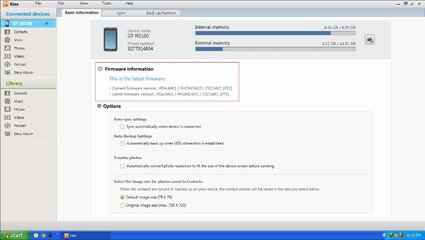Since wala akong mahanap na official thread ng Galaxy Note 8.0 eto, gumawa nalang ako.
Samsung Galaxy Note 8.0
"Despite the smaller size, the Galaxy Note 8.0 shares a lot of internal hardware with the Samsung Galaxy Note 10.1. Both devices feature the Samsung Exynos 4412 processor and share a 1280 x 800 screen resolution, although the Note 8.0 has a slightly higher clock speed and ppi. While some may not favor the device’s ‘tweener size, others will find the increased portability a welcome change from full-size tablets."
-XDA
For specs, check this link from gsmarena:
http://www.gsmarena.com/samsung_galaxy_note_8_0_n5100-5252.php
http://img.talkandroid.com/uploads/2013/04/samsung_galaxy_note_8-630x590.png
Instructions to Root Galaxy Note 8 Using Odin3
Before you start rooting your device, I suggest, punta muna kayo ng Settings ng tab niyo, then scroll down to
About Device tas tignan niyo yung model number ng tab niyo. Kung alam niyo na model number ng device niyo, download the file that corresponds to your model number.
Download Link to CF-Auto Root for GT-N5100
Download Link to CF-Auto Root for GT-N5110
Download Link to CF-Auto Root for GT-N5120
Download niyo narin tong Odin 3:
http://ohguideme.com/wp-content/uploads/2013/07/Odin3-v1.85.zip
Once you have all the necessary files, do not forget to enable
USB Debugging in your device
Ok, here are the steps in rooting your device(credits sa nagpost sa ohguideme.com)
To get started, extract/unzip the download files in a single folder on your desktop.
STEP 2. Make sure your device is not connected to PC, if it is then disconnect it.
STEP 3. Now Launch the Odin3.exe Application, to start Rooting process for your Galaxy Note 8.
STEP 4. Now Switch off your device and put it into download mode by holding the Volume down+Home+Power Button on your device. It may ask you further to confirm the download mode, just hit the Volume Up button.
STEP 5. Now you need to connect your device to PC, and make sure, Odin recognizes your device.
STEP 6. Now don’t change the settings in the Odin application menu and make sure that the Repartition option is not checked.
http://ohguideme.com/wp-content/uploads/2013/07/Android-SLP-Screen.png
STEP 7. Here you are ready to hit the PDA button and select the file you have extracted from CF Auto Root folder and then click on the START Button.
STEP 8. This usually takes from 30 to 60 seconds to complete the Root process for your device. Once you see the green label which says “PASS“, then you can disconnect your device from PC.
STEP 9. Congrats you have successfully Root your Galaxy Note 8.0 using Odin3. To make sure you have successfully done it, go to applications section and find the SuperSU App, which verifies that you are successful in your mission.



 tsk!
tsk!