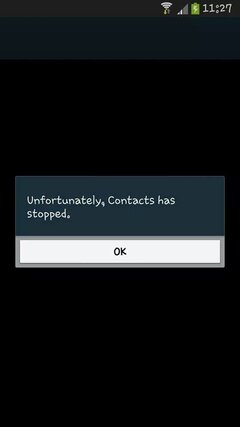- Messages
- 80
- Reaction score
- 7
- Points
- 28
Re: [GUIDE] How to "UNROOT" SGS3 and RESTORE Stock Firmware
san pwede makadownload ng stock firmware? hindi ako makapagdownload sa sammobile laging down ung database nila.
.
How to restore stock firmware on Samsung Galaxy S III?
Is that the question you ask before install custom firmware or root Samsung Galaxy S3? There is custom binary download counter in Samsung Galaxy S3 Odin Download Mode which will tell you are using official firmware or not. And by install any unofficial stuffs like root Samsung Galaxy S3, install custom firmware, ROM and kernel with Odin software will increase the counter. Therefore, Samsung will know that your Samsung Galaxy S3 was modified and warranty might be voided then. No worry, there is a way to restore stock firmware on Samsung Galaxy S3. And reset custom binary download to No, current binary to Samsung Official and system status to Official. Finally, Device status from Modified to Normal. Everything will be back to stock the way like you turned on Samsung Galaxy S3 for the very first time. What to know more? Just follow below step by step video guide…
REQUIREMENTS :
- Triangle Away : Download Attached Files below
- Odin3 : Download Attached Files below
- Stock Firmware
Note for TRIANGLE AWAY :
For more info, you can visit the original post from XDA : http://forum.xda-developers.com/showthread.php?t=1494114
~ Credits to Chainfire & XDA Developers Team
[VIDEO] : Step by Step Guide in restoring stock firmware on SGS3
Code:http://www.youtube.com/watch?v=raY_bwsHZSs
STEPS :
- Power off Samsung Galaxy S3.
- Press and hold down Volume Down + Home + Power buttons at the same time.
- Press Volume Up button when warning prompt.
- Odin download mode will be loaded.
- Remember your custom binary download counter number.
- Long press Power button to restart Samsung Galaxy S3.
- Remove back cover after Android OS loaded.
- Go to Settings.
- Select About device.
- Select Status ~ show status of battery, network, and other information.
- Device status should be Modified.
- Launch Triangle Away.
- Grant it root access when prompted.
- Download latest update when prompted.
- Double check counter number at Current status is the same as Odin Download Mode.
- Select Reset flash counter if everything is correct.
- Follow Triangle Away instructions then.
- Note – It will boot into Triangle Away bootmode if failed to reset on in Android OS. After reset, pull out battery immediately after rebooting start. Then put battery back.
- Power off Samsung Galaxy S3.
- Press and hold Volume Up + Home + Power buttons at the same time.
- Release all buttons when you see SGS3 Logo.
- ClockworkMod Recovery will be loaded then.
- Go to wipe data/factory reset with Volume Up / Down buttons.
- Select it with Power (or Home) button.
- Then select Yes — delete all user data.
- Select wipe cache partition.
- Then select Yes — Wipe cache.
- After wiping data and cache, pull out battery.
- Put battery and back cover back.
- Press and hold down Volume Down + Home + Power buttons at the same time.
- Press Volume Up button when warning prompt.
- Odin download mode will be loaded.
- Custom binary download should be No, current binary to Samsung Official and system status to Official.
- Connect USB cable to your phone.
- At PC, extract firmware .tar (or .tar.md5) file that you downloaded to Firmware folder.
- Then bring up Odin3.
- Click on PDA.
- Select the .tar (or .tar.md5) at Firmware folder.
- Click Start then.
- Remove USB cable from your phone when you see green PASS! at Odin3.
- Android OS will be loaded.
- Then follow phone onscreen instructions to setup.
- Go to Settings.
- Select About device.
- Build number should be the same as the firmware that you installed.
- Select Status ~ show status of battery, network, and other information.
- Device status should be Normal.
That’s all.
Yeah… Your Samsung Galaxy S3 should be back to stock firmware after you done everything as above. No need to worry about warranty claim now.
By the way, Triangle Away process is not a must have to restore back to stock firmware or downgrade firmware if you don’t need to send back for warranty claim. Custom binary download counter just won’t be reset without Triangle Away process.
san pwede makadownload ng stock firmware? hindi ako makapagdownload sa sammobile laging down ung database nila.