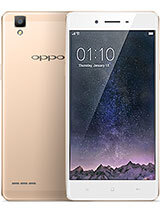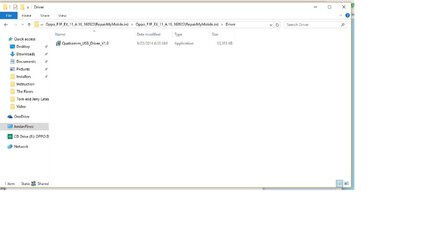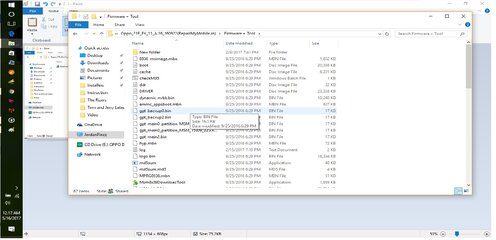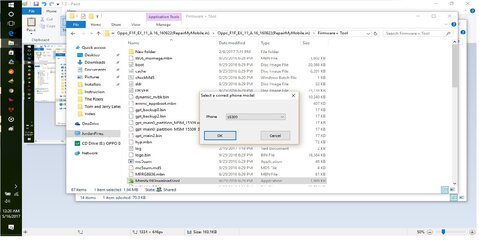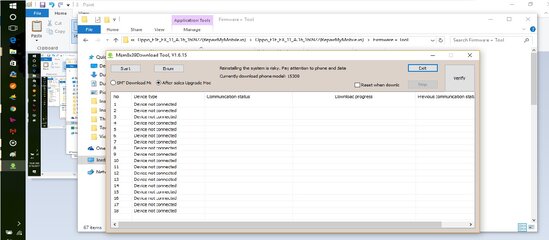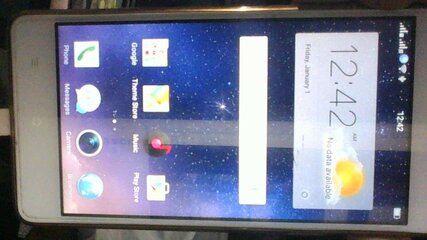- Messages
- 63
- Reaction score
- 0
- Points
- 26
Visit my blog for complete Tutorials 
OPPO F1f - How to Flash/Repair When Bricked, deadphone, White Screen, or start Screen Lang. Note! ito lang ang tested na way sa pag flash ng f1. Anumang Pagkakamali na ifollow na maayos ang proseso ay maaaring masira ang phone niyo, im not liable for that, do it with caution!
This simple tutorial will help you to fix bricked Oppo f1f, other issue are solved like:
start screen only
Hanged
Monkey Virus
Dead phone
etc..
Note: Please back up your phone before doing this.
View attachment 313388
Step 1.
requirements:
1. Oppo f1
2. working Usb Mini Connector
3. download all the needed files here:
-Driver
-Firmware
https://docs.google.com/a/repairmymobile.in/uc?id=0B1hm-6TNn10ITG5rWVRQZUlVTGM&export=download
4. Utak
Step 2:
After download, Extract the downloaded file and:
1. Install first the driver,
View attachment 313389
then plug your phone while pressing Vol+.
driver will be installed as soon as it detects the phone. (Note, If driver failed to be installed, the problem is the PC windows 10 has blocked the unsigned driver installation, to fix this :
a. disable "secure boot" in boot menu/configuration. you can find it by pressing F2 or F1 or DEL just after you turn on the pc.
b. after that, restart the pc and run CMD as administrator then type in "bcdedit /set testsigning on" to turn on the testing mode in WIN 10. this will disable the driver signature.)
c. un-install the downloaded driver and install install it again, it will now be installed without being blocked by windows. Plug in your phone again and it will now detected as Qualcomm HS-USB. check it i n device manager.
Step 3. Open/Run as Admin the "Msm8x39DownloadTool.exe",
View attachment 313390
select the phone type: 16G of 32G.
View attachment 313391
check "reset when download" and finally click start..........
View attachment 313392
Process begins (atleast 3 mins)
WAIT FOR THE DIALOG "FINISH/DONE"
View attachment 313393
the phone will now start.! congrats you fixed your oppo f1.
(i did this method with myself, so its 100% tested.)
=============================
update 7/19/2018
=============================
1. First in foremost kung mag uupgrade kayo ng new firmware ng higher android version magsisisi din kayo sa huli kasi ang daming bug at hardware error ang higher android version para sa oppo f1f. so mas maganda parin ang color OS V2.1.0i sa android 5.1.1
2. Sorry sa mga comment na unreplied kasi ngayun ko lang nakita, i pm niyo nlng ako dito para mapansin ko agad, sobrang busy kasi.
3. Yung qualcom driver po ay exclusive sa version ng firmware ng oppo f1f, di mo ma fa flash ang phone mo pag mali ang driver mo, gamitin ang nasa taas. sa windows 7 x64 madali siyang iinstall, walang blocking. pero kung hindi mo mainstall, try mo po gumamit ng ibang PC, basta x64. check mo sa run "devmgmt.msc" kung nainstall na ang Qualcomm HS-USB driver. paano i-install?? install the driver then force turn off your phone by pressing power button for 20 secs. then plug in sa PC using USB connector na functional, walang putol na wire. at naka sabay i-hold ang volume +. sa mga dead phone ganyan din process kahit hindi maopen. see to it na may sufficient na charge ang battery.
4. sa mga forgot password issue, hindi mo na kailangan pa i-flash, i reset mo lang ang oppo f1f mo, hold power and Vol- button for atleast 6-8 second, choose english>wipe data>wipe data and removable application> done. Note: back up first your phone.

OPPO F1f - How to Flash/Repair When Bricked, deadphone, White Screen, or start Screen Lang. Note! ito lang ang tested na way sa pag flash ng f1. Anumang Pagkakamali na ifollow na maayos ang proseso ay maaaring masira ang phone niyo, im not liable for that, do it with caution!
This simple tutorial will help you to fix bricked Oppo f1f, other issue are solved like:
start screen only
Hanged
Monkey Virus
Dead phone
etc..
Note: Please back up your phone before doing this.
View attachment 313388
Step 1.
requirements:
1. Oppo f1
2. working Usb Mini Connector
3. download all the needed files here:
-Driver
-Firmware
https://docs.google.com/a/repairmymobile.in/uc?id=0B1hm-6TNn10ITG5rWVRQZUlVTGM&export=download
4. Utak
Step 2:
After download, Extract the downloaded file and:
1. Install first the driver,
View attachment 313389
then plug your phone while pressing Vol+.
driver will be installed as soon as it detects the phone. (Note, If driver failed to be installed, the problem is the PC windows 10 has blocked the unsigned driver installation, to fix this :
a. disable "secure boot" in boot menu/configuration. you can find it by pressing F2 or F1 or DEL just after you turn on the pc.
b. after that, restart the pc and run CMD as administrator then type in "bcdedit /set testsigning on" to turn on the testing mode in WIN 10. this will disable the driver signature.)
c. un-install the downloaded driver and install install it again, it will now be installed without being blocked by windows. Plug in your phone again and it will now detected as Qualcomm HS-USB. check it i n device manager.
Step 3. Open/Run as Admin the "Msm8x39DownloadTool.exe",
View attachment 313390
select the phone type: 16G of 32G.
View attachment 313391
check "reset when download" and finally click start..........
View attachment 313392
Process begins (atleast 3 mins)
WAIT FOR THE DIALOG "FINISH/DONE"
View attachment 313393
the phone will now start.! congrats you fixed your oppo f1.
(i did this method with myself, so its 100% tested.)
=============================
update 7/19/2018
=============================
1. First in foremost kung mag uupgrade kayo ng new firmware ng higher android version magsisisi din kayo sa huli kasi ang daming bug at hardware error ang higher android version para sa oppo f1f. so mas maganda parin ang color OS V2.1.0i sa android 5.1.1
2. Sorry sa mga comment na unreplied kasi ngayun ko lang nakita, i pm niyo nlng ako dito para mapansin ko agad, sobrang busy kasi.
3. Yung qualcom driver po ay exclusive sa version ng firmware ng oppo f1f, di mo ma fa flash ang phone mo pag mali ang driver mo, gamitin ang nasa taas. sa windows 7 x64 madali siyang iinstall, walang blocking. pero kung hindi mo mainstall, try mo po gumamit ng ibang PC, basta x64. check mo sa run "devmgmt.msc" kung nainstall na ang Qualcomm HS-USB driver. paano i-install?? install the driver then force turn off your phone by pressing power button for 20 secs. then plug in sa PC using USB connector na functional, walang putol na wire. at naka sabay i-hold ang volume +. sa mga dead phone ganyan din process kahit hindi maopen. see to it na may sufficient na charge ang battery.
4. sa mga forgot password issue, hindi mo na kailangan pa i-flash, i reset mo lang ang oppo f1f mo, hold power and Vol- button for atleast 6-8 second, choose english>wipe data>wipe data and removable application> done. Note: back up first your phone.
Attachments
Last edited by a moderator: