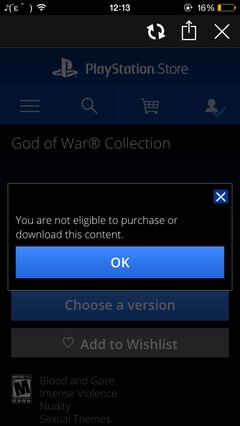http://upload.wikimedia.org/wikipedia/commons/thumb/d/d3/PS3Versions.png/250px-PS3Versions.png
=============
|| Specifications ||
=============
CPU: Cell Broadband Engine @ 3.2 GHz (1 PPE, 7 SPE's)
GPU: RSX Reality Synthesizer 256MB GDDR3 (Core Clock @ 550 MHz, Memory Clock @ 700 MHz)
Memory: 256MB XDR DRAM
Hard Drive Capacity: 20 GB to 320 GB (unofficially supports up to 640 GB)
Resolutions Supported: 1920 x 1080, 1280 x 720, 640 x 480
Networking: IEEE 802.11 b/g, Ethernet (10BASE-T, 100BASE-TX, 1000BASE-T)X1, Bluetooth 2.0 (EDR)
Optical Media: CD, DVD, Blu-Ray
Voltage Input: 110 Volts (US) / 220 Volts (Asian)
Idle Power: ~70 Watts (PS3 Slim models CECH-20xx or later)
Gaming Power: ~100 Watts (PS3 Slim models CECH-20xx or later)
======================
|| Choosing a Display Device ||
======================
>> Types of Display Device <<
1. High Definition Television (HDTV)
HDTV's are rectangular in shape and have an aspect ratio of 16:9. The aspect ratio refers to the ratio of the screen width to the screen height. Sizes of HDTV's are measured by the length of the diagonal. The diagonal length is the distance between one corner and the opposite corner of a rectangle.
All HDTV's will work with PS3. You just have to know what is the native resolution of the HDTV you will be buying. Most HDTV's have a native resolution of 1920 x 1080 but some still use 1280 x 720. You can use a resolution lower than the native resolution but you cannot use a resolution higher than the native resolution. In other words, if your HDTV has a native resolution of 1280 x 720, you cannot enable 1920 x 1080 on the PS3.
To enable HD resolutions on the PS3, you will need an HDMI cable. The PS3 does not come with an HDMI cable so you have to buy one. Depending on the brand, you can buy an HDMI cable for less than Php 1000.
When buying an HDTV, do not rely on the specifications like contrast ratio. Those are marketing BS. Test the HDTV and see if the image quality is good enough for you.
2. Standard Television (SDTV)
SDTV's are old school but still in use. They have an aspect ratio of 4:3 and are limited to a resolution of 640 x 480. These TV's have a square-like shape. Like with HDTV's, size is measured by the length of the diagonal.
3. LCD Monitors
LCD monitors are usually used for PC's but can also be used with gaming consoles like the Sony Ps3. They share almost the same characteristics with HDTV's except that LCD monitors do not have speakers. Most LCD monitors do not have an HDMI port. They are limited to DVI port and VGA port. If your LCD monitor does not have an HDMI port, you will need an HDMI-to-DVI adapter or an DVI-HDMI cable.
>> Connecting the Display Device to PS3 <<
1. AV cable
http://upload.wikimedia.org/wikiped...es.jpg/220px-Playstation-composite-cables.jpg
The PS3 comes with an AV cable. Resolution will be limited to 640 x 480. This is not recommended unless you do not have an HDTV
2. HDMI cable
External Image
This type of cable is sold separately. HD resolutions can be used with this type of cable
3. HDMI-DVI cable
http://avedia.com.au/shop/images/hdmi-dvi.jpg
This type of cable is sold separately. HD resolutions can be used with this type of cable. One end is an HDMI connector and the other end is a DVI connector
This is used for LCD monitors that have DVI ports only.
Important Note: If you previously used an HDMI cable then switched to an AV cable, you will see no image in the display device you are using. You have to reset the video output of the PS3 to standard resolution. Turn off the PS3 then press and hold the Power button until you hear 2 beeps.
==========
|| Speakers ||
==========
If you want a better sound or if you are using an LCD monitor with your PS3, you can use a separate speaker or headphones
>> Connecting a 2.0 / 2.1 speaker <<
You will need the following
1. AV cable
2. RCA to mini jack cable
http://www.consolegames.ro/forum/at...male_mini_jack_to_2_rca_plugs_audio_cable.jpg
3. RCA Female to Female connector
http://www.audiogear.com/Resources/AdptRcaFtoRcaF.jpg
Important Note: If you are using an HDMI cable for the display device, you might not hear any sound from the separate speaker connected to the PS3. In the XMB menu, go to Settings and look for Sound Settings. Under Sound Settings, go to Audio Output Settings then select the type of audio cable you used for the speaker.
==============
|| Getting Started ||
==============
>> Running Games <<
Unlike in the XBox 360, games for PS3 does not have region restrictions.
The 3 regions
R1 - US
R2 - EU
R3 - Asian
You can play R3 games on a US console and vice versa.
>> Firmware Updates <<
Some games will require the latest firmware version for them to run. Firmware updates can be downloaded from the web thru the PS3 or thru a PC.
- Downloading the firmware update thru a PC -
If you are using an Asian console, get the firmware update from PlayStation Asia
<click here for link>
If you are using a US console, get the the firmware update from PlayStation North America
<click here for link>
The update has a file name of PS3UPDAT.PUP. Save it in this location "X:\PS3\UPDATE\"
Plug it in the USB port of the PS3. In the XMB menu of the PS3, go to Settings then select System Update. Choose to update via Storage Media.
Do not interrupt or turn off the PS3 while the firmware update is being processed. Doing so can render the PS3 useless
- Downloading the firmware update thru the PS3 -
In the XMB menu of the PS3, go to Settings then select System Update. Choose to update via Internet.
Do not interrupt or turn off the PS3 while the firmware update is being processed. Doing so can render the PS3 useless.
>> Game Updates <<
Unlike firmware updates, game updates are not required for playing games. A game update is only mandatory if you want to play online.
Most games are playable and can be finished even without patches.
>> Playing Videos with Subtitles <<
The PS3 is not only a gaming system. It can also function as a media player. For videos, it supports AVI, MP4, MPG, DVD format, and Blu Ray format. DIVX is also supported by you have to activate it thru the Internet
MKV is not supported by you can still play videos with subtitles. Using the AVI format
You will need the following:
1. A PC with Windows OS
2. AVIAddXSubs (get it here <
click here for link> or here <
click here for link> )
3. The AVI video file along with the corresponding SRT file. The SRT file contains the subtitles. Some subtitle files have a format of IDX.
Now, here are the steps to imbed the subtitle into the video file
1. Run AVIAddXSubs.exe
2. In the "Create XSUB" tab, you will see two boxes. In the first box, specify the location of the AVI video file and SRT file. It is important that the video file and subtitle file is located in the same folder. The second box is the output folder, specify where you want the output video file to be located. Leaving it blank will make the output video file go to the same folder of the source video file
3. Go to the "Configuration 1" tab. Change the Font Size to 18. The default is 22 but it was too large for me. You can also change the text color but I left it at default which is white
4. Go to the "Configuration 2" tab. Check the box of "Use .avi for output file if possible"
5. Go back to "Create XSUB" tab. Click the Start button
6. The process takes less than 2 minutes. No video encoding happens so do not worry about degradation of image quality. If ever the video file has a format of DIVX, just rename the file extension to AVI
7. Transfer the file to the PS3 thru a USB drive.
8. While playingthe video, press the Triangle button and you will see icons. Go to the Subtitle icon then select language of the subtitle you imbedded in the AVI file
=====================
|| Taking Care of your PS3 ||
=====================
>> Managing Heat <<
The PS3, like any other device, is not 100% efficient. Some of the power supplied to the PS3 is converted to heat. Heat level should managed to avoid a pre-mature death of PS3.
The Fat version of the PS3 had heat issues. The cooling system failed to cope with the heat generated by the chips. This resulted to pre-mature deaths of consoles. To address the issue, Sony released the Slim version. It used smaller and more efficient chips to reduce the heat generated.
Lots of people ask how long they should play continuously. Some say 3 hours then take a rest. Some say it's ok to play 8 hours straight.
In my opinion, as long as heat is managed to a safe level, you can play for as long as you want. The operating temperature of the PS3 Slim is 5 C to 35 C.
Here are some tips
1. Make sure there is at least a clearance of 6 inches at the rear side of the console. The more space at the rear side, the better.
2. I noticed the underside of the PS3 also becomes very hot when it is running. It would help to raise the PS3 by an inch as shown in the picture below
http://img543.imageshack.us/img543/2059/ps3raise2.jpg
============
|| PS3 Secrets ||
============
Press and hold the Power button:
For 6 seconds - Switch off the PS3
Until you hear 2 beeps - Reset resolution to Standard
Until you hear 3 beeps - Enter PS3 diagnostic mode
Press and hold the Eject button for 6 seconds to to force eject a disc
==========================
|| Sony Authorized Service Centers ||
==========================
- Alabang -
104 Southgate Building Finance Drive, Madrigal Business Park, Ayala Alabang, Muntinlupa City
- Cubao -
Metro Lane Complex P. Tuazon St. cor. 20th Ave., Cubao, Quezon City
- Makati -
2285 Solidhouse Building Pasong Tamo Extension, Makati City
- Ortigas -
1 Jose Maria Escriva Drive cor. Shaw Blvd., Ortigas Center, Pasig City
- Pasig / Cainta -
G/F Semicon Building Marcos Highway Pasig City
- Quezon City -
# 99-107 Quezon Ave., Quezon City (near Welcome Rotonda)
- Cavite -
MDRC Building Aguinaldo Highway Anabu 1, Imus Cavite
For a complete list of service centers <
click here for link>
Customer Service Hotline: (632) 878-7600
=================
|| Miscellaneous Stuff ||
=================
>> Using The Dual Shock 3 as a Gamepad for PC <<
1. Download the driver from MotionInJoy. Latest driver is version 0.6.0003
32-bit Windows <
click here for link>
64-bit Windows <
click here for link>
2. Connect the Dual Shock 3 to your PC thru USB. Use the USB cable that came with your PS3 package
3. Extract the archive contents to any location in your PC and run the .exe file
4. Follow the installation instructions
5. Double-click on the "DS3 Tool" shortcut on your desktop
6. On the main window, you will see "Select One Mode". Choose "Playstation 3" then click on the "Enable" button. If you will be playing a PC game that has native support for XBox 360 controller, choose "XBox 360 Controller Emulator". You can click on "Vibration Testing" to test if the Dual Shock 3 is recognized
The Dual Shock 3 driver will only work if there is an Internet connection.
For those without internet connection, you have to download the base driver and an additional offline driver 0.6.0003. Download it here <click here for link>
Extract the archive contents to C:\Program Files\MotioninJoy\ds3
Double-click on the "DS3 Tool" shortcut on your desktop. On the main window, click on "Local"
Enjoy!!!
I have tested this on Dead Space, DiRT 2, GRID, and Darksiders. It works well
>> Download Game Patches and Game Demos thru PC <<
(contributed by whimpee)
Setting up:
1. Connect laptop to internet via wifi
2. Setup internet connection sharing (under network connections > set up a home or small office network).
3. Start > Run
4. Type cmd. Then in C:\ prompt type ipconfig and press enter. Get your IP address.
5. Start PS3 Proxy.
6. Enter your IP address. Select PS3 Mode then click Start.
7. Connect PS3 to laptop via LAN.
8. Setup PS3 Internet connection using Wired settings. The proxy should be Manual. Type in the IP address of the laptop.
9. Test connection. Log in to PSN. You should also see the LAN connection in the laptop active.
To get links:
1. Go to "Logs" tab in PS3 Proxy.
2. Every time you access something in the PS3 the http link will show here.
3. When you start downloading a demo or game patch, just copy the links appearing in the log.
4. Now that you have the links you can disconnect the PS3 and download the file through the laptop.
5. File extension should be .pkg
To install the file:
1. Setup internet connection in laptop.
2. Connect PS3 and start PS3 Proxy.
3. Go to "Replace Files" tab
4. In the left column, type in the http address
5. In the right column, select the file that you downloaded in the laptop.
6. Go back to your PS3 and start downloading the file (demo/patch) again.
7. Instead of the PS3 downloading the file from the internet, it will get the file from your laptop. You will now notice faster download (almost 1Mb per second).
kryst edit: same procedure as above but have more detailed setup
actually dinownload ko yan both Ghost of Sparta at Chain of Olympus, mala ps2 graphics siya sa ps3 unlike sa gow3, pero ayus na rin kasi may trophies hehehe saka mas ok controls kasi pwede gamitin right analog para magdodge
payo ko sau para madownload mo yan, gumamit ka ng ps proxy server, yun gamit ko sa mga galing psn na games ko, kung gusto mo ng tutorial eto yung guide, gagamit ka lang ng pc or laptop para malipat yung download mo sa ps3, tapos pag natapos mo na idownload sa pc yung game saka mo ilipat sa ps3 ulit para iinstall, mabagal din connection ko kaya pag magdodownload ako tuwing madaling araw para paggising sa umaga tapos na yung download sa pc tapos lilipat ko na lang sa ps3 ko hehehe
http://archive.techtree.com/techtree/jsp/article.jsp?article_id=115651&cat_id=899
Usefull Links:
How to upgrade your PlayStation 3 Hard Drive
http://www.cnet.com.au/how-to-upgrade-your-playstation-3-hard-drive-339282375.htm