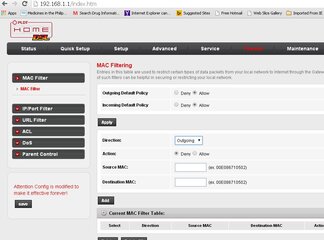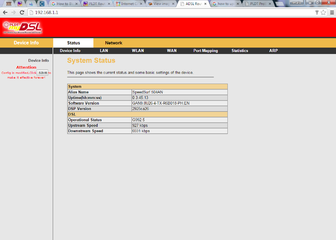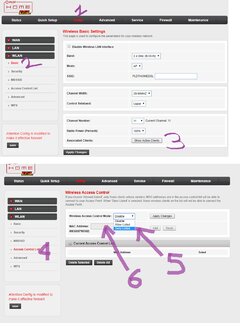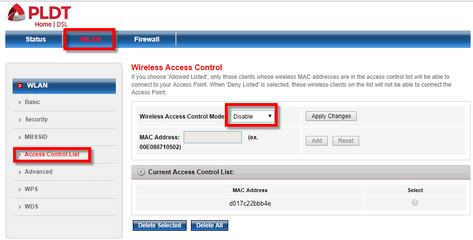- Messages
- 278
- Reaction score
- 1
- Points
- 28
- Thread Starter
- #21
sir iba po ung lumalabas sa pc namin.. ndi same sa picture mo po .. pldt SpeedSurf 504AN po samin .// tnx
kelangan pa iupgrade ang firmware ng modem nyo sir. nakalimutan ko na kung pano ko inupgrade tong samin eh pero try mo to DO IT AT YOUR OWN RISK, di ko maalala kung ganito ginawa ko dati eh.