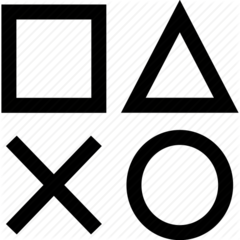- Messages
- 22
- Reaction score
- 0
- Points
- 26
View attachment 365152
Ƕge news for PS3 Owners who happen to have non-CFW supported consoles (late PS3 slim and PS3 Superslim) as of today, there has been an Exploit release for these non-CFW supported PS3`s which come in the form of PS3HENTAI Or PS3HEN (I find the latter name more convenient)
ᴥ
Ƕge news for PS3 Owners who happen to have non-CFW supported consoles (late PS3 slim and PS3 Superslim) as of today, there has been an Exploit release for these non-CFW supported PS3`s which come in the form of PS3HENTAI Or PS3HEN (I find the latter name more convenient)
⧸Ɲ৳ⱤΟ
What is PS3HEN you ask ?
No it`s not the chicken that you feed everyday!
ⱧɆƝ stands for HombrewENabler-now what this basically means is that you can run unsigned applications like MultiMAN (Backup manager which lets you play your pre-owned stuff and all in one tool)
This is the greatest exploit the Non-CFW compatible consoles to ever see the light of day! That being said lets proceed to installation.
₪Installation Prequisites₪
✺must be running 4.84HFW (HybridFirmWare)
✺must have HAN Exploit [FONT="]installed (Refer to bottom of the post for installation)[/FONT]
✺Han toolbox installed (Optional)
₪Download Files₪
➲
➽
➲
Put these 3 files in the root of the USB (Do not rename the .bin files) and proceed to ps3 console. Insert your USB to right-side USB Port.
On your PS3 go to the internet browser and add this link http://www.ps3xploit.com/ as your homepage and close the browser.
Re-open your browser and wait for the page to load (pop-up will appear) Next go top the topmost menu and select PS3Hen>>Enable Han PKG Blind (this is vital step do not skip this).
Then install the HEN_v2_Offline_Installer_HDD_signed.pkg file using package manager and REBOOT the system.
If all goes well, you should see Enable Hen in your PS3 and the you will be able to install all sorts of FUN.
PICK YOUR POISON
[URL='https://store.brewology.com/get/homebrew.php?id=24&fid=2111']View attachment 365328[/URL] View attachment 365330 View attachment 365331
MultiMAN (stable) Advanced settings, Filemanager (noNTFS support?), FTP, Game/Backup Manager(.iso supported) Recommended[URL='https://store.brewology.com/get/homebrew.php?id=24&fid=2111']View attachment 365328[/URL] View attachment 365330 View attachment 365331
ManagunZ (semi-stable, sometimes freeze) This one has a great UI and very straight forward. Filemanager is great, support NTFS for large file(4gb+) copy
IrisMAN (stable but UI could be better) Filemanager decent, FTP, Game/Backup Manager)
To install PKG games,First you need an activated PS3 (skip this step if you already activated),
2nd step download PKG Files, please download pkg downloader(for program to function you need .NET Framework 4.5),
and database(load this database file to program manually)
then extract these together in 1 folder
3 For you to install a game, Example you download GTA V.pkg you also need to download the .rap of the game using the program because (.rap file is license)
4 At this point before you can`t install the games yet to PS3. You need to sign the games using your ACT.DAT and IDPS.HEX which is unique to your console. So follow the steps below to acquire your act.dat(Activation Data) and IDPS.HEX(console ID)
On your PS3 insert your USB to the right side port(dont use the left port) then go to Internet Browser then add this link as homepage(not bookmark) then close browser. Re-open browser and Initialize ACT/IDPS Dumper, then if successful proceed to Dump ACT.DAT/IDPS if not/it takes too long to initialize just close and reopen browser and redo the steps. If successful the PS3 should reboot and you will have the necessary files to USB
5 Resign using this tool unzip and put your ACT.DAT to input/act_dat/(folder) then your IDPS.HEX to input/idps_hex(folder) after that put your pkg games to input/pkgs and rap files to input/raps(folder) respectably then execute resign_windows (windows batch file) It may take awhile depending on your gamesize/pc performance
so be patient.
6 After Successfully resigning, go to output/pkgs and you should see your signed pkgs there and copy the files to USB Flash Drive root directory and not within a folder.
If all goes well proceed to enable hen and install packages using Package manager.
NOTE: You cannot install CFW to nonCFW-compatible Consoles LateSlim and Superslim PS3s. To install han please download these and extract to the root of USB. Then go to this link using your PS3, Sometimes han exploit initialization takes a while(usually 20-50%) beyond that you should restart browser(make sure you dont open other tabs because of the limited browser memory pool).
Message me for Questions regarding anything.
Will edit this thread in a few days..... my internet will be fixed real soon.
Attachments
Last edited: