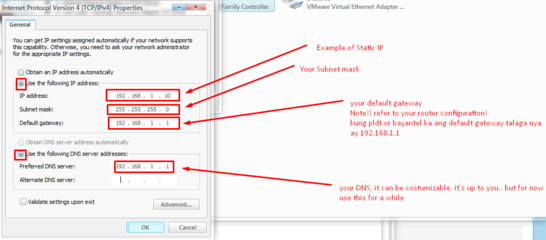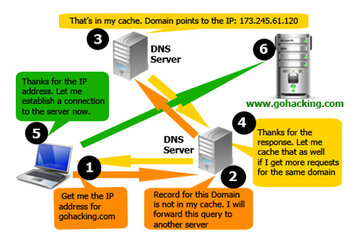Symbianize Forum
Most of our features and services are available only to members, so we encourage you to login or register a new account. Registration is free, fast and simple. You only need to provide a valid email. Being a member you'll gain access to all member forums and features, post a message to ask question or provide answer, and share or find resources related to mobile phones, tablets, computers, game consoles, and multimedia.
All that and more, so what are you waiting for, click the register button and join us now! Ito ang website na ginawa ng pinoy para sa pinoy!
You are using an out of date browser. It may not display this or other websites correctly.
You should upgrade or use an alternative browser.
You should upgrade or use an alternative browser.
[Q] Xampp access into local network.
- Thread starter wafu2toll
- Start date
- Replies 15
- Views 828
More options
Who Replied?- Messages
- 267
- Reaction score
- 4
- Points
- 28
Hi Guys Ask ko lang. Panu ko ma aaccess yung website na ginawa ko thru lan?
Para ma view siya ng nasa local area network?
Thanks sa sasagot
thru ip i guess?? yung file path itype sa browser
basta naka enable ang xampp mo type mo lang sa browser yung ip na pinaglagyan mo.. pwede mo sya gawing static(yung server na pinaglagyan mo ng xampp at website mo) automatic na yun at basta naka enable ang xampp ha.
- Messages
- 84
- Reaction score
- 0
- Points
- 26
- Thread Starter
- #6
basta naka enable ang xampp mo type mo lang sa browser yung ip na pinaglagyan mo.. pwede mo sya gawing static(yung server na pinaglagyan mo ng xampp at website mo) automatic na yun at basta naka enable ang xampp ha.
ganun nga po yung gusto kong gawin. gawin static IP yung website para mas madaling maview local. may tutorial po ba kayo? THANKS PO
- - - Updated - - -
puwede naman via ip address access, kung me firewall ka iallow mo lang. lamp kase gamit ko (linux,apache,mariadb(mysql),php) thru IP access or using a dynnamic DNS service
Naka allow naman po yung httpd ko saka mysql. pero hindi ko po talaga magawa. nag search na din ako Online. baka pwede niyu po akong gawan ng tutorial.
Go to
Contro panel>Network and Internet>Network and Sharing Center>Change adapter settings then right click your Local Area Connection and click "Properties" then click "Internet Protocol Version 4(TCP/APv4) to higligh and click "Properties" and then do this
View attachment 336948
Contro panel>Network and Internet>Network and Sharing Center>Change adapter settings then right click your Local Area Connection and click "Properties" then click "Internet Protocol Version 4(TCP/APv4) to higligh and click "Properties" and then do this
View attachment 336948
Attachments
- Messages
- 84
- Reaction score
- 0
- Points
- 26
- Thread Starter
- #8
Go to
Contro panel>Network and Internet>Network and Sharing Center>Change adapter settings then right click your Local Area Connection and click "Properties" then click "Internet Protocol Version 4(TCP/APv4) to higligh and click "Properties" and then do this
View attachment 1244722
sir gusto ko po kasi mangyari may sariling IP add yung website tapos iba din IP address ng pc ko. bali ang naka static lang is yung website

sir gusto ko po kasi mangyari may sariling IP add yung website tapos iba din IP address ng pc ko. bali ang naka static lang is yung website
Ha?? naguguluhan ako sayo ts. diba ang website nasa computer o server na kino configure para gawing dynamic/static ang IP??? at diba sabi mo "Hi Guys Ask ko lang. Panu ko ma aaccess yung website na ginawa ko thru lan?
Para ma view siya ng nasa local area network?" at diba iaaccess ang website mo dun sa pinaglagyan mo ng website which is yung PC/server?? ayun na nga po yung tutorial ko para sayo para gawing Static IP yung computer na pinaglagyan mo ng website na i aacess thru LAN.. ngayon ano po yung sinasabi mo na gawing static ang website? alam nyo po ba yung tinatanong mo? ayusin mo muna tanong mo ts magulo ka po.
Last edited:
- Messages
- 17
- Reaction score
- 0
- Points
- 16
Pwede po by IP basta dun rin ang server. You can get the IP of the server via cmd ipconfig.
- Messages
- 228
- Reaction score
- 13
- Points
- 38
gawa ka na lang sarile mong server unit ts hehe kung want mo talaga ng ibang ip bukod sa sarile mong ip address, kasi alam ko kung sa network mo i aaccess yung site mo need mo talaga gamitin ip ng pc mo para ma access yung site mo, ako tnry ko dati raspberry pi para gawing site server okay naman sya.
- Messages
- 65
- Reaction score
- 0
- Points
- 26
sir gusto ko po kasi mangyari may sariling IP add yung website tapos iba din IP address ng pc ko. bali ang naka static lang is yung website
Naguluhan din ako dito TS xD
Here's what you can do:
1. Prepare a PC that will act as a webserver.
2. Set a static IP on that server (ex. 192.168.254.254, para hindi masyadong gamitin, para iwas IP conflict). Use the tutorial posted somewhere here.
3. Install XAMPP, setup the files (ilagay mo na lahat sa htdocs lahat ng files para sa webapp mo).
4. To verify that the "webserver" is working, go to another PC, then type in the IP you assigned it with, for example http://192.168.254.254/
5. Kung gumana, accessible na yan ng lahat ng mga connected sa LAN mo. If not, post mo dito ang screenshot AND your PHP version. We might have to change something with the restrictions first, para maka-connect ang mga "client PCs".
Ngayon, kung ang gusto mo ay magkaroon ka ng local files sa PC mo, you may do so, wala ka na kailangan palitan sa PC mo. Gawin mong dev (development server) yan, AT yung "webserver" mo ay ang prod (production server). Advantage mo nyan ay kapag may kailangan ka idagdag / i-edit na features, pwede mo i-test ang files sa local PC mo, then tsaka mo i-copy/paste yung mga affected files sa server PC.
1. Prepare a PC that will act as a webserver.
2. Set a static IP on that server (ex. 192.168.254.254, para hindi masyadong gamitin, para iwas IP conflict). Use the tutorial posted somewhere here.
3. Install XAMPP, setup the files (ilagay mo na lahat sa htdocs lahat ng files para sa webapp mo).
4. To verify that the "webserver" is working, go to another PC, then type in the IP you assigned it with, for example http://192.168.254.254/
5. Kung gumana, accessible na yan ng lahat ng mga connected sa LAN mo. If not, post mo dito ang screenshot AND your PHP version. We might have to change something with the restrictions first, para maka-connect ang mga "client PCs".
Ngayon, kung ang gusto mo ay magkaroon ka ng local files sa PC mo, you may do so, wala ka na kailangan palitan sa PC mo. Gawin mong dev (development server) yan, AT yung "webserver" mo ay ang prod (production server). Advantage mo nyan ay kapag may kailangan ka idagdag / i-edit na features, pwede mo i-test ang files sa local PC mo, then tsaka mo i-copy/paste yung mga affected files sa server PC.
Last edited:
- Messages
- 43
- Reaction score
- 0
- Points
- 26
Here's what you can do:
1. Prepare a PC that will act as a webserver.
2. Set a static IP on that server (ex. 192.168.254.254, para hindi masyadong gamitin, para iwas IP conflict). Use the tutorial posted somewhere here.
3. Install XAMPP, setup the files (ilagay mo na lahat sa htdocs lahat ng files para sa webapp mo).
4. To verify that the "webserver" is working, go to another PC, then type in the IP you assigned it with, for example http://192.168.254.254/
5. Kung gumana, accessible na yan ng lahat ng mga connected sa LAN mo. If not, post mo dito ang screenshot AND your PHP version. We might have to change something with the restrictions first, para maka-connect ang mga "client PCs".
Ngayon, kung ang gusto mo ay magkaroon ka ng local files sa PC mo, you may do so, wala ka na kailangan palitan sa PC mo. Gawin mong dev (development server) yan, AT yung "webserver" mo ay ang prod (production server). Advantage mo nyan ay kapag may kailangan ka idagdag / i-edit na features, pwede mo i-test ang files sa local PC mo, then tsaka mo i-copy/paste yung mga affected files sa server PC.
Tama si @jskhulitz The best thing na gawin ni ts, is screenshot kung anung prob kasi sa mga bagong version ng xampp may security concept na Access Forbidden etc. na lumalabas.
- Messages
- 230
- Reaction score
- 0
- Points
- 26
sir gusto ko po kasi mangyari may sariling IP add yung website tapos iba din IP address ng pc ko. bali ang naka static lang is yung website
ang website po sir ay inaacess through a PC,
View attachment 337106
baka po sir ibig mong sabihin eh gusto mo ng may name ung site like sample.com/index.php, pwd po yan sir lagay mo lng sa host file nung PC sa network mo ung IP