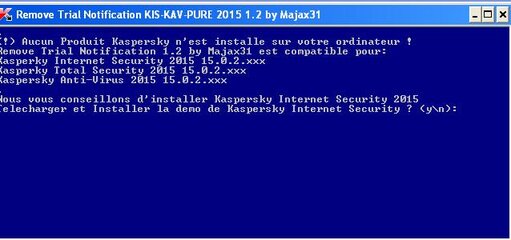- Messages
- 87
- Reaction score
- 0
- Points
- 26
Do you use Kaspersky 30 Trial and Reset it?
REMOVE Annoying Trial Notification NOW!!!
I want to share to ALL what I found
usefull in the internet,and this is one
of the valuable tool for me.
If you are using Kaspersky 30 Day Trial,
and Reset your trial to get unlimited Trial.
Kaspersky will tell you that you are "JUST"
using their trial,and regularly advise
their product using "annoying" big window
that pop-up as soon as you start your windows.
To address this,two coders named "majax31" have
written a script that automatically FIX the annoying POP-UP.
The original article of the Coder can be found HERE.
His Two files are for KIS/KAV
For KIS/KAV 2015 (version 1.2)
For KIS/KAV 2016 (version 1.0)
You'll see below screenshot majax31's work:
basically you'll run the downloaded executable
of your version of your need,2015 or 2016.
then the window below will appear and you'll have
no other option in the window but to choose
between <y/n>
type y for yes or n for no and hit enter.
y proceeds and n exits the execution.
That's it,Trial license notification pop-up STOPS
on your next windows startup.
View attachment 239110
Basically "the good stuff"
While browsing I also stumbled upon another method
of what I believe an indian "Biologist/Coder" codenamed
"yujikop" I didn't try his method but I think it would
also work as it targets a registry value modification.
yujikop's method is HERE
I'll update this as soon as i have extra free time.
I used the 2016 Version 1.0 for my KIS 15.0.0.463 (c) and it worked.
I guess they have different location of registry values that's why the 2016 worked for my KIS 2015.
I hope this help will help everyone here...Thank You!
Greet me Happy Birthday! "Oct 22"
REMOVE Annoying Trial Notification NOW!!!
I want to share to ALL what I found
usefull in the internet,and this is one
of the valuable tool for me.
If you are using Kaspersky 30 Day Trial,
and Reset your trial to get unlimited Trial.
Kaspersky will tell you that you are "JUST"
using their trial,and regularly advise
their product using "annoying" big window
that pop-up as soon as you start your windows.
To address this,two coders named "majax31" have
written a script that automatically FIX the annoying POP-UP.
The original article of the Coder can be found HERE.
His Two files are for KIS/KAV
For KIS/KAV 2015 (version 1.2)
For KIS/KAV 2016 (version 1.0)
You'll see below screenshot majax31's work:
basically you'll run the downloaded executable
of your version of your need,2015 or 2016.
then the window below will appear and you'll have
no other option in the window but to choose
between <y/n>
type y for yes or n for no and hit enter.
y proceeds and n exits the execution.
That's it,Trial license notification pop-up STOPS
on your next windows startup.
View attachment 239110
Basically "the good stuff"

While browsing I also stumbled upon another method
of what I believe an indian "Biologist/Coder" codenamed
"yujikop" I didn't try his method but I think it would
also work as it targets a registry value modification.
yujikop's method is HERE
I'll update this as soon as i have extra free time.
I used the 2016 Version 1.0 for my KIS 15.0.0.463 (c) and it worked.
I guess they have different location of registry values that's why the 2016 worked for my KIS 2015.
I hope this help will help everyone here...Thank You!
Greet me Happy Birthday! "Oct 22"

Attachments
Last edited: