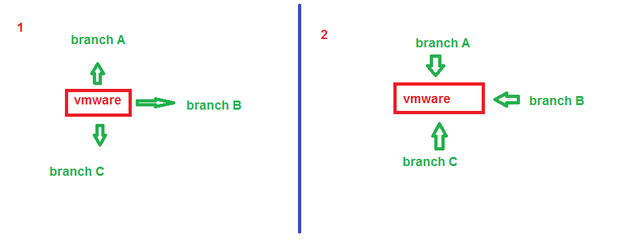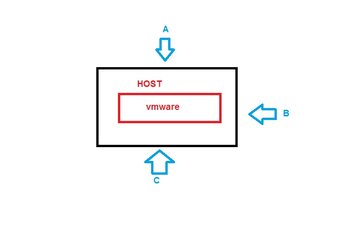Part I: Server - Client
Part II: Torrentinghttp://www.symbianize.com/showthread.php?t=1406097
Ano ito? Ang vmware ay emulator. Emulator? Parang may iba kang desktop o laptop, etc. bukod sa gamit mong PC ngayon. Iinstall natin dito yung PC na pagpapraktisan natin ihack. Kung pamilyar ka sa BlueStacks, Nox or Memu na mga emulator ng tablet, ito gagamitin nating emulator ng PC.
Saan ako kukuha nito? Basahin mo yung Part: II
Paano iinstall? Pagnakapagdownload ka na ng VMware, double click mo lang yung Setup.exe. Check mo requirements ng VMware. www.google.com mo na lang requirements niyan.
1. Double click the downloaded exe file, the following screen will popup:
View attachment 303857
2.Lalabas yung License agreement. Accept lang kasunod License key) Next.
View attachment 303858
3. Typical > Next
View attachment 303859
4. Choose ka kung saan mo gusto ilagay sa PC mo installation file. > Next
View attachment 303860
5. Kung may check yung sa product updates nasa sa iyo yan kung gusto mo mag-update ng VMware. Ako uncheck diyan.(kung wala lumabas n ganyang option next step ka na lang) > Next.
View attachment 303861
6. Help improve blah blah, uncheck…. > Next
View attachment 303862
7. Choose kung gusto mo ng shortcut links sa emulator. > Next
View attachment 303863
8. Continue.
View attachment 303864
9. Kung hihingi ng License Key, check mo yung folder na dinownload mong VMware at hanapin dun. Madalas nasa text file or sa README file lang yun. Copy-Paste mo sa box ng license.
View attachment 303858
10. Wait gang matapos installation. Restart.
View attachment 303865
11. After, ng reboot, may makikita ka nang icon na “VMware Workstation” sa desktop mo. Double click.
View attachment 303866
12. (Yung ibang installer dito pa lng nalabas license Agreement) Accept License Agreement > OK
13. DONE. Nakapag-install ka na ng VMware.
Part II: Torrentinghttp://www.symbianize.com/showthread.php?t=1406097
Ano ito? Ang vmware ay emulator. Emulator? Parang may iba kang desktop o laptop, etc. bukod sa gamit mong PC ngayon. Iinstall natin dito yung PC na pagpapraktisan natin ihack. Kung pamilyar ka sa BlueStacks, Nox or Memu na mga emulator ng tablet, ito gagamitin nating emulator ng PC.
Saan ako kukuha nito? Basahin mo yung Part: II
Paano iinstall? Pagnakapagdownload ka na ng VMware, double click mo lang yung Setup.exe. Check mo requirements ng VMware. www.google.com mo na lang requirements niyan.
1. Double click the downloaded exe file, the following screen will popup:
View attachment 303857
2.Lalabas yung License agreement. Accept lang kasunod License key) Next.
View attachment 303858
3. Typical > Next
View attachment 303859
4. Choose ka kung saan mo gusto ilagay sa PC mo installation file. > Next
View attachment 303860
5. Kung may check yung sa product updates nasa sa iyo yan kung gusto mo mag-update ng VMware. Ako uncheck diyan.(kung wala lumabas n ganyang option next step ka na lang) > Next.
View attachment 303861
6. Help improve blah blah, uncheck…. > Next
View attachment 303862
7. Choose kung gusto mo ng shortcut links sa emulator. > Next
View attachment 303863
8. Continue.
View attachment 303864
9. Kung hihingi ng License Key, check mo yung folder na dinownload mong VMware at hanapin dun. Madalas nasa text file or sa README file lang yun. Copy-Paste mo sa box ng license.
View attachment 303858
10. Wait gang matapos installation. Restart.
View attachment 303865
11. After, ng reboot, may makikita ka nang icon na “VMware Workstation” sa desktop mo. Double click.
View attachment 303866
12. (Yung ibang installer dito pa lng nalabas license Agreement) Accept License Agreement > OK
13. DONE. Nakapag-install ka na ng VMware.
Attachments
-
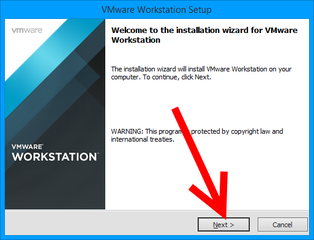 Next-1.png44.1 KB · Views: 6
Next-1.png44.1 KB · Views: 6 -
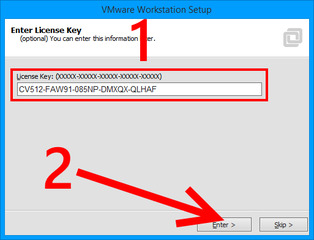 License-key-2.png10.3 KB · Views: 8
License-key-2.png10.3 KB · Views: 8 -
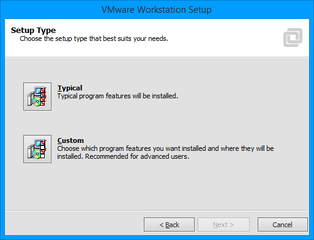 Setup-type.png10.6 KB · Views: 2
Setup-type.png10.6 KB · Views: 2 -
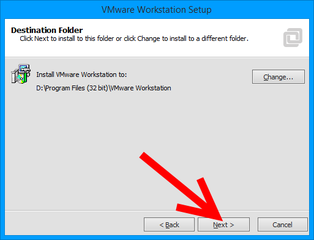 Install-dir.png11.4 KB · Views: 2
Install-dir.png11.4 KB · Views: 2 -
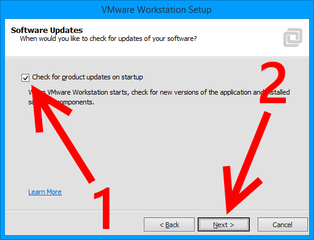 Check-4-updates.png15 KB · Views: 2
Check-4-updates.png15 KB · Views: 2 -
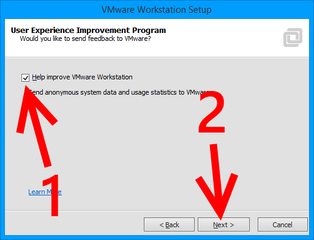 Feedback-1.png14.3 KB · Views: 2
Feedback-1.png14.3 KB · Views: 2 -
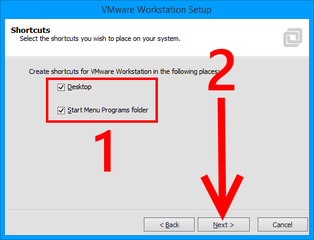 Shortcuts.png11.5 KB · Views: 1
Shortcuts.png11.5 KB · Views: 1 -
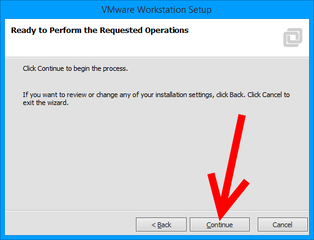 Start-install.png11.2 KB · Views: 2
Start-install.png11.2 KB · Views: 2 -
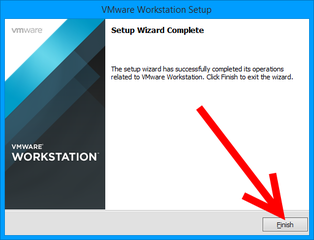 Finish-2.png42.2 KB · Views: 1
Finish-2.png42.2 KB · Views: 1 -
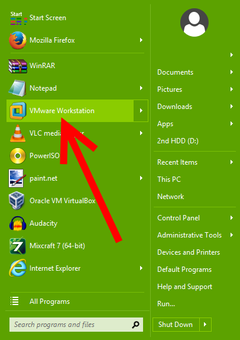 Vmware.png40.3 KB · Views: 10
Vmware.png40.3 KB · Views: 10
Last edited: