FOREWORD: THIS METHOD WORKS ON ALL KNOWN DEVICES SUPPORTED BY iROOT
THIS METHOD DOES NOT WORK WITH THE KITKAT UPDATE! THIS IS FOR JELLY BEAN DEVICES!
GUYS GIVE CREDIT TO THOSE WHO RESEARCHED PROPER ROOTING PROCEDURES... I WILL NOT POST ANYMORE ROOTING MODS IF ABUSED
Greetings Cherry Mobile Ultra Users!
I'll be showing you how to root your Cherry Mobile Ultra but first lets inspect what kind of hardware we really have.
Cherry Mobile Ultra:
**Cherry Mobile Ultra can support memory modules 64 GB and ABOVE**
**64GB or 128 GB sdcards/transflash cards must be formatted with FAT32 in order to work with the ULTRA**
All that for 8,999! And it's totally worth it for a cheap LTE capable phone! A internet network powerhouse!
Here are the brother/sister phones of the Ultra:
ROOTING PROCESS
DISCLAIMER:
STEP-BY-STEP PROCEDURE:
STEP ONE: ENABLE USB DEBUGGING
IF REGULAR USER
You can do this by going to your settings Menu and press the ALL TAB
View attachment 192121
Then Open Accessibility:
View attachment 192122
**CHECK USB DEBUGGING AND PRESS OK**
View attachment 192124
You may now proceed to STEP TWO
IF POWER USER/DEVELOPER (DEVELOPER OPTIONS ENABLED METHOD)
Press About Phone in Settings Menu
View attachment 192125
Keep Pressing BUILD NUMBER Until you find a Toast Notification saying YOU ARE NOW A DEVELOPER
View attachment 192126
Go back to the settings menu and you will see Developer Options Enabled:
View attachment 192120
Open Developer Options and UNCHECK VERIFY APPS OVER USB
View attachment 192127
Scroll back up until you find USB DEBUGGING and CHECK IT make sure to press OK
View attachment 192128
STEP TWO: OBTAIN ADB DRIVERS FOR PHONE
STEP THREE: DOWNLOAD VROOT (Chinese) or iRoot (English/Updated)
THIS METHOD DOES NOT WORK WITH THE KITKAT UPDATE! THIS IS FOR JELLY BEAN DEVICES!
GUYS GIVE CREDIT TO THOSE WHO RESEARCHED PROPER ROOTING PROCEDURES... I WILL NOT POST ANYMORE ROOTING MODS IF ABUSED
Greetings Cherry Mobile Ultra Users!
I'll be showing you how to root your Cherry Mobile Ultra but first lets inspect what kind of hardware we really have.
Cherry Mobile Ultra:
- Android 4.3 Jelly Bean OS (Last Jelly Bean Update)
- 1.2GHz Quad-Core Qualcomm MSM8926 Snapdragon 400 Processor
- 5 Inch HD IPS Display @ 1280 x 720 pixels/resolution or 294 PPI
- 5-Point Multi-Touch (confirmed)
- Adreno 305 GPU @ 450 Mhz (Highest Clock Rate for Adreno 305)
- 13 MP Autofocus BSI Sensor Main Camera with LED Flash
- 5 MP Front Camera
- 1GB of Ram (848 MB actual memory)
- Expandable up to 64 Gb
- Single Sim (Micro Sim slot)
- 4G LTE Cat 4 (Up to 150.8 Mbps DL and 51 Mbps UL) and RF360 support (Ability to use LTE-Advanced if ENABLED/SUPPORTED)
- 3G (DC-HSPA+ 42.2 Mbps DL/ 11.5 Mbps UL) (HSDPA Cat 24/ HSUPA Cat 8)
- EDGE/GPRS Class 12 and GRPS Networking
- Wi-Fi with DNLA and Wi-Fi Hotspot
- Bluetooth 4.0 LE with A2DP
- GPS with A-GPS and GLONASS (Faster and more accurate GPS precision)
- FM Radio
- The Usual Micro USB port
- 3.5mm Audio Jack
- Accelerometers
- Compass
- Proximity Sensor
- 2,000 mAh Li-ion Battery
- Wireless Secondary Display Support (via MIRACAST or Similar product)
**Cherry Mobile Ultra can support memory modules 64 GB and ABOVE**
**64GB or 128 GB sdcards/transflash cards must be formatted with FAT32 in order to work with the ULTRA**
All that for 8,999! And it's totally worth it for a cheap LTE capable phone! A internet network powerhouse!
Here are the brother/sister phones of the Ultra:
ROOTING PROCESS
DISCLAIMER:
Your Warranty is now VOID! I am not held responsible for anything that may or may not happen to your device. Rooting is only done at the discretion of the user. Any concerns for BRICKED devices and blaming me for it does NOT APPLY. You have been forewarned and if you choose to proceed... You by default have accepted the risks and will blame yourself for any issue that happens with your phone.
STEP-BY-STEP PROCEDURE:
STEP ONE: ENABLE USB DEBUGGING
IF REGULAR USER
You can do this by going to your settings Menu and press the ALL TAB
View attachment 192121
Then Open Accessibility:
View attachment 192122
**CHECK USB DEBUGGING AND PRESS OK**
View attachment 192124
You may now proceed to STEP TWO
IF POWER USER/DEVELOPER (DEVELOPER OPTIONS ENABLED METHOD)
Press About Phone in Settings Menu
View attachment 192125
Keep Pressing BUILD NUMBER Until you find a Toast Notification saying YOU ARE NOW A DEVELOPER
View attachment 192126
Go back to the settings menu and you will see Developer Options Enabled:
View attachment 192120
Open Developer Options and UNCHECK VERIFY APPS OVER USB
View attachment 192127
Scroll back up until you find USB DEBUGGING and CHECK IT make sure to press OK
View attachment 192128
STEP TWO: OBTAIN ADB DRIVERS FOR PHONE
- To do this we must obtain UNIVERSAL ADB DRIVERS
- Go to the Universal ADB Driver site for the latest executable
- Then Download the ADB Driver Installer (9.0 MB) in the DOWNLOADS SECTION
- Run the application as ADMIN and press allow/unblock if your firewall asks about the app connecting to the internet.
- **You'll see a window Like this: View attachment 192129
- PLUG-IN your phone to the Computer
- You'll now see a New Device with an EXCLAMATION POINT (!) : View attachment 192131
- *NOTE: If you press install. You'll see that it would say [ERROR] Incompatible with OS WHEN USING WINDOWS Vista/7/8/8.1.*
- If it FAILS then you have to DISABLE DRIVER SIGNATURE. You may want to use Google for that.
- After DISABLING DRIVER SIGNATURE you'll now be brought to your desktop.
- NOTE: IT MAY SEEM LIKE IT DID NOTHING ONCE YOU DISABLED DRIVER SIGNATURE SO DON'T RESTART YET
- Open ADBDriverInstaller again as ADMIN
- Press Install and you might get a window saying "WINDOWS CAN'T VERIFY PUBLISHER..."
- Press Install Driver Anyway once you get that Window
- A CHECK mark beside your Device Manufacturer: K-Touch Will appear in green color meaning it has succeeded driver installation
- If it SUCCEEDS then Proceed to STEP THREE.
STEP THREE: DOWNLOAD VROOT (Chinese) or iRoot (English/Updated)
- Unplug your phone FIRST!
- Download here
- Install vRoot(Now known as iRoot) and LAUNCH IT
- Make Sure You're ONLINE TO DOWNLOAD THE UPDATE! THERE'S AN UPDATE SO DON'T ROOT YET(You may need to restart the app if the updating process does not work)
- INSTALL THE UPDATE WHEN PROMPTED
- WAIT TILL THE UPDATE FINISHES AND SAYS UPDATED DEVICE LIST
- Plug your phone again and wait till it says H340(Ultra) Connected
- Check User Agreement and press ROOT and wait until it's finished!
- You're DONE! BUT your superuser app is in CHINESE...
- PROCEED TO THIS THREAD FOR ENGLISH SWITCH
Attachments
-
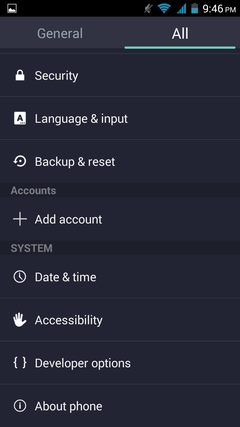 Screenshot_2014-11-21-21-46-56.png82.4 KB · Views: 16
Screenshot_2014-11-21-21-46-56.png82.4 KB · Views: 16 -
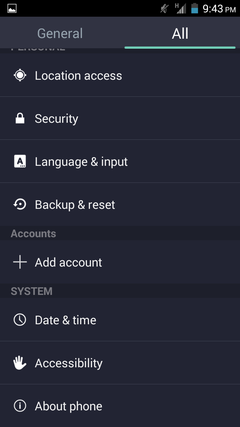 Screenshot_2014-11-21-21-43-17.png80.8 KB · Views: 24
Screenshot_2014-11-21-21-43-17.png80.8 KB · Views: 24 -
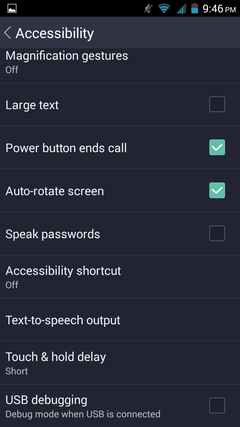 Screenshot_2014-11-21-21-46-08.png99.4 KB · Views: 25
Screenshot_2014-11-21-21-46-08.png99.4 KB · Views: 25 -
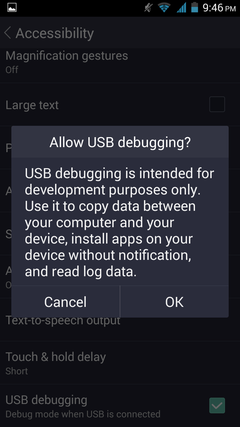 Screenshot_2014-11-21-21-46-14.png131.6 KB · Views: 16
Screenshot_2014-11-21-21-46-14.png131.6 KB · Views: 16 -
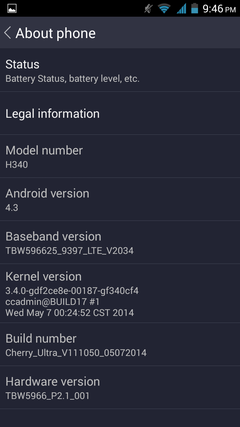 Screenshot_2014-11-21-21-46-27.png112.8 KB · Views: 22
Screenshot_2014-11-21-21-46-27.png112.8 KB · Views: 22 -
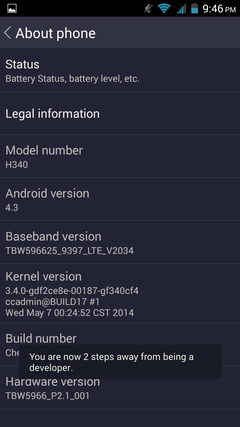 Screenshot_2014-11-21-21-46-37.png126.1 KB · Views: 15
Screenshot_2014-11-21-21-46-37.png126.1 KB · Views: 15 -
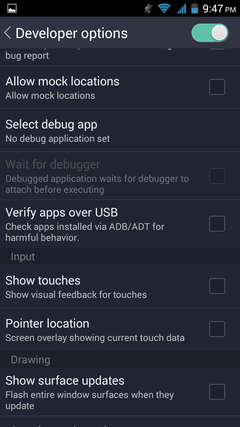 Screenshot_2014-11-21-21-47-18.png149.1 KB · Views: 15
Screenshot_2014-11-21-21-47-18.png149.1 KB · Views: 15 -
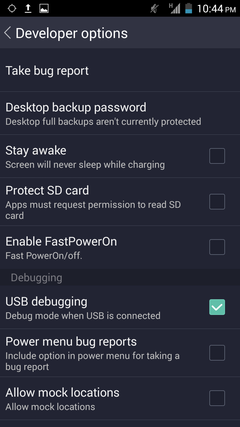 Screenshot_2014-11-21-22-44-20.png140.8 KB · Views: 11
Screenshot_2014-11-21-22-44-20.png140.8 KB · Views: 11 -
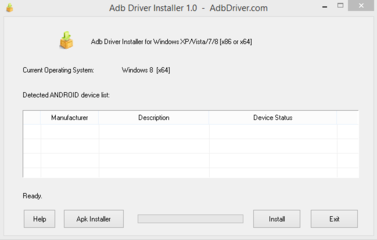 ADBDRIVERTOOL.PNG12.4 KB · Views: 41
ADBDRIVERTOOL.PNG12.4 KB · Views: 41 -
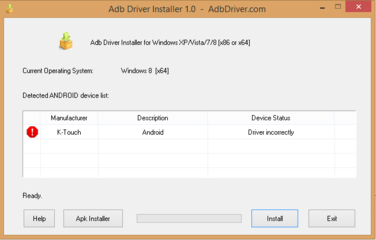 K-TOUCH.PNG13.6 KB · Views: 35
K-TOUCH.PNG13.6 KB · Views: 35
Last edited:

