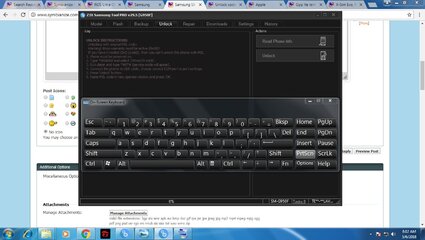- Messages
- 312
- Reaction score
- 61
- Points
- 403
Hi guys need your thoughts here. 
Naghahanap ako ng DIY solution in unlocking Samsung S8 SM-G950FD carrier(Globe/Smart) lock then may nakita akong site where i can download an openline firmware, mejo skeptical ako kasi ung kaibigan ko pinaunlock nya yung smart lock niyang phone sa Greenhills pero no luck sya di nya na magamit phone nya after nyang magpaservice dun.
Kaya ayun ask ko lang sana if there are some people na nakapagunlock ng Samsung S8 nila jan ganito ba process ng pagunlock ninyo?
Maraming salamat sa sasagot.

Steps to Unlock:
1. Extract (unzip) the firmware file
2. Download Odin v3.12.7
3. Extract Odin ZIP file
4. Open Odin v3.12.7
5. Reboot Phone in Download Mode (press and hold Home + Power + Volume Down buttons)
6. Connect phone and wait until you get a blue sign in Odin
7. Add the firmware file to AP / PDA
8. Make sure re-partition is NOT ticked
9. Click the start button, sit back and wait few minutes
Note: I just wish to have a honest suggestion about this procedure if the phone will become Open-line or Die in the end.
View attachment 334345
- - - Updated - - -
UP UP UP

Naghahanap ako ng DIY solution in unlocking Samsung S8 SM-G950FD carrier(Globe/Smart) lock then may nakita akong site where i can download an openline firmware, mejo skeptical ako kasi ung kaibigan ko pinaunlock nya yung smart lock niyang phone sa Greenhills pero no luck sya di nya na magamit phone nya after nyang magpaservice dun.
Kaya ayun ask ko lang sana if there are some people na nakapagunlock ng Samsung S8 nila jan ganito ba process ng pagunlock ninyo?
Maraming salamat sa sasagot.


Steps to Unlock:
1. Extract (unzip) the firmware file
2. Download Odin v3.12.7
3. Extract Odin ZIP file
4. Open Odin v3.12.7
5. Reboot Phone in Download Mode (press and hold Home + Power + Volume Down buttons)
6. Connect phone and wait until you get a blue sign in Odin
7. Add the firmware file to AP / PDA
8. Make sure re-partition is NOT ticked
9. Click the start button, sit back and wait few minutes
Note: I just wish to have a honest suggestion about this procedure if the phone will become Open-line or Die in the end.
View attachment 334345
- - - Updated - - -
UP UP UP