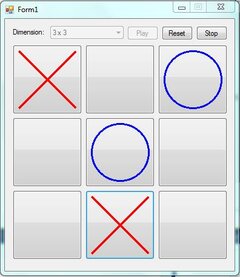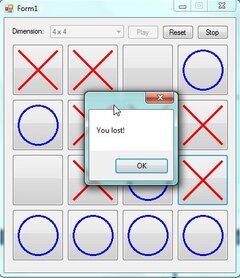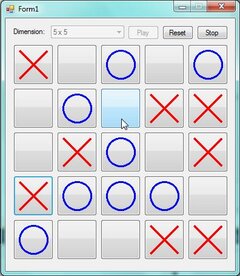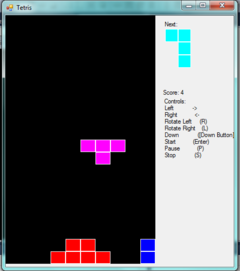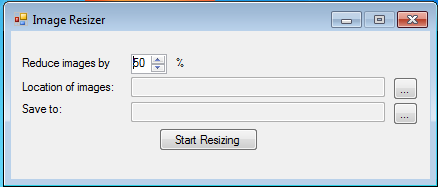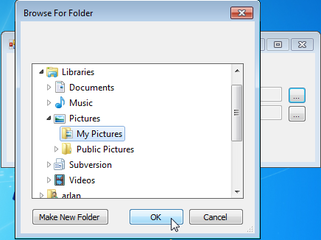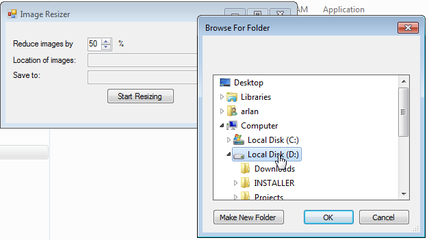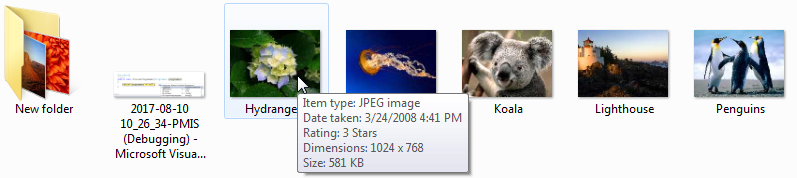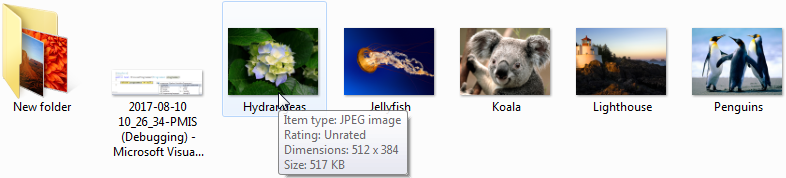- Messages
- 27
- Reaction score
- 0
- Points
- 26
Hello mga ka-sb. I made this thread to share my simple programs that I made while practicing vb.net 2010. I hope n mkatulong eto s mga
nag-aaral ng programming specially vb.net. medyo my pagka-advance nga lang po ang code.
- - - Updated - - -
ScreenCapturer - This simple program works like print screen. it demonstrates how to import external procedures.
- - - Updated - - -
SimpleNavigation - This simple program is written in Visual Studio 2010. It simply navigates and shows the content of an MS Access database through navigational butt1ons (next, previous and page buttons). It also demonstrates retrieving and storing an image from/to a database.
View attachment 178938
nag-aaral ng programming specially vb.net. medyo my pagka-advance nga lang po ang code.
- - - Updated - - -
ScreenCapturer - This simple program works like print screen. it demonstrates how to import external procedures.
- - - Updated - - -
SimpleNavigation - This simple program is written in Visual Studio 2010. It simply navigates and shows the content of an MS Access database through navigational butt1ons (next, previous and page buttons). It also demonstrates retrieving and storing an image from/to a database.
View attachment 178938
Attachments
Last edited:

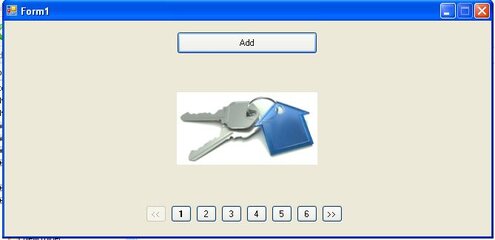
 salamat.
salamat.