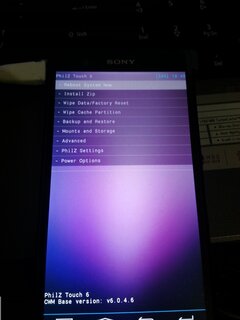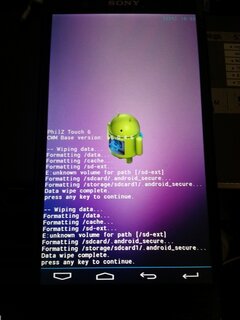Follow every step...
Look:
http://www.symbianize.com/attachment.php?attachmentid=908547&stc=1&d=1397463433
http://www.symbianize.com/attachment.php?attachmentid=908548&stc=1&d=1397463433
http://www.symbianize.com/attachment.php?attachmentid=908549&stc=1&d=1397463433
http://www.symbianize.com/attachment.php?attachmentid=908550&stc=1&d=1397463433
Then boot loop pa din ako sa Sony - Xperia logo...
w00000t



tama naman ah

edit: koyang eduard. heto naman try mo sundan... basically same process. pre-rooted, deodexed & zipaligned din na v.101 firmware.
http://forum.xda-developers.com/xpe...-rooted-deodexed-zipaligned-stock-10-t2567413
pahabol: uuuhhhmmm... try mo po muna ulit factory reset, tapos fix permission... tapos reboot... baka lumusot na... bago mo gawin yung huli kong link sa taas
Last edited: