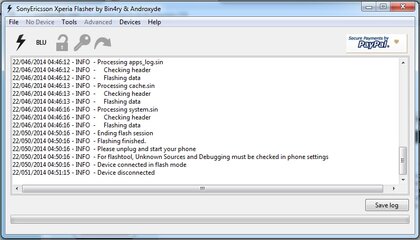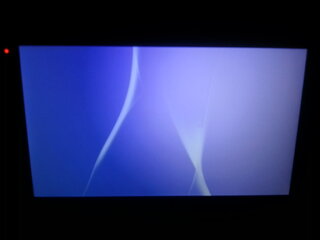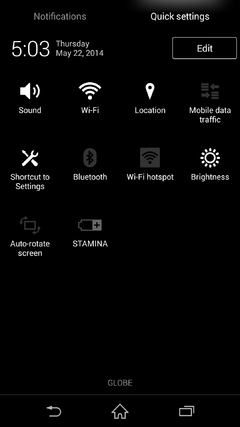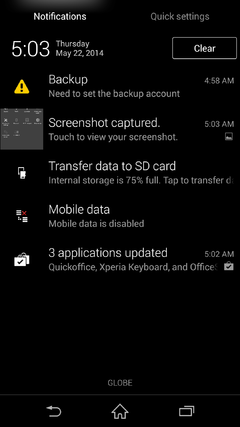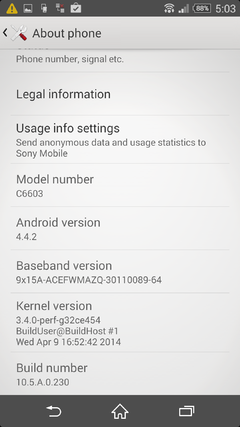first page. download mo dito firmware:
Android Firmware Repository for Sony/Sony Ericsson
sundan mo itong guide:
Sony Xperia™ - Firmware flashing guide
Sony/Sony Ericsson Xperia Series
▄▄▄▄▄▄▄▄▄▄▄▄
Flashtool Guide
▀▀▀▀▀▀▀▀▀▀▀▀
tagalog na yan para hindi mahirap intindihin
happy flashing

no. dati pag nagunlock ka ng bootloader, mawawala yung bravia engine. pero naayos na rin yun after ng 4.3 update
Thank you themonyo sa instruction pero di pa nagging successful at bakit kaya ganito nagiging result:
15/048/2014 16:48:14 - INFO - <- This level is successfully initialized
15/048/2014 16:48:14 - INFO - Flashtool Version 0.9.16.0 built on 19-04-2014 19:00:00
15/048/2014 16:48:15 - INFO - Checking if changes have been made to devices folder.
15/048/2014 16:48:19 - INFO - Pulling changes from github
15/048/2014 16:48:20 - INFO - Devices sync finished.
15/048/2014 16:48:25 - INFO - Device connected in fastboot mode
15/048/2014 16:48:27 - INFO - Selected Bundle for Sony Xperia Z (C6603). FW release : 10.4.1.B.0.101. Customization : Generic UA
15/048/2014 16:48:27 - INFO - Preparing files for flashing
15/048/2014 16:48:54 - INFO - Please connect your device into flashmode.
15/049/2014 16:49:01 - INFO - Device disconnected
15/049/2014 16:49:12 - INFO - Opening device for R/W
15/049/2014 16:49:12 - INFO - Start Flashing
15/049/2014 16:49:12 - INFO - Processing loader.sin
15/049/2014 16:49:12 - INFO - Checking header
15/049/2014 16:49:12 - ERROR - Processing of loader.sin finished with errors.
15/049/2014 16:49:12 - INFO - Ending flash session
15/049/2014 16:49:12 - ERROR -
15/049/2014 16:49:12 - ERROR - Error flashing. Aborted
15/049/2014 16:49:13 - ERROR - Drivers need to be installed for connected device.
15/049/2014 16:49:13 - ERROR - You can find them in the drivers folder of Flashtool.
thanks!