- Messages
- 180
- Reaction score
- 10
- Points
- 28
*Lahat ng Android ay pwede gawin ito*
Ang Build.prop Editor ay ginawa para mas mapabilis ang Inyong Android phone pwede itong masira o mabricked pero wala pa naman akong nababalitaaan na nag cause ito ng " Bootloop "
Alam ko Marami na ang nakakaalam nito
Pero sa mga di pa nakakaAlam ito na po
Im going to show u how to change the android version text in settings/about phone.
DISCLAIMER: this will not upgrade or downgrade your android version.
You will need: a rooted Android Phone / build.prop editor.apk
*Pakidownload na lng po ang Build.prop Editor sa Google
1.go to build.prop editor
2. Search text "ro.build.version.release" (without the quotes).
3. Open it and u will see text 2.3.6
4. Change it to whatever you like.
5. Reboot
6. Enjoy
Screenshot :
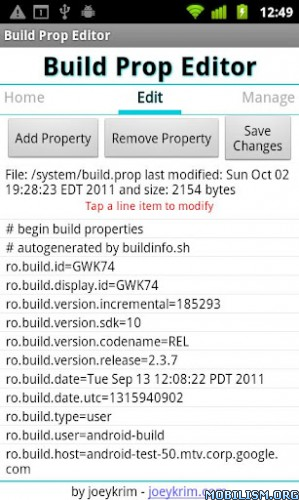
Build.prop Tweak
What is tweak?
Tweak is the activity of a person who made some changes to improve the performance of a hardware or software. This activity can be likened to do some fine tuning of a product in order to give the best performance according to expectations of the person.
What is build.prop?
Build.prop is a script that holds the majority of the runtime properties to use when booting the android, similar to config.sys in dos or in different OS environment variables. Build.prop only hold variables, and do not run the existing script with its own. Anything placed in the build.prop depending on the android system itself with regard properties in it and is used by the android system or some kind of setting that is used when you turn on the android device.
How do I edit build.prop?
There are various ways that you can take in the edit build.prop, for example you can use ADB or you can also copy build.prop then edit and push back or they can be edited directly, but in this article I suggest that you use the third parties application that can be used to edit build.prop .
Things to do before editing build.prop?
Backup is one you should consider before you make your build.prop editing, because if you fail to edit, the solution you should take is that you have a restore the backup. But if you forget to backup I suggest that you re-flash your android. Therefore, be careful when editing build.prop

List Build.prop
Here is a list of some build.prop that you can edited
Data Tweaks
ro.ril.hsxpa=2
ro.ril.gprsclass=10
ro.ril.hep=1
ro.ril.enable.dtm=0
ro.ril.hsdpa.category=8
ro.ril.enable.a53=1
ro.ril.enable.3g.prefix=1
ro.ril.htcmaskw1.bitmask=4294967295
ro.ril.htcmaskw1=14449
ro.ril.hsupa.category=6
net.tcp.buffersize.default=4096,87380,256960,4096, 16384,256960
net.tcp.buffersize.wifi=4096,87380,256960,4096,163 84,256960
net.tcp.buffersize.umts=4096,87380,256960,4096,163 84,256960
net.tcp.buffersize.gprs=4096,87380,256960,4096,163 84,256960
net.tcp.buffersize.edge=4096,87380,256960,4096,163 84,256960
Effects data speed and signal
May not be the same for everyone
Powersave Tweaks
ro.ril.disable.power.collapse=1
Allows the phone to sleep better
pm.sleep_mode=1
Saves power when phone is sleep
wifi.supplicant_scan_interval=150
Allows your wifi to scan less, saving more battery
UI Tweaks
windowsmgr.max_events_per_sec=150
debug.sf.hw=1
video.accelerate.hw=1
All make UI more responsive
Media Tweaks
media.stagefright.enable-player=true
media.stagefright.enable-meta=true
media.stagefright.enable-scan=true
media.stagefright.enable-http=true
Makes streaming videos stream faster
ro.media.dec.jpeg.memcap=8000000
ro.media.enc.hprof.vid.bps=8000000
Increases quality of photo and videos
ro.media.enc.jpeg.quality=90
Raises quality of JPEG images
camera/camcorder mods
ro.media.capture.maxres=8m
ro.media.capture.fast.fps=4
ro.media.capture.slow.fps=120
ro.media.capture.flash=led
ro.media.capture.flashMinV=3300000
ro.media.capture.torchIntensity=40
ro.media.capture.flashIntensity=70
ro.media.panorama.defres=3264x1840
ro.media.panorama.frameres=1280x720
ro.camcorder.videoModes=true
Better camera and video results
Boot Tweaks
debug.sf.nobootanimation=1
Gives your phone no boot animation
persist.sys.shutdown.mode=hibernate
Makes phone boot rapidly fast.
System Tweaks
ro.ext4fs=1
Allows your phone to use an ext-4 file system
ro.HOME_APP_ADJ=1
Forces your home launcher into memory
Miscellaneous Tweaks
Change the Dalvik VM heap size
dalvik.vm.heapsize=64m
To enable the hard key lights to stay on while the screen is on and not timeout
ro.mot.buttonlight.timeout=0
Try disabling BLN if your having trouble getting this to work
To make the phone come off of the "black screen" in the middle of, or the end of phone calls when you pull the phone away from your face
mot.proximity.delay=150
**May kill the dialer**
To disable usb debugging popup
persist.adb.notify=0
To give your phone an HD effect fitting a little more on the screen, look for this in you current build.prop and change the 240 to:
ro.sf.lcd_density=X (225 or 230)
To enable the menu button too unlock the phone
ro.config.hw_menu_unlockscreen=true
To stop the phone from waking up when pressing the volume key
ro.config.hwfeature_wakeupkey=0
To make the phone ring faster when dialing out
ro.telephony.call_ring.delay=800
Ngayong para saan itong mga Tweaks Dito yan ang itytype nyo doon sa build.prop basta type nyu lng lhat yan , o kaya mamili kayo ng napupusuan mo
Basta sa pinakababa nyu lng ilalagay lhat yan bawat code ay may space
Example : Ganyan may space , Ganyan dapat ang format
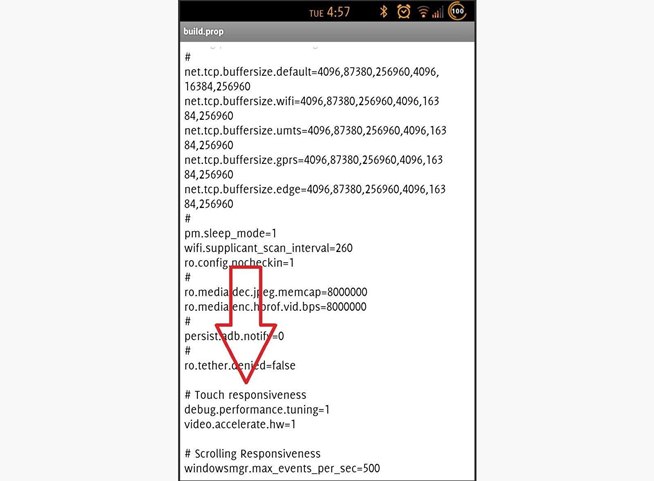
Build Prop Editor APK
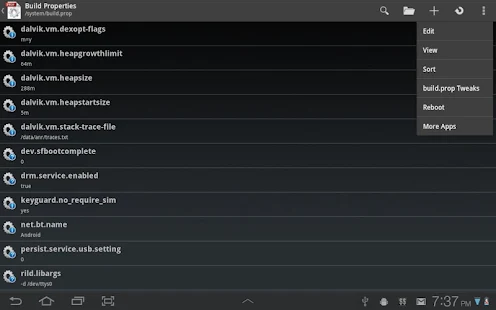


Download Build.Prop.apk in Mediafirehttp://www.mediafire.com/download/y7x181t1evxckch/BuildProp_Editor.apk
Thankyou
Madadagdagan payan
Battery Calibration [Apps] [ROOT]
Now it's time to share an apps. A favorite application that can help you calibrate namely Battery Calibration. This little app can be found in the Android Market for free, here is the link. But keep in mind, Battery Calibration only works on rooted SGYD. Calibration needs to be done after flashing a new ROM. By doing this, information that stored on "batterystats.bin" will be deleted.
Batterystats.bin is a file that stores all the activities information since Android phone battery used for the first time. If you do the calibration, all information will be erased.
How to :
1. Plug in your phone to the charger
2. Wait till it charges to 100% (or force earlier calibration with the button bellow)
3. Click "Battery Calibration'
4. Unplug your phone
Hope its Usefull
ScreenShot :
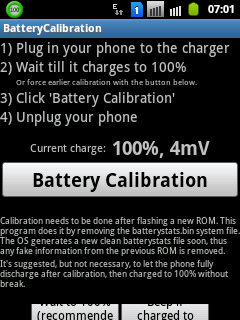
Download in 4shared : http://www.4shared.com/file/wNm7IU_u/battery_calibration_12.htm
[FONT="<font><font>Arial Black</font></font>"]Tutorial: V6 Supercharger Script Increase Your Phone’s Speed and Have a Better Multitasking Experience[/FONT]
[FONT="<font><font>Arial Black</font></font>"]*Ito Effective sa Android ko ito SuperSmooth Talaga*
isa rin ito sa mga magagandang Tweak na nakalap ko [/FONT]
[FONT="<font><font>Arial Black</font></font>"]Does your phone lag too often? Are you tired of waiting for those slow responses? Well, aside from the low internal memory, this is one of the most common problems of android users. In my other post, we already solved the low memory problem. Today we will now focus on speeding up your phone and freeing up more RAM for you have a better android experience.[/FONT]
NOTE: In order to do this tweak, you must have root access in your android phone. If you still don’t have, try to root your phone first. Otherwise, leave this guide.
Here are the steps you should follow.
[FONT="<font><font>Arial Black</font></font>"]First, download Script Manager and BusyBox v1.16.2 or higher (No need to download and install BusyBox if you are using CyanogenMod as your ROM). You can get Script manager and BusyBox Installer here . [/FONT]http://www.4shared.com/android/0qIKvzjk/BusyBox_installer_346.html
http://www.4shared.com/file/LnlZoAzt/file.html
[FONT="<font><font>Arial Black</font></font>"]Download your preffered version of the v6 Supercharger script. You can get it HERE[/FONT]. http://forum.xda-developers.com/showthread.php?t=991276
[FONT="<font><font>Arial Black</font></font>"]After gathering the needed files, launch Script Manager. Choose browse as root.
Browse your SD card and find the v6 Supercharger Script you downloaded earlier.
Select Run as Root ONLY. Run the script. (Caution: Don’t select run at Boot)
Wait for the options to come out.[/FONT]When prompted to choose your scrolling speed, You can Fast, Normal or Slow. It’s up to you what you would want to select but if you’d ask me I’ll choose Normal.
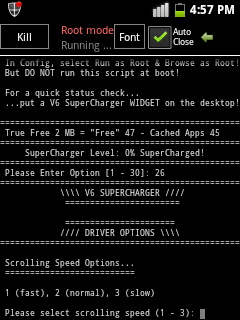
When you are already in the driver options, the script will automatically detect how much RAM your phone has and it will suggest what number you can choose from 1-30. However, you can choose whatever you want and try to experiment on which will work better for you.
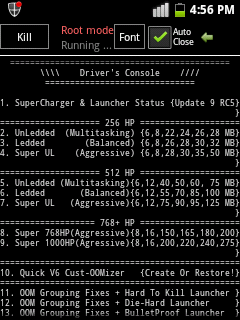
If you have a 256Mb RAM, you can choose number 7 to massively increase your RAM (This is just a suggestion). If you have 512Mb or higher RAM, you can choose the higher numbers to know which works best for you.
Once the script finishes it’s process, reboot your phone for the modification to be set. You can check if you are successful by running the script again. It should show 100% Supercharged. If not, try experimenting and put a higher hp setting.
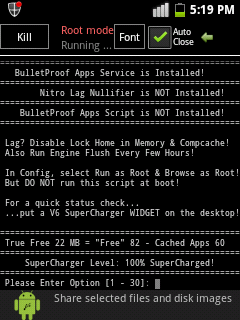
If for some reason you would want to remove the effect of the script, you can run the script and select number 15 to Unsupercharge your device and it will revert back the old settings.
There! You will now have a faster device thanks to V6 Supercharger developer Zeppelinrox. Try and play around your phone to notice the increase in speed. You can also check your RAM and there you will see that it has increased.
*Paano malalaman kung Full Working ang inyong Charger dapat
Nakalagay ay "SuperCharger Level : 100 percent Supercharge pag Mga 90 or 70 pababa ibig sabihin ay may kulang Ulitin nyo po ulet ang procedure ?? Kung mga Tanong po ay post nyo lng po ..
Ang Build.prop Editor ay ginawa para mas mapabilis ang Inyong Android phone pwede itong masira o mabricked pero wala pa naman akong nababalitaaan na nag cause ito ng " Bootloop "
Alam ko Marami na ang nakakaalam nito
Pero sa mga di pa nakakaAlam ito na po

Im going to show u how to change the android version text in settings/about phone.
DISCLAIMER: this will not upgrade or downgrade your android version.
You will need: a rooted Android Phone / build.prop editor.apk
*Pakidownload na lng po ang Build.prop Editor sa Google
1.go to build.prop editor
2. Search text "ro.build.version.release" (without the quotes).
3. Open it and u will see text 2.3.6
4. Change it to whatever you like.
5. Reboot
6. Enjoy
Screenshot :
Build.prop Tweak

What is tweak?
Tweak is the activity of a person who made some changes to improve the performance of a hardware or software. This activity can be likened to do some fine tuning of a product in order to give the best performance according to expectations of the person.
What is build.prop?
Build.prop is a script that holds the majority of the runtime properties to use when booting the android, similar to config.sys in dos or in different OS environment variables. Build.prop only hold variables, and do not run the existing script with its own. Anything placed in the build.prop depending on the android system itself with regard properties in it and is used by the android system or some kind of setting that is used when you turn on the android device.
How do I edit build.prop?
There are various ways that you can take in the edit build.prop, for example you can use ADB or you can also copy build.prop then edit and push back or they can be edited directly, but in this article I suggest that you use the third parties application that can be used to edit build.prop .
Things to do before editing build.prop?
Backup is one you should consider before you make your build.prop editing, because if you fail to edit, the solution you should take is that you have a restore the backup. But if you forget to backup I suggest that you re-flash your android. Therefore, be careful when editing build.prop

List Build.prop
Here is a list of some build.prop that you can edited
Data Tweaks
ro.ril.hsxpa=2
ro.ril.gprsclass=10
ro.ril.hep=1
ro.ril.enable.dtm=0
ro.ril.hsdpa.category=8
ro.ril.enable.a53=1
ro.ril.enable.3g.prefix=1
ro.ril.htcmaskw1.bitmask=4294967295
ro.ril.htcmaskw1=14449
ro.ril.hsupa.category=6
net.tcp.buffersize.default=4096,87380,256960,4096, 16384,256960
net.tcp.buffersize.wifi=4096,87380,256960,4096,163 84,256960
net.tcp.buffersize.umts=4096,87380,256960,4096,163 84,256960
net.tcp.buffersize.gprs=4096,87380,256960,4096,163 84,256960
net.tcp.buffersize.edge=4096,87380,256960,4096,163 84,256960
Effects data speed and signal
May not be the same for everyone
Powersave Tweaks
ro.ril.disable.power.collapse=1
Allows the phone to sleep better
pm.sleep_mode=1
Saves power when phone is sleep
wifi.supplicant_scan_interval=150
Allows your wifi to scan less, saving more battery
UI Tweaks
windowsmgr.max_events_per_sec=150
debug.sf.hw=1
video.accelerate.hw=1
All make UI more responsive
Media Tweaks
media.stagefright.enable-player=true
media.stagefright.enable-meta=true
media.stagefright.enable-scan=true
media.stagefright.enable-http=true
Makes streaming videos stream faster
ro.media.dec.jpeg.memcap=8000000
ro.media.enc.hprof.vid.bps=8000000
Increases quality of photo and videos
ro.media.enc.jpeg.quality=90
Raises quality of JPEG images
camera/camcorder mods
ro.media.capture.maxres=8m
ro.media.capture.fast.fps=4
ro.media.capture.slow.fps=120
ro.media.capture.flash=led
ro.media.capture.flashMinV=3300000
ro.media.capture.torchIntensity=40
ro.media.capture.flashIntensity=70
ro.media.panorama.defres=3264x1840
ro.media.panorama.frameres=1280x720
ro.camcorder.videoModes=true
Better camera and video results
Boot Tweaks
debug.sf.nobootanimation=1
Gives your phone no boot animation
persist.sys.shutdown.mode=hibernate
Makes phone boot rapidly fast.
System Tweaks
ro.ext4fs=1
Allows your phone to use an ext-4 file system
ro.HOME_APP_ADJ=1
Forces your home launcher into memory
Miscellaneous Tweaks
Change the Dalvik VM heap size
dalvik.vm.heapsize=64m
To enable the hard key lights to stay on while the screen is on and not timeout
ro.mot.buttonlight.timeout=0
Try disabling BLN if your having trouble getting this to work
To make the phone come off of the "black screen" in the middle of, or the end of phone calls when you pull the phone away from your face
mot.proximity.delay=150
**May kill the dialer**
To disable usb debugging popup
persist.adb.notify=0
To give your phone an HD effect fitting a little more on the screen, look for this in you current build.prop and change the 240 to:
ro.sf.lcd_density=X (225 or 230)
To enable the menu button too unlock the phone
ro.config.hw_menu_unlockscreen=true
To stop the phone from waking up when pressing the volume key
ro.config.hwfeature_wakeupkey=0
To make the phone ring faster when dialing out
ro.telephony.call_ring.delay=800
Ngayong para saan itong mga Tweaks Dito yan ang itytype nyo doon sa build.prop basta type nyu lng lhat yan , o kaya mamili kayo ng napupusuan mo

Basta sa pinakababa nyu lng ilalagay lhat yan bawat code ay may space
Example : Ganyan may space , Ganyan dapat ang format

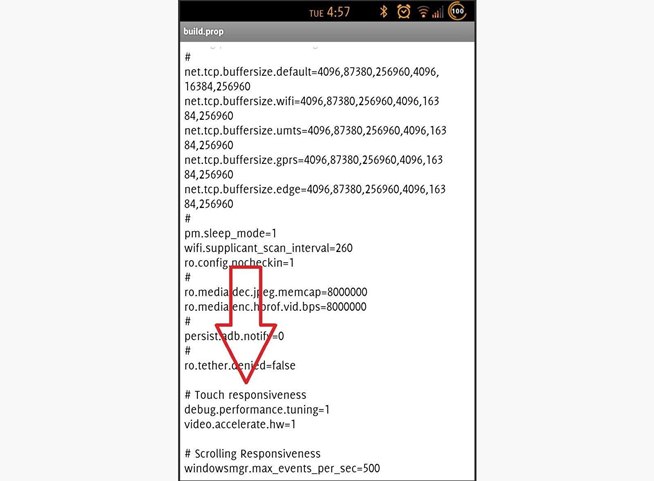
Build Prop Editor APK
Download Build.Prop.apk in Mediafirehttp://www.mediafire.com/download/y7x181t1evxckch/BuildProp_Editor.apk
Thankyou

Madadagdagan payan

Battery Calibration [Apps] [ROOT]
Now it's time to share an apps. A favorite application that can help you calibrate namely Battery Calibration. This little app can be found in the Android Market for free, here is the link. But keep in mind, Battery Calibration only works on rooted SGYD. Calibration needs to be done after flashing a new ROM. By doing this, information that stored on "batterystats.bin" will be deleted.
Batterystats.bin is a file that stores all the activities information since Android phone battery used for the first time. If you do the calibration, all information will be erased.
How to :
1. Plug in your phone to the charger
2. Wait till it charges to 100% (or force earlier calibration with the button bellow)
3. Click "Battery Calibration'
4. Unplug your phone
Hope its Usefull

ScreenShot :
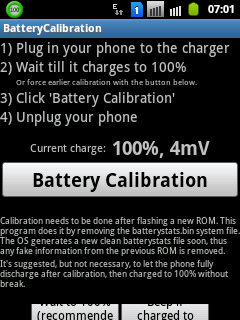
Download in 4shared : http://www.4shared.com/file/wNm7IU_u/battery_calibration_12.htm
[FONT="<font><font>Arial Black</font></font>"]Tutorial: V6 Supercharger Script Increase Your Phone’s Speed and Have a Better Multitasking Experience[/FONT]
[FONT="<font><font>Arial Black</font></font>"]*Ito Effective sa Android ko ito SuperSmooth Talaga*
isa rin ito sa mga magagandang Tweak na nakalap ko [/FONT]
[FONT="<font><font>Arial Black</font></font>"]Does your phone lag too often? Are you tired of waiting for those slow responses? Well, aside from the low internal memory, this is one of the most common problems of android users. In my other post, we already solved the low memory problem. Today we will now focus on speeding up your phone and freeing up more RAM for you have a better android experience.[/FONT]
NOTE: In order to do this tweak, you must have root access in your android phone. If you still don’t have, try to root your phone first. Otherwise, leave this guide.
Here are the steps you should follow.
[FONT="<font><font>Arial Black</font></font>"]First, download Script Manager and BusyBox v1.16.2 or higher (No need to download and install BusyBox if you are using CyanogenMod as your ROM). You can get Script manager and BusyBox Installer here . [/FONT]http://www.4shared.com/android/0qIKvzjk/BusyBox_installer_346.html
http://www.4shared.com/file/LnlZoAzt/file.html
[FONT="<font><font>Arial Black</font></font>"]Download your preffered version of the v6 Supercharger script. You can get it HERE[/FONT]. http://forum.xda-developers.com/showthread.php?t=991276
[FONT="<font><font>Arial Black</font></font>"]After gathering the needed files, launch Script Manager. Choose browse as root.
Browse your SD card and find the v6 Supercharger Script you downloaded earlier.
Select Run as Root ONLY. Run the script. (Caution: Don’t select run at Boot)
Wait for the options to come out.[/FONT]When prompted to choose your scrolling speed, You can Fast, Normal or Slow. It’s up to you what you would want to select but if you’d ask me I’ll choose Normal.
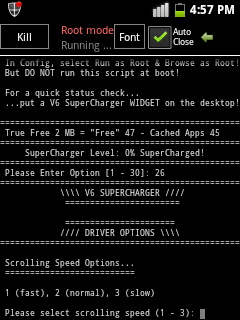
When you are already in the driver options, the script will automatically detect how much RAM your phone has and it will suggest what number you can choose from 1-30. However, you can choose whatever you want and try to experiment on which will work better for you.
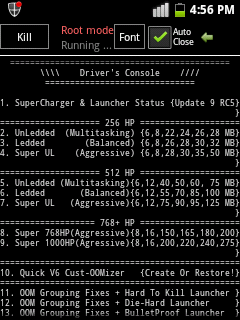
If you have a 256Mb RAM, you can choose number 7 to massively increase your RAM (This is just a suggestion). If you have 512Mb or higher RAM, you can choose the higher numbers to know which works best for you.
Once the script finishes it’s process, reboot your phone for the modification to be set. You can check if you are successful by running the script again. It should show 100% Supercharged. If not, try experimenting and put a higher hp setting.
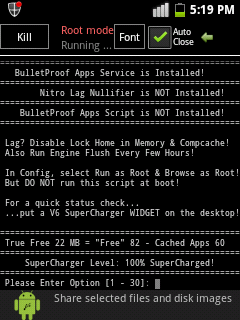
If for some reason you would want to remove the effect of the script, you can run the script and select number 15 to Unsupercharge your device and it will revert back the old settings.
There! You will now have a faster device thanks to V6 Supercharger developer Zeppelinrox. Try and play around your phone to notice the increase in speed. You can also check your RAM and there you will see that it has increased.
*Paano malalaman kung Full Working ang inyong Charger dapat
Nakalagay ay "SuperCharger Level : 100 percent Supercharge pag Mga 90 or 70 pababa ibig sabihin ay may kulang Ulitin nyo po ulet ang procedure ?? Kung mga Tanong po ay post nyo lng po ..

Last edited:

 TS keep on sharing.
TS keep on sharing.