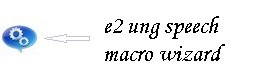- Messages
- 368
- Reaction score
- 0
- Points
- 26
whopppssss.. 1st POst ko..
kung naulet na po sya PAdelete na lang
how to make your computer speak like Jarvis ng Iron man
pero dito boses babae sya eh.. ^_^


may nauna ng tut nito kaso po parang kulang po ung nakaindicate dun nakulangan ako sa tut kaya ndi ko napagana
nagsearch ako ky google, aun dame ko natutunan.. basabasa lang din tlaga.. ^_^
ndi po xa pwede sa XP,, sa vista? ndi ko alam.. try nio nalang po
pero sa W7 pwedeng pwede... try nio nrn po sa w8
DL nio po muna toh
>>>>> https://www.dropbox.com/s/uija7ujjhhhlr2a/WSRMacros.msi
Procedure :
--1 Download Windows Speech Recognition Macros Software
--2 Enable Windows Speech Recognition , which is inbuilt . Enable Windows Speech Recognition in your Control Panel (Start Menu/Control Panel/Ease Of Access/Speech Recognition/Start Speech Recognition)
* mas maganda na bigyan nio muna ng pansin ung tutorial
- to make you familiar with other voice command
- An additional bonus you'll get after training your computer to better recognize your voice
- less problems with it responding to ambient noises and other voices in the room
* e2 ung mga ilan xa command na matutunan nio dun sa tutorial
open nio speech recognition launcher .. turn-on nio lng pgnaka-off sya
>> say " start listening" ayan papakinggan nia ung command mu
>> say " stop listening" mapupunta sa sleeping mode ung speech recognition
--3 derecho tayo dun para magasalita ung PC/LAPTOP nio,
- double click nio lng ung speech recognition wizard
- chose advance (Insert XML to create sophisticated Speech Macros)
- paste nio lng tong sample ng commands sa baba,
<speechMacros>
<command>
<listenFor>Wake up</listenFor>
<speak>Database Check , System Online , Hello</speak>
</command>
</speechMacros>
to shutdown computer
<speechMacros>
<command>
<listenFor>Shut it down</listenFor>
<speak>End Of Line</speak>
<run command="C:\Windows\System32\shutdown.exe" params="-s -t 00"/>
</command>
</speechMacros>
-4 click next
-5 sa next box make sure n may Check ung Digitally sign this Speech Macro (recommended), then click create
* nga pla s part ko pra makacreate aq dapat nakuncheck un Digitally etc.. my npindot aq ndi ko lng maalala
-6 ok n yan pg my ngprompt n box saying " the new Speech MAcro was successfully created"
try nio kung gumagana:
turn -on nio lng speech recognition pg nakaoff sya o kaya say " start listening" pg nkasleeping mode sya
say 'wake up"
pag narinig niong sumagot si PC.. ok n yan.. pede ka na gumawa ng ibng command
------------------------------------------------------>>>>
ngayon guys kung gusto nio p mkagawa ng iba pang commands iedit nio lng mga ssabih nio ska ung gustong sabihin ng computer nio.. yung ginawa kong red na text un papalitan nio
tpos repeat steps 4-6..
example:
e2 ung ssvhin nio --------------------->> <listenFor>Wake up</listenFor>
e2 ung ssbihin ng computer nio ------->> <speak>Database Check , System Online , Hello</speak>
para naman po sa buong tutorial to use the Speech macros Wizard and para mkagawa pa kayo ng iba pang pangSLAVE or COMMANDS sa PC/LAPTOP nyo
click this >>>> https://www.dropbox.com/s/8vcr9giya6ff8ct/Using the Speech Macros Wizard.doc
NOTE:
eto ginawa ko nung nagka-error ako sa pgcreate xa Speech Macro
*right click ko ung speech recognition wizard tapos > security > Create Signing Certificate
then i just click ung my line n " click here to view certificate property..
*right click ko ulet ung mspeech recognition wizard tapos > security > security level > pinili ko ung Low (not recommended)
REMINDERS:
dapat po ilaunched nio rin yung speech recognition wizard para magamet nio yung mga ginawa niong commands
ayun.. hope naintindihan nio yung tut ko.. View attachment 131900 View attachment 131901
credit po sa unang nagpost nito nagkaIDEA ako @ ky GOOGLE dahil nadagdagan ng onti ang NALALAMAN KO.. ^_^
kung naulet na po sya PAdelete na lang
how to make your computer speak like Jarvis ng Iron man
pero dito boses babae sya eh.. ^_^



may nauna ng tut nito kaso po parang kulang po ung nakaindicate dun nakulangan ako sa tut kaya ndi ko napagana
nagsearch ako ky google, aun dame ko natutunan.. basabasa lang din tlaga.. ^_^
ndi po xa pwede sa XP,, sa vista? ndi ko alam.. try nio nalang po
pero sa W7 pwedeng pwede... try nio nrn po sa w8
DL nio po muna toh
>>>>> https://www.dropbox.com/s/uija7ujjhhhlr2a/WSRMacros.msi
Procedure :
--1 Download Windows Speech Recognition Macros Software
--2 Enable Windows Speech Recognition , which is inbuilt . Enable Windows Speech Recognition in your Control Panel (Start Menu/Control Panel/Ease Of Access/Speech Recognition/Start Speech Recognition)
* mas maganda na bigyan nio muna ng pansin ung tutorial
- to make you familiar with other voice command
- An additional bonus you'll get after training your computer to better recognize your voice
- less problems with it responding to ambient noises and other voices in the room
* e2 ung mga ilan xa command na matutunan nio dun sa tutorial
open nio speech recognition launcher .. turn-on nio lng pgnaka-off sya
>> say " start listening" ayan papakinggan nia ung command mu
>> say " stop listening" mapupunta sa sleeping mode ung speech recognition
--3 derecho tayo dun para magasalita ung PC/LAPTOP nio,
- double click nio lng ung speech recognition wizard
- chose advance (Insert XML to create sophisticated Speech Macros)
- paste nio lng tong sample ng commands sa baba,
<speechMacros>
<command>
<listenFor>Wake up</listenFor>
<speak>Database Check , System Online , Hello</speak>
</command>
</speechMacros>
to shutdown computer
<speechMacros>
<command>
<listenFor>Shut it down</listenFor>
<speak>End Of Line</speak>
<run command="C:\Windows\System32\shutdown.exe" params="-s -t 00"/>
</command>
</speechMacros>
-4 click next
-5 sa next box make sure n may Check ung Digitally sign this Speech Macro (recommended), then click create
* nga pla s part ko pra makacreate aq dapat nakuncheck un Digitally etc.. my npindot aq ndi ko lng maalala
-6 ok n yan pg my ngprompt n box saying " the new Speech MAcro was successfully created"
try nio kung gumagana:
turn -on nio lng speech recognition pg nakaoff sya o kaya say " start listening" pg nkasleeping mode sya
say 'wake up"
pag narinig niong sumagot si PC.. ok n yan.. pede ka na gumawa ng ibng command
------------------------------------------------------>>>>
ngayon guys kung gusto nio p mkagawa ng iba pang commands iedit nio lng mga ssabih nio ska ung gustong sabihin ng computer nio.. yung ginawa kong red na text un papalitan nio
tpos repeat steps 4-6..
example:
e2 ung ssvhin nio --------------------->> <listenFor>Wake up</listenFor>
e2 ung ssbihin ng computer nio ------->> <speak>Database Check , System Online , Hello</speak>
para naman po sa buong tutorial to use the Speech macros Wizard and para mkagawa pa kayo ng iba pang pangSLAVE or COMMANDS sa PC/LAPTOP nyo
click this >>>> https://www.dropbox.com/s/8vcr9giya6ff8ct/Using the Speech Macros Wizard.doc
NOTE:
eto ginawa ko nung nagka-error ako sa pgcreate xa Speech Macro
*right click ko ung speech recognition wizard tapos > security > Create Signing Certificate
then i just click ung my line n " click here to view certificate property..
*right click ko ulet ung mspeech recognition wizard tapos > security > security level > pinili ko ung Low (not recommended)
REMINDERS:
dapat po ilaunched nio rin yung speech recognition wizard para magamet nio yung mga ginawa niong commands
ayun.. hope naintindihan nio yung tut ko.. View attachment 131900 View attachment 131901
credit po sa unang nagpost nito nagkaIDEA ako @ ky GOOGLE dahil nadagdagan ng onti ang NALALAMAN KO.. ^_^
Attachments
Last edited: