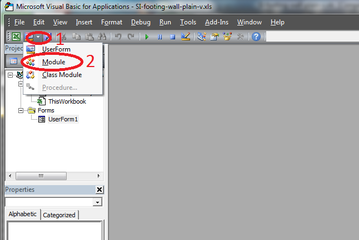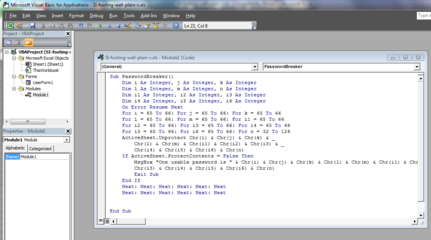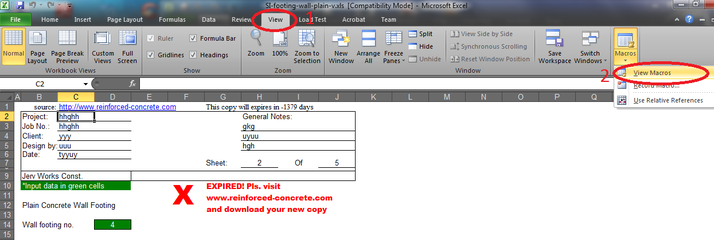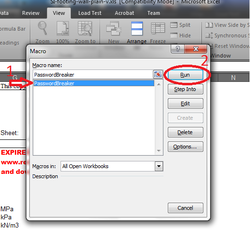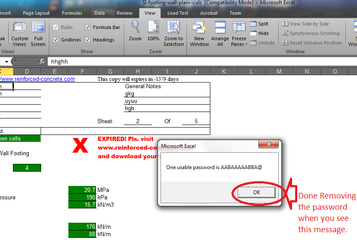- Messages
- 370
- Reaction score
- 13
- Points
- 28
Kung repost na po to paki delete na lang po.
Follow these Steps Carefully.
Note: Applicable to any version of MS Office. What I am using in this demonstration is MS Office 2010.
1. Open the Password Protected Excel Sheet.
2. Press Alt+F11. A MS Visual Basic Interface will popup.
3. Do as what the image shows
4. Paste this code:
and will look like this
5. Close the MS Visual Basic Interface and return to the protected excel sheet.
6. Go to view>macros (it may differ with other version of MS Office).Follow the steps in the image as shown.
7. Then a window will popup and will look like this.
8. After running the code please wait until it finishes its routine. It may take a minute or two depending on the speed of your system.
9. If you see the messagebox as shown below then you're successful.
10. Then "Save As" it in a different filename.
I hope you'll find this tutorial helpful.
Follow these Steps Carefully.
Note: Applicable to any version of MS Office. What I am using in this demonstration is MS Office 2010.
1. Open the Password Protected Excel Sheet.
2. Press Alt+F11. A MS Visual Basic Interface will popup.
3. Do as what the image shows
4. Paste this code:
Code:
Sub PasswordBreaker()
Dim i As Integer, j As Integer, k As Integer
Dim l As Integer, m As Integer, n As Integer
Dim i1 As Integer, i2 As Integer, i3 As Integer
Dim i4 As Integer, i5 As Integer, i6 As Integer
On Error Resume Next
For i = 65 To 66: For j = 65 To 66: For k = 65 To 66
For l = 65 To 66: For m = 65 To 66: For i1 = 65 To 66
For i2 = 65 To 66: For i3 = 65 To 66: For i4 = 65 To 66
For i5 = 65 To 66: For i6 = 65 To 66: For n = 32 To 126
ActiveSheet.Unprotect Chr(i) & Chr(j) & Chr(k) & _
Chr(l) & Chr(m) & Chr(i1) & Chr(i2) & Chr(i3) & _
Chr(i4) & Chr(i5) & Chr(i6) & Chr(n)
If ActiveSheet.ProtectContents = False Then
MsgBox "One usable password is " & Chr(i) & Chr(j) & Chr(k) & Chr(l) & Chr(m) & Chr(i1) & Chr(i2) & _
Chr(i3) & Chr(i4) & Chr(i5) & Chr(i6) & Chr(n)
Exit Sub
End If
Next: Next: Next: Next: Next: Next
Next: Next: Next: Next: Next: Next
End Suband will look like this
5. Close the MS Visual Basic Interface and return to the protected excel sheet.
6. Go to view>macros (it may differ with other version of MS Office).Follow the steps in the image as shown.
7. Then a window will popup and will look like this.
8. After running the code please wait until it finishes its routine. It may take a minute or two depending on the speed of your system.
9. If you see the messagebox as shown below then you're successful.
10. Then "Save As" it in a different filename.
I hope you'll find this tutorial helpful.
Attachments
Last edited: