- Messages
- 19
- Reaction score
- 0
- Points
- 26
How to root droidz sport/ force
Credits to: A-Ar Andrew Concepcion and
Charlie Dave Perez in Cherry Mobile Spark
TV Group
WARNING!! Do at your own risk!
ROOTING YOUR PHONE WILL VOID THE
WARRANTY
Chinese Superuser app.
NEED:
1.usb cable
2.computer
3.torque droidz sport/force (your phone)
4.presence of mind..
Preparation:
1.Enable Application>Development>USB
Debugging
2.Enable Application>Unknown Sources
FILEs NEDDED (download this and install to
pc)
1.moboro for pc..
http://
www.moborobo.com/
2.Download and Extract Vroot..
http://
www.mgyun.com/vroot
3.download ADB driver to make sure ma
detect cp nyo sa pc..
http://
adbdriver.com/
4.also download this Pdanet..
http://
pdanet.co/a/
STEPS :
1.
A. Run the PdaNet installer, wag muna i-
plug si TORQUE DROIDZ SPORT/FORCE sa
USB
B. When asked for your device type, select
Other
C. It will ask you to plug in your device to
complete driver installation. Connect
TORQUE DROIDZ SPORT/FORCE to PC via
USB. Mag-iinstall yung drivers.
D. Pag na complete .. mkikita nyo na your
device is ready to use..
2. run nyo adb driver connect ur cp to pc
then click install .. pag once it connected
exit na lang ..
3. OPTIONAL lang to.. run moboro .. pag
na read na ng moboro ang cp nyo
minimized the moboro
4. Run > Vroot > Root.exe -dapat
connected si SPORT/FORCE
(You'll see some chinese text)
A. sa PC yung Vroot na ni run nyo-- Click
the large green button on the lower
Right...tapos wait lang kau
Congratulations! You are now rooted.
Importante to. Please Gawin nyo 'to!
1.Now, kailangan natin i install ng SuperSU
from playstore para palitan ang Chinese
superuser na yun.
2.Go to play store ( or download http://
www4.zippyshare.com/v/17993949/
file.html .. install nyo muna yung SuperSU
then SuperSU Pro na ) and install SuperSU
3.Start SuperSU and mag asked ito ng
permission galing sa Intsik superuser,
choose allow (nasa right side po)
4 Then, Install niyo lang ang binary
(Normal ah).
5. Pag succesful na, Go to
Titanium Backup Pro ( http://
www54.zippyshare.com/v/39033331/
file.html ) and Freeze (in-case you need it
again ) Superuser ( yung blue shield ang
logo ah ).. or Un-install na lang.
6. Re-run SuperSU to make sure
everything is alright. Then, install nyo lang
ulet ang binary
7. After that, you are rooted with SuperSU
and Intsik superuser will be not there
anymore
Credits: xda-developers
to make sure na root na cp nyo ..
download nyo sa playstore root checker
meron syang kernel swap support kaya oag
rooted na pwede ma increase ang ram
using 3rd party apps
Pag nag prompt sa phone, nasa right yung
accept
Credits to: A-Ar Andrew Concepcion and
Charlie Dave Perez in Cherry Mobile Spark
TV Group
WARNING!! Do at your own risk!
ROOTING YOUR PHONE WILL VOID THE
WARRANTY
Chinese Superuser app.
NEED:
1.usb cable
2.computer
3.torque droidz sport/force (your phone)
4.presence of mind..
Preparation:
1.Enable Application>Development>USB
Debugging
2.Enable Application>Unknown Sources
FILEs NEDDED (download this and install to
pc)
1.moboro for pc..
http://
www.moborobo.com/
2.Download and Extract Vroot..
http://
www.mgyun.com/vroot
3.download ADB driver to make sure ma
detect cp nyo sa pc..
http://
adbdriver.com/
4.also download this Pdanet..
http://
pdanet.co/a/
STEPS :
1.
A. Run the PdaNet installer, wag muna i-
plug si TORQUE DROIDZ SPORT/FORCE sa
USB
B. When asked for your device type, select
Other
C. It will ask you to plug in your device to
complete driver installation. Connect
TORQUE DROIDZ SPORT/FORCE to PC via
USB. Mag-iinstall yung drivers.
D. Pag na complete .. mkikita nyo na your
device is ready to use..
2. run nyo adb driver connect ur cp to pc
then click install .. pag once it connected
exit na lang ..
3. OPTIONAL lang to.. run moboro .. pag
na read na ng moboro ang cp nyo
minimized the moboro
4. Run > Vroot > Root.exe -dapat
connected si SPORT/FORCE
(You'll see some chinese text)
A. sa PC yung Vroot na ni run nyo-- Click
the large green button on the lower
Right...tapos wait lang kau
Congratulations! You are now rooted.
Importante to. Please Gawin nyo 'to!
1.Now, kailangan natin i install ng SuperSU
from playstore para palitan ang Chinese
superuser na yun.
2.Go to play store ( or download http://
www4.zippyshare.com/v/17993949/
file.html .. install nyo muna yung SuperSU
then SuperSU Pro na ) and install SuperSU
3.Start SuperSU and mag asked ito ng
permission galing sa Intsik superuser,
choose allow (nasa right side po)
4 Then, Install niyo lang ang binary
(Normal ah).
5. Pag succesful na, Go to
Titanium Backup Pro ( http://
www54.zippyshare.com/v/39033331/
file.html ) and Freeze (in-case you need it
again ) Superuser ( yung blue shield ang
logo ah ).. or Un-install na lang.
6. Re-run SuperSU to make sure
everything is alright. Then, install nyo lang
ulet ang binary

7. After that, you are rooted with SuperSU
and Intsik superuser will be not there
anymore
Credits: xda-developers
to make sure na root na cp nyo ..
download nyo sa playstore root checker
meron syang kernel swap support kaya oag
rooted na pwede ma increase ang ram
using 3rd party apps
Pag nag prompt sa phone, nasa right yung
accept



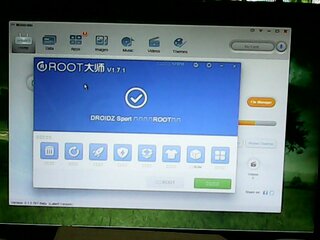
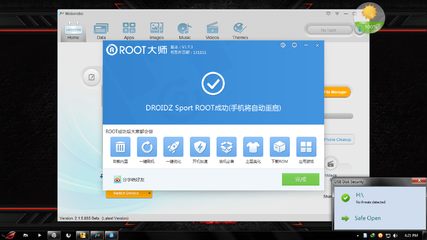
 eto na. magru-root na ko !!! sana ok huhu :'(
eto na. magru-root na ko !!! sana ok huhu :'(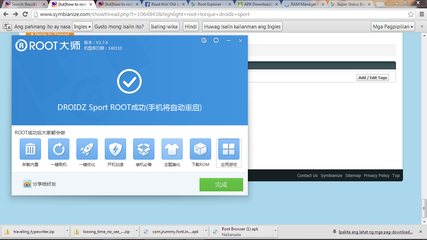




 dito working po sya sa cm flare dash, cm omega spectrum and myphone rio agua
dito working po sya sa cm flare dash, cm omega spectrum and myphone rio agua