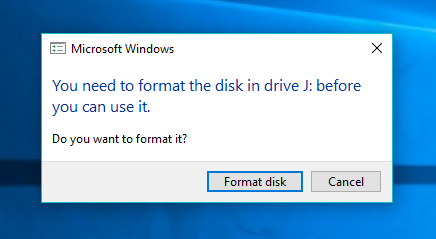TS, Ako naman WD 500Gb nadedetect sya sa USB pero walang drive letter at hindi nagsoshow sa my computer. Pag pumunta ako sa disk management para itry iformat "write protected" sya. May tweak kaba dun? 500Gb Ext. HDD sya...
Try mo ito sample external din ito.. sundin mo lang yan select disk mo kung ano disk yung external sa sample na ito disk5 yung external sana makatulong sayo
Microsoft Windows [Version 6.0.6000]
Copyright (c) 2006 Microsoft Corporation. All rights reserved.
C:\windows\system32>diskpart
Microsoft DiskPart version 6.0.6000
Copyright (C) 1999-2007 Microsoft Corporation.
On computer: VISTATEST
DISKPART> list disk
Disk ### Status Size Free Dyn Gpt
-------- ---------- ------- ------- --- ---
Disk 0 Online 233 GB 1177 KB
Disk 1 No Media 0 B 0 B
Disk 2 No Media 0 B 0 B
Disk 3 No Media 0 B 0 B
Disk 4 No Media 0 B 0 B
Disk 5 Online 298 GB 2000 KB
DISKPART> select disk 5
Disk 5 is now the selected disk.
DISKPART> list volume
Volume ### Ltr Label Fs Type Size Status Info
---------- --- ----------- ----- ---------- ------- --------- --------
Volume 0 I Removable 0 B No Media
Volume 1 H Removable 0 B No Media
Volume 2 F Removable 0 B No Media
Volume 3 D DVD-ROM 0 B No Media
Volume 4 J New Volume NTFS Partition 298 GB Healthy
Volume 5 G Removable 0 B No Media
Volume 6 C NTFS Partition 233 GB Healthy System
DISKPART> select volume 4
Volume 4 is the selected volume.
DISKPART> attr disk clear readonly
Microsoft DiskPart version 6.0.6000 NOTE:- you might simply receive here a message:- Disk attributes cleared successfully (this is fine)
VOLUME - Manipulate volume attributes.
DISKPART> attr volume clear readonly
Volume attributes cleared successfully.
DISKPART> detail disk
TOSHIBA MK3265GSX USB Device
Disk ID: E9BE1B1F
Type : USB
Bus : 0
Target : 0
LUN ID : 0
Volume ### Ltr Label Fs Type Size Status Info
---------- --- ----------- ----- ---------- ------- --------- --------
* Volume 4 J New Volume NTFS Partition 298 GB Healthy
DISKPART> detail volume
Disk ### Status Size Free Dyn Gpt
-------- ---------- ------- ------- --- ---
* Disk 5 Online 298 GB 2000 KB
Read-only : No
Hidden : No
No Default Drive Letter: No
Shadow Copy : No
Dismounted : No
BitLocker Encrypted : No
Volume Capacity : 298 GB
Volume Free Space : 35 GB
DISKPART> exit