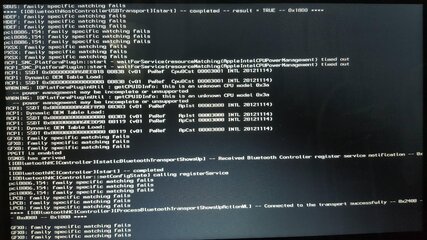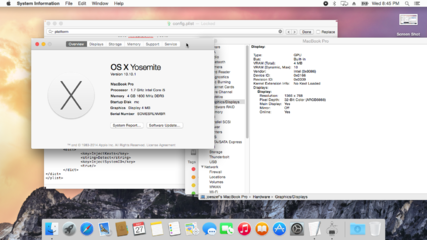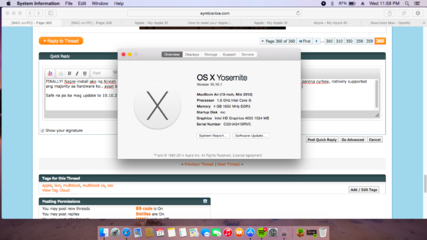- Messages
- 26
- Reaction score
- 0
- Points
- 26
Hi mmi18! Ask ko lang sana kung pwede malaman kung anong exact hardware components gamit mo ngayon sa hackintosh mo? matagal ko na nababasa na ok ung gt210 as gpu pero any brand ba ok lang? prefer ko sana kasi ung asus na 210 na silent. tapos kung anong 775 motherboard gamit mo po? try ko na lang hanap kahit 2nd hand bsta mura. gusto ko lang kasi bumuo ng mura na hackintosh for learning purposes pero decent pa rin performance kahit mejo lumang hardware na.
Maraming salamat po.
Maraming salamat po.