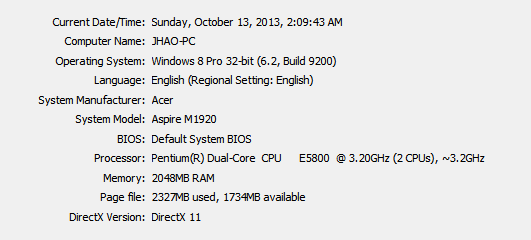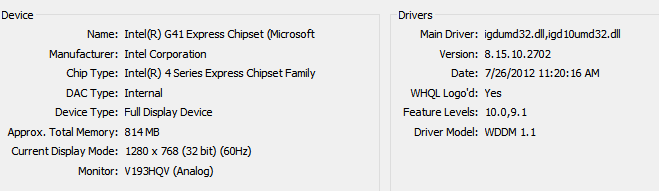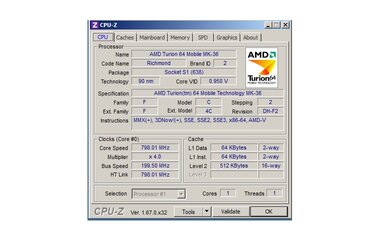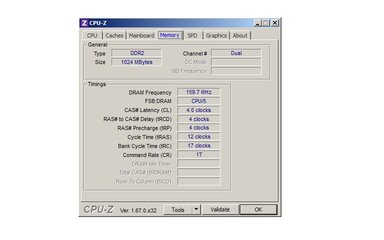Symbianize Forum
Most of our features and services are available only to members, so we encourage you to login or register a new account. Registration is free, fast and simple. You only need to provide a valid email. Being a member you'll gain access to all member forums and features, post a message to ask question or provide answer, and share or find resources related to mobile phones, tablets, computers, game consoles, and multimedia.
All that and more, so what are you waiting for, click the register button and join us now! Ito ang website na ginawa ng pinoy para sa pinoy!
You are using an out of date browser. It may not display this or other websites correctly.
You should upgrade or use an alternative browser.
You should upgrade or use an alternative browser.
[ TUTORIAL ]Hackintosh Basic Guide [MAC on PC]
- Thread starter jhusly
- Start date
- Replies 4,632
- Views 275,295
More options
Who Replied?- Messages
- 218
- Reaction score
- 0
- Points
- 26
- Thread Starter
- #1,246
After what nagbablack screen? Nadedetect ba yung installer mo ang nakikita mo ba ang mga drives sa pc mo?Sir jhusly, I'm in a bit of a pickle right now. My motherboard is an ASUS P8H61-M LX3
After enabling AHCI and setting my flash drive formatted with iAtkos using the USB tool as my boot priority. I can't get into the installation because I get stuck with a black screen when I try to boot from it. What am I doing wrong? Thanks in advanced for your reply.
Follow the step 2 here to set up your board's bios then use the bootflag in step 3 before booting. Just steps 2 and 3 and the rest is post installation set up.
ts nagawa ko na lahat wala padin nahintay ko na ng almost 5hrs wala padin. ginawa ko na din yung sa thread na nilink mo pero ganun padin. pahelp ts,
Asan kanaba exactly? Nainstall mo na yung os diba? Ang problema mo nalang ay di ka makapagboot dahil sa DMOS problem? Paki-clarify naman nung di ka makapag-type sa single user mode.kapag ka nagboboot ako sa single user (-s) hindi naman makapagtype ts.
Try mo lang magboot using the bootflag '-s' (without the qoute) then after nyan magload, may option para makapagtype ka ng commands, then type this : 'sudo chown root:wheel /' (without the qoute again) and then restart.
Yes, it should but you have to install without the graphics card on. Here's some guy using the same card.pwede kaya to bossing ts?
cpu: Intel Core i5 2400
Mobo: Emaxx EMX-IH61LE-iCafe
500 gb sata hard drive
6 gb ddr3 ram
AMD Radeon HD 6450
thanks!
Sorry, peru namiss ko yung graphics cards na namention mo dati sa specs. I thought it was intel HD 3000. I think you should get a cheaper card for your system to work. I recommend Geforce 210 or 9800gt then boot using 'GraphicsEnabler=Yes' as bootflag. This card is proven to work out of the box without a problem and is cheaper. Pwede kang humanap nyan ng deal sa tpc.Boss na try ko na po at na sundan ko yung bootflag na mention nyo kaso gnun pa din.
http://i1175.photobucket.com/albums/r629/magnum_hd/photo0245.jpg
Last edited:
- Messages
- 21
- Reaction score
- 0
- Points
- 26
kuya kuya!
pci configuration fix. paano iapply un? natry nyo na po ba?
pci configuration fix. paano iapply un? natry nyo na po ba?
- Messages
- 6
- Reaction score
- 0
- Points
- 16
CPU : intel E5300 2.6GHZ
MOBO : model MSI 945GCM7-L (MS-7507) s775
i945G ICH7
GPU : HD4650
sir ano mac os pwede nito?
MOBO : model MSI 945GCM7-L (MS-7507) s775
i945G ICH7
GPU : HD4650
sir ano mac os pwede nito?
- Messages
- 688
- Reaction score
- 2
- Points
- 28
- Messages
- 3
- Reaction score
- 0
- Points
- 16
Hello sir! After na succefully installed ung Niresh mountain lion pagka reboot ung windows pa rin ung lumalbas na boot. Ano pong gagawin ko sir? Thanks! 

- Messages
- 240
- Reaction score
- 0
- Points
- 26
Bm thanks
TS pahelp naman, pwede kaya ito?
CPU Name: Pentium (R) Dual-Core CPU T4300 @ 2.1GHz
Motherboard Model: NITU1
Version: REFERENCE
North Bridge: Intel GL40 Revision 09
South Bridge: Intel 8201IM (ICH9-M) Revision 03
Video Processor: Mobile Intel (R) 4 Series Express Chipset Family
Lenovo G450 Laptop
Thanks!
CPU Name: Pentium (R) Dual-Core CPU T4300 @ 2.1GHz
Motherboard Model: NITU1
Version: REFERENCE
North Bridge: Intel GL40 Revision 09
South Bridge: Intel 8201IM (ICH9-M) Revision 03
Video Processor: Mobile Intel (R) 4 Series Express Chipset Family
Lenovo G450 Laptop
Thanks!

Last edited:
- Messages
- 267
- Reaction score
- 2
- Points
- 28
Sir if you think my old laptop specs can run it, gusto ko kc magtry ng OSX. I've reformatting windows OS but never try Hackintosh.. And what OSX shud I use and clean installation procedure I will follow. Please Sir give me feed back if it's possible.. Thanks
Attachments
- Messages
- 218
- Reaction score
- 0
- Points
- 26
- Thread Starter
- #1,260
That should work. Give it a try with the latest release of either Niresh or iAtkos.May naka test naba sa
ASUS K55VJ
Core I7 3630QM
NVIDIA GT635M
Windows 8 default OS
will give it a try pag meron nang naka try or atleast nagbabalak.
Hindi ko po makuha kung anu yung nakaread-only lang. Dahil all of the time na nagboboot ako using single user, there should always be a terminal-like environment for you to type the commands and that's where you should type the commands I previously suggested. This is before getting into the desktop itself. Natry mo ba magre-install then use the default selection dun sa installation window?Ts naka read only lang yung single user ko kaya hindi makapagtype pano ba gagawin ko para makatype
Try adding the bootflag : PCIRootUID=0 npci=0x2000kuya kuya!
pci configuration fix. paano iapply un? natry nyo na po ba?
Anung version at kaninong release ba ang gamit mo? At anu processor mo. For AMD, you add 'amd' on your bootflag but nothing on intel since it automatically detect its kernel.HELP!!! Can't Find mach_kernel...any idea??
Try Lion version of iAtkos for USB installer or Niresh for DVD.CPU : intel E5300 2.6GHZ
MOBO : model MSI 945GCM7-L (MS-7507) s775
i945G ICH7
GPU : HD4650
sir ano mac os pwede nito?
Try using Niresh 107.3 or the Lion version. I dont know if it would support Mountain Lion though.TS pwede po ba to? balak ko kay niresh
AMD Athlon II Dual-Core P320(2.10GHz)
4GB Memory 320GB HDD
ATI Radeon HD 4250
salamat po in advanced.
Yes! It should be supported even with the mountain lion.
Balik mo ulit yung installer mo, either usb or DVD then reboot. It should now detect all your available drives in the system. Then use the arrow keys to select the partition where you install the osx.Hello sir! After na succefully installed ung Niresh mountain lion pagka reboot ung windows pa rin ung lumalbas na boot. Ano pong gagawin ko sir? Thanks!
Yep! That should work. Download the lion version.TS pahelp naman, pwede kaya ito?
CPU Name: Pentium (R) Dual-Core CPU T4300 @ 2.1GHz
Motherboard Model: NITU1
Version: REFERENCE
North Bridge: Intel GL40 Revision 09
South Bridge: Intel 8201IM (ICH9-M) Revision 03
Video Processor: Mobile Intel (R) 4 Series Express Chipset Family
Lenovo G450 Laptop
Thanks!
Im dont know sir. Medyo matagal na kasi yung processor kaya di ko alam kung kaya nya yung osx. Maybe you can try the older osx release like the Snow Leopard peru wala akong personal experience dun. But it should almost be the same in case gusto mong subukan.Sir if you think my old laptop specs can run it, gusto ko kc magtry ng OSX. I've reformatting windows OS but never try Hackintosh.. And what OSX shud I use and clean installation procedure I will follow. Please Sir give me feed back if it's possible.. Thanks
Similar threads
- Replies
- 0
- Views
- 217