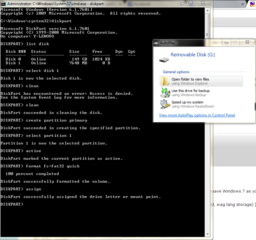Symbianize Forum
Most of our features and services are available only to members, so we encourage you to login or register a new account. Registration is free, fast and simple. You only need to provide a valid email. Being a member you'll gain access to all member forums and features, post a message to ask question or provide answer, and share or find resources related to mobile phones, tablets, computers, game consoles, and multimedia.
All that and more, so what are you waiting for, click the register button and join us now! Ito ang website na ginawa ng pinoy para sa pinoy!
You are using an out of date browser. It may not display this or other websites correctly.
You should upgrade or use an alternative browser.
You should upgrade or use an alternative browser.
[ TUTORIAL ]Hackintosh Basic Guide [MAC on PC]
- Thread starter jhusly
- Start date
- Replies 4,632
- Views 275,282
More options
Who Replied?@pakura boss pnu ibalik ung usb sa dAte?
d na xa mdetect as removable
kht mg boot qa sa usb ndi na pde
salamat boss
1.) Open ka po ng Command Prompt with Administrator Privileges. Assuming you have Windows 7 as your primary OS.
2.) Type "diskpart".
3.) Type "list disk".
4.) Make sure na walang iba pang device sa USB slots mo (pwede kung mouse/keyboard, wag lang storage) [Kunwari disk 1 yung USB mo] Bali type in "select disk 1".
5.) Type "clean".
5.5) Pag nag error, try lang ulit gagana yan
 . (See attachment)
. (See attachment)6.) Type "create partition primary".
7.) Type "select partition 1".
8.) Type "active".
9.) Type "format fs=fat32 quick" (mind the spaces, meron yan ah).
10.) Type "assign".
View attachment 149110
Yun na
 . Pwede mo na ulit sya magamit. Kaso talagang okay lang kahit hindi sya ma detect, normal lang yan kapag rinestore mo yung .iso/.img ng OS X sa USB. Kailangan mo lang is another USB na may bootloader (Chimera, Unibeast, Clover, Chameleon, atbp.). Happy hunting
. Pwede mo na ulit sya magamit. Kaso talagang okay lang kahit hindi sya ma detect, normal lang yan kapag rinestore mo yung .iso/.img ng OS X sa USB. Kailangan mo lang is another USB na may bootloader (Chimera, Unibeast, Clover, Chameleon, atbp.). Happy hunting  .
.Attachments
Last edited:
- Messages
- 2,215
- Reaction score
- 0
- Points
- 26
saji, depende sa hardware mo, check mo below sa signature ko yang sony vaio, APU din sya.
@fire, sige, try mo lang sya.
uzu, try mo magkabit ng usb mouse or keyboard, baka wala pang kext sa unit mo,
110800, re: AMD, pwede kang gumamit ng niresh with AMD support kasi ang distro nya.
@fire, sige, try mo lang sya.
uzu, try mo magkabit ng usb mouse or keyboard, baka wala pang kext sa unit mo,
110800, re: AMD, pwede kang gumamit ng niresh with AMD support kasi ang distro nya.
- Messages
- 58
- Reaction score
- 0
- Points
- 26
balik ako d2...gustong gusto ko kc mapagana to sa vaio ko..
nakainstall nako ng gani2 ml yata sir kaya lng ung audio nya sir pahinto hinto taz lag cia,,,ano kya prob nun sir
amd athlon x2 2.1 dualcore processor ko
ati radeon 4200 gpu ko
4 gig memory..
salamat sa mag reply..
nakainstall nako ng gani2 ml yata sir kaya lng ung audio nya sir pahinto hinto taz lag cia,,,ano kya prob nun sir
amd athlon x2 2.1 dualcore processor ko
ati radeon 4200 gpu ko
4 gig memory..
salamat sa mag reply..
Last edited:
- Messages
- 2,215
- Reaction score
- 0
- Points
- 26
kext/driver lang kailangan mo noon, anong distro gamit mo?
- - - Updated - - -
Uy may bago
 Niresh Mac OS X Mavericks 10.9 - With AMD - USB
Niresh Mac OS X Mavericks 10.9 - With AMD - USB
- - - Updated - - -
Uy may bago


hindi yan sira...talagang ganyan kapag nirestore sa ang image ng apple OS sa flash drive when you're on windows..
sir fire p post nmn po qng anung gnwa mu sa hackintosh mu,
ung guide po salamat po usb po gamit qu, na DL qu na niresh 10.7 at 10.8 pti iathkos 10.8 usb
amd athlon x2 dual core QL 65
4 gig ram
1 gig VC
salamat po ulit
- Messages
- 450
- Reaction score
- 0
- Points
- 26
sir fire p post nmn po qng anung gnwa mu sa hackintosh mu,
ung guide po salamat po usb po gamit qu, na DL qu na niresh 10.7 at 10.8 pti iathkos 10.8 usb
amd athlon x2 dual core QL 65
4 gig ram
1 gig VC
salamat po ulit
burn m s cd tol ung niresh bootable n yan bsta ok ung set up m s bios mgboboot yan
@litemint haha sir cnra nung iatkos mavericks ung win8
haha aun reformat ulit ko buset yan ngdownload ko ng
niresh haha ung 10.8.2 d kp tntry prng ndadala ko ktkot
din eh haha
burn m s cd tol ung niresh bootable n yan bsta ok ung set up m s bios mgboboot yan
@litemint haha sir cnra nung iatkos mavericks ung win8
haha aun reformat ulit ko buset yan ngdownload ko ng
niresh haha ung 10.8.2 d kp tntry prng ndadala ko ktkot
din eh haha
sir kc sira ung cd rom ng lappy qu kya usb gamit qu,
sir pturu aq ng guide sa usb lalo na sa cmd sir
salamat po
- Messages
- 2,215
- Reaction score
- 0
- Points
- 26
110, check mo dito.
http://www.symbianize.com/showthread.php?t=873504&p=18585273&viewfull=1#post18585273
Fire, may mavericks na ba ang iatkos? Ok lang yun, part ng risk sa pagkakalikot ng hackintosh yan, experiment lang.
http://www.symbianize.com/showthread.php?t=873504&p=18585273&viewfull=1#post18585273
Fire, may mavericks na ba ang iatkos? Ok lang yun, part ng risk sa pagkakalikot ng hackintosh yan, experiment lang.
- Messages
- 450
- Reaction score
- 0
- Points
- 26
110, check mo dito.
http://www.symbianize.com/showthread.php?t=873504&p=18585273&viewfull=1#post18585273
Fire, may mavericks na ba ang iatkos? Ok lang yun, part ng risk sa pagkakalikot ng hackintosh yan, experiment lang.
oo meron n sir lite nkainstall nga xa skin kso d k mpsok nkakainis khit -v wla d pmpsok
my niresh n rin ko sir lite ntkot lng ko iinstall kc my ebcd n involve bk mtuluyan n lappy ko heheh
Last edited:
- Messages
- 218
- Reaction score
- 0
- Points
- 26
- Thread Starter
- #1,612
Hi everyone! Thanks for everyone here na bumubuhay sa thread lalo na kay litement, Rensch at FIRE at sa lahat na tumulong dahil di na ako ganun kadalas mapunta dito! 
Sa mga may existing hackintosh na at gustong mag-upgrade either to Mountain Lion or Mavericks, I would recommend you to download a clean version of the OS itself either from Appstore kung may pambili or torrents :
- Mountain Lion (10.8)
- Mavericks (10.9)
Then use myHack to create a USB installer.
- myHack 3.3.1 download http://myhack.sojugarden.com/download/myHack-3.3.1.dmg
- how to create myHack USB installer http://www.youtube.com/watch?v=KNtf2tOmauY
Lastly, run the post-installation tool - Multibeast.
Note : you can only use myhack if you already have an existing hackintosh, a real mac computer or a mac running on vmware to create the installer.
Why myHack? Illiminate atleast 50% chances of random crashes due to conflicting kext installed in your computer when using distros since they are designed to work on several hardwares. myHack is based on the Unibeast method, one of the most advisable way to create a safe and clean osx installation. The only difference myHack has compared to Unibeast ay dahil sa automated USB installer maker nila which would save you from lot of troubles.
Still advisable to use distro? Of course!
Have a nice holiday everyone, happy hackintoshing!
By the way, kung may mga malapit lang dito sa manila at gusto magpagawa ng installer sakin, dumadaan ako weekdays sa farmer's cubao as long as may 8gb USB kayu.

Sa mga may existing hackintosh na at gustong mag-upgrade either to Mountain Lion or Mavericks, I would recommend you to download a clean version of the OS itself either from Appstore kung may pambili or torrents :
- Mountain Lion (10.8)
- Mavericks (10.9)
Then use myHack to create a USB installer.
- myHack 3.3.1 download http://myhack.sojugarden.com/download/myHack-3.3.1.dmg
- how to create myHack USB installer http://www.youtube.com/watch?v=KNtf2tOmauY
Lastly, run the post-installation tool - Multibeast.
Note : you can only use myhack if you already have an existing hackintosh, a real mac computer or a mac running on vmware to create the installer.
Why myHack? Illiminate atleast 50% chances of random crashes due to conflicting kext installed in your computer when using distros since they are designed to work on several hardwares. myHack is based on the Unibeast method, one of the most advisable way to create a safe and clean osx installation. The only difference myHack has compared to Unibeast ay dahil sa automated USB installer maker nila which would save you from lot of troubles.
Still advisable to use distro? Of course!

Have a nice holiday everyone, happy hackintoshing!

By the way, kung may mga malapit lang dito sa manila at gusto magpagawa ng installer sakin, dumadaan ako weekdays sa farmer's cubao as long as may 8gb USB kayu.
- Messages
- 450
- Reaction score
- 0
- Points
- 26
@litemint
sir pkicheck nga guide yan pr s latest niresh release for windows
d b dlikado to s tulad kng UEFI/Legacy ang lappy?
ng iinstall ko ung UEFI version ng IATKOS d kn maiboot ung windows 8 ko
buti naayos p
View attachment 149348
sir pkicheck nga guide yan pr s latest niresh release for windows
d b dlikado to s tulad kng UEFI/Legacy ang lappy?
ng iinstall ko ung UEFI version ng IATKOS d kn maiboot ung windows 8 ko
buti naayos p

View attachment 149348
Attachments
- Messages
- 450
- Reaction score
- 0
- Points
- 26
1.) Open ka po ng Command Prompt with Administrator Privileges. Assuming you have Windows 7 as your primary OS.
2.) Type "diskpart".
3.) Type "list disk".
4.) Make sure na walang iba pang device sa USB slots mo (pwede kung mouse/keyboard, wag lang storage) [Kunwari disk 1 yung USB mo] Bali type in "select disk 1".
5.) Type "clean".
5.5) Pag nag error, try lang ulit gagana yan. (See attachment)
6.) Type "create partition primary".
7.) Type "select partition 1".
8.) Type "active".
9.) Type "format fs=fat32 quick" (mind the spaces, meron yan ah).
10.) Type "assign".
View attachment 859014
Yun na. Pwede mo na ulit sya magamit. Kaso talagang okay lang kahit hindi sya ma detect, normal lang yan kapag rinestore mo yung .iso/.img ng OS X sa USB. Kailangan mo lang is another USB na may bootloader (Chimera, Unibeast, Clover, Chameleon, atbp.). Happy hunting
.
d k npnsin toh ah hahaha ... very usefull thanks sir rensch
Hi everyone! Thanks for everyone here na bumubuhay sa thread lalo na kay litement, Rensch at FIRE at sa lahat na tumulong dahil di na ako ganun kadalas mapunta dito!
Welcome sir, tulung tulungan lang dito at malalagpasan ang mga pagsubok
 (taray xD).
(taray xD).d k npnsin toh ah hahaha ... very usefull thanks sir rensch
Applicable din po pala yan pag nasira yung mga USB (software-wise, pag hardware, eh wala na tayong magagawa dyan
 ), kung hindi sya ma detect ng Windows, na corrupt ng program para maging Bootable (in our case). And you're welcome
), kung hindi sya ma detect ng Windows, na corrupt ng program para maging Bootable (in our case). And you're welcome  .
.Also, sa mga nagkakaproblema sa paggawa ng bootable USB (kung nag fe fail yung program); do this first before you restore the image to the USB using USBit for Windows/ Win32disk Imager (Windows)/ Disk Utility (OS X), etc.

- Messages
- 450
- Reaction score
- 0
- Points
- 26
Welcome sir, tulung tulungan lang dito at malalagpasan ang mga pagsubok(taray xD).
Applicable din po pala yan pag nasira yung mga USB (software-wise, pag hardware, eh wala na tayong magagawa dyan), kung hindi sya ma detect ng Windows, na corrupt ng program para maging Bootable (in our case). And you're welcome
.
Also, sa mga nagkakaproblema sa paggawa ng bootable USB (kung nag fe fail yung program); do this first before you restore the image to the USB using USBit for Windows/ Win32disk Imager (Windows)/ Disk Utility (OS X), etc.
best way to format your usb flash drive
- - - Updated - - -
Hi everyone! Thanks for everyone here na bumubuhay sa thread lalo na kay litement, Rensch at FIRE at sa lahat na tumulong dahil di na ako ganun kadalas mapunta dito!
Sa mga may existing hackintosh na at gustong mag-upgrade either to Mountain Lion or Mavericks, I would recommend you to download a clean version of the OS itself either from Appstore kung may pambili or torrents :
- Mountain Lion (10.8)
- Mavericks (10.9)
Then use myHack to create a USB installer.
- myHack 3.3.1 download http://myhack.sojugarden.com/download/myHack-3.3.1.dmg
- how to create myHack USB installer http://www.youtube.com/watch?v=KNtf2tOmauY
Lastly, run the post-installation tool - Multibeast.
Note : you can only use myhack if you already have an existing hackintosh, a real mac computer or a mac running on vmware to create the installer.
Why myHack? Illiminate atleast 50% chances of random crashes due to conflicting kext installed in your computer when using distros since they are designed to work on several hardwares. myHack is based on the Unibeast method, one of the most advisable way to create a safe and clean osx installation. The only difference myHack has compared to Unibeast ay dahil sa automated USB installer maker nila which would save you from lot of troubles.
Still advisable to use distro? Of course!
Have a nice holiday everyone, happy hackintoshing!
By the way, kung may mga malapit lang dito sa manila at gusto magpagawa ng installer sakin, dumadaan ako weekdays sa farmer's cubao as long as may 8gb USB kayu.
will keeping your thread alive sir

- Messages
- 450
- Reaction score
- 0
- Points
- 26
pano po iinstall ung bootloader.pkg? di ko kasi magets pano ggwin, iinstall ko kc ung Lion os x.. tnx
check mo toh..eto ung sinundan ko kya naiboot ang iatkos L2
http://www.youtube.com/watch?v=kZGbc-rk7HQ
Last edited:
Similar threads
- Replies
- 0
- Views
- 217