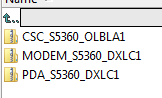- Messages
- 2,967
- Reaction score
- 18
- Points
- 128
- Thread Starter
- #641
Re: [ TUTORIAL ] : How to Flash Samsung Galaxy Y via Odin3 v1.84 [DDLC3 ADDED]
Back read ka basahin mo un post ko na kulay red ang color ng font ..
mga sir feedback naman ung mga nakapag flash na sa DDLC3...what can you say or comment about this firmware???
Back read ka basahin mo un post ko na kulay red ang color ng font ..






 pati yung ilalagay sa bootloader sa ba makakakita nun?
pati yung ilalagay sa bootloader sa ba makakakita nun?