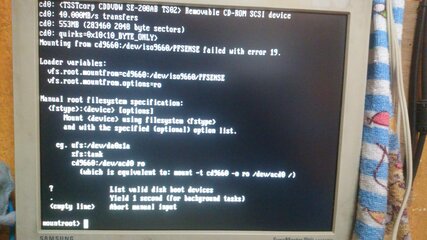hi!
i hope it's ok if I'll post here the link/s of my pfSense tutorial....
(kung hindi po pwede,sorry at paki bura nalang po ng thread na to)
may web version po... at youtube video version...
Official packages lang po ang gamit ko sa setup ko kaya yun lang din ang makikita nyo sa guides ko (no Lusca)
pwede po kayo mag ask or mag comment sa blog post ko mismo or dito.. pero di ko po sure if masasagot at alam ko ang lahat.. newbie lang din po ako...
pwede po mag contribute ng ideas and other helpful materials ang lahat..
salamat..
about my set up : basic firewalling and routing + web content filtering / blocking + captive portal lang po ang gamit ko kay pfSense sa ngayon.. NO CACHING po. sorry .

ISP > globe modem > pfSense > switch > clients PCs
My pfSense specs:
CPU - Pentium4 3.0Ghz
Board - Old Gigabyte socket775
RAM - 4Gig DDR2 (2x2G)
HDD - Seagate 160G SATA
NIC - 2 Intel Pro/100+
Guides / Tutorials :
1. How to Install pfSense
How to Install pfSense youtube video
2. after installing pfsense, you need to
Configure pfSense via WEB GUI
Configure pfSense via WEB GUI youtube video
3. How to block HTTP and HTTPS websites like FACEBOOK
How to block HTTP and HTTPS websites (e.g. Facebook) youtube video
4. How to filter web browsing with squid+squidguard (Blocking bad sites (e.g. PornSites) using BlackList, restrict downloads, torrents, etc...)
I recommend to
watch the youtube video version..
5.
pfsense install on VirtualBox
6.
Anti DNS Bypass
That's all for now...
 NEXT
NEXT guide po ay HOW TO SET UP CAPTIVE PORTAL ... gumamit po ako ng WindowsServer Active Directory dito... bago magkarun ng internet connection, need muna nila mag log sa portal using their AD credentials.... so basically mag rereflect sa GUI logs ang username nila and IP.. plus tandem ng SQUID+SQUIDGUARD = no escape..

i mean pag nag open sila ng badsites like Pornsites, huli na agad if sino, anong station, anong oras at anong sites ang inopen

.. abangan nyo po if interested kayo

-------------------------------------------------------------------------------------------------------------------------------------------------------------------
pwede nyo po install sa virtual box lang muna para ma try and test ninyo...

sa virtual pfsense nyo po... dalawang NIC dapat ang i-enable... set NIC1 to Bridge.. set NIC2 to Internal Network...
sa virtual windows/linux pc nyo po... isang NIC lang, then set the network to Internal Network...
(ganyan po ang network seetings ko, try nyo lang din

)