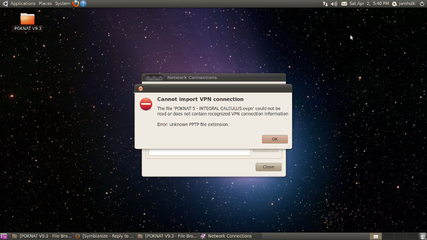- Messages
- 626
- Reaction score
- 0
- Points
- 26
bossing patulong naman po nahihirapan po ako iinstall yung smart bro modem ko (longcheer wm66a) sa ubuntu 10.04 ,na try ko na po yung command na "lsusb" pati usb-modeswitch di yata supported.. anu po kaya compatible na distro neto yung auto detect, sana meron
tnx in advance
diba automatic na yan? Sakin kasi gawa ka lang ng new connection tas mobile broadband.. Pero ubuntu 10.10 gamit ko.
@master topek, gawa na lang po ako ulit live usb magdamag ng nagcopy stuck pa din hehe.

 ..
.. 

 Ano ba ang ibig mong sabihin na gusto mo ng "simple tutorial" for Linux commands? In my opinion, wala nang mas sisimple pa sa manual mismo kung commands ang pinag-uusapan. Like what I said, hindi practical gawan ng tutorial ang commands. By the way, sa work ko madalas akong gumamit ng MS Excel...alam natin na marami din siyang commands. And based on my experience (with the same logic na commands ang usapan), ang tanging paraan lang na matutunan ang mga yan is to actually try those commands. You don't need to memorize all existing commands to learn them, because you will get to learn them when you come across them, or when you will need them.
Ano ba ang ibig mong sabihin na gusto mo ng "simple tutorial" for Linux commands? In my opinion, wala nang mas sisimple pa sa manual mismo kung commands ang pinag-uusapan. Like what I said, hindi practical gawan ng tutorial ang commands. By the way, sa work ko madalas akong gumamit ng MS Excel...alam natin na marami din siyang commands. And based on my experience (with the same logic na commands ang usapan), ang tanging paraan lang na matutunan ang mga yan is to actually try those commands. You don't need to memorize all existing commands to learn them, because you will get to learn them when you come across them, or when you will need them.