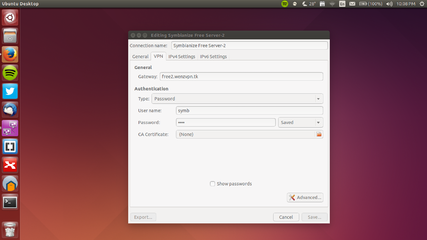It means that GRUB2 bootloader was messed up when you formatted the partition. DO NOT WORRY, you can still get your Windows or Ubuntu back.
I'll post the steps in Tagalog para mas magkaintindihan tayo.
Important: Kailangan mo ng UBUNTU LIVE USB.
1. Boot into the UBUNTU LIVE CD/USB.
2. Alamin kung saang partition naka-install si Ubuntu or yung root (/) partition.
Eto ang gagawin mo:
a. Open the terminal.
b. Type the following commands:
Makikita mo sa list ang partitions like sdXY, X ang drive letter and Y ung partition number.
So yung root mo pwdng /dev/sda1, /dev/sda2, etc.
Basta ang titingnan mo is kung saang partition nakainstall si Ubuntu.
3. I-mount ang Ubuntu parition:
Code:
sudo mount /dev/sdaX /mnt
Note: palitan yung X with the partition number, example:
/dev/sda1
4. I-bind/mount ang system files:
Code:
sudo mount --bind /dev /mnt/dev
sudo mount --bind /dev/pts /mnt/dev/pts
sudo mount --bind /proc /mnt/proc
sudo mount --bind /sys /mnt/sys
5. I-chroot ang system device
6. Gawin/update ang grub.cfg file
7. I-re-install ang grub
Code:
sudo grub-install /dev/sda
Note: Hindi na kailangan dito ilagay ang partition number!
So "/dev/sda" lang talaga ang ilalagay mo dahil sa device i-install ang grub at hindi sa partition.
8. I-check kung successful ang re-installation ng grub
Code:
grub-install --recheck /dev/sda
Note: Kung wala kang makitang error, then okay na.
9. I-unmount lahat ng mounted files:
Code:
sudo umount /mnt/dev
sudo umount /mnt/dev/pts
sudo umount /mnt/proc
sudo umount /mnt/sys
sudo umount /mnt
10. Re-boot the system
After reboot, okay na ung system mo.
Paki-post nalang kung meron kang hindi naintindihan.




 Try ko lang sa smart if makakakonek ba ako. Hehehe! Need na kasi ng proxy si Smarty eh pag mag-VPN na.
Try ko lang sa smart if makakakonek ba ako. Hehehe! Need na kasi ng proxy si Smarty eh pag mag-VPN na. 

 Pero sa ngayon Pocket Wifi lang muna para sulit sa wifi+VPN sa Smart/Globe
Pero sa ngayon Pocket Wifi lang muna para sulit sa wifi+VPN sa Smart/Globe ka na talaga namin dito...
ka na talaga namin dito...