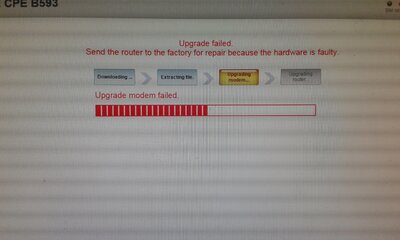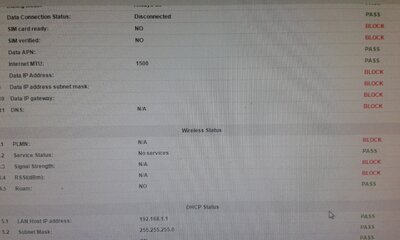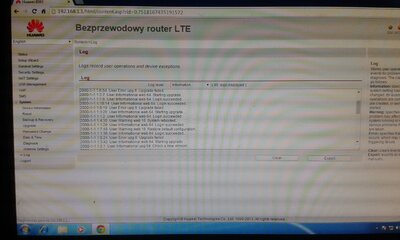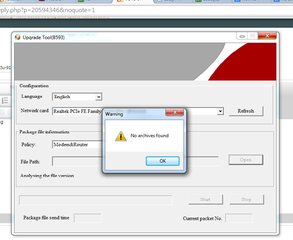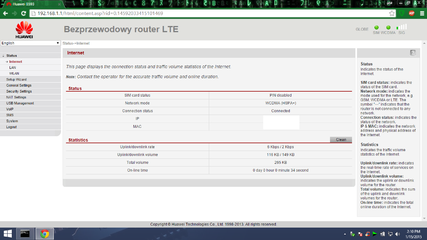TRY this one.
Requirements:
-WINDOWS XP/VISTA (Windows XP Recommended) pero try mo din muna sa windows 7 baka gumana.
-FIRMWARE for B593u-91 (links on the first page of this thread)
-B593_upgrade.exe
http://www.mediafire.com/download/bsb9jfs409v2ci4/b593.rar
Procedure (pasensya na wala akong Screenshots) wala akong magamit na windows XP.
1. Connect MODEM from LAN 3 or 4 to PC Ethernet Port (LAN port).
2. Double Click ang LAN icon sa Lower right corner ng Taskbar (near Clock).
Next is we have to set the IP Address Manually.
To do this (pasensya na ulit kung di ko ma accurate explain kasi matagal na di ako naka gamit ng XP)...
I hope alam mo to, go to Local area connections (Show all Connections), makikita mo ang Network Connections including dito ang "Local Area Connection (This is your PC LAN).
Right Click mo ang Local Area Connection (which is LAN port) then select "Properties"
lalabas ang Internet Protocol Window (Local Area Connection Properties)
Makikita mo sa "This Connection uses......" Select/Highlight Internet Protocol (TCP/IP) then click Properties..
Lalabas ngayon ang window ng Internet Protocol(TCP/IP)
Select mo ang Radio button na : SELECT THE FOLLOWING IP ADD to enable ang manual na IP.
SET IP address: 192.168.1.5
SUBNET : 255.255.255.0
Default GW : leave it blank (ip add lang at subnet ang iseset mo)
Leave blank din ang DNS (obtain)
Click OK.. Now you have manual IP add.
3. Open B593_upgrade.exe
Set Network card sa Ethernet controller ng PC which includes 192.168.1.5
Policy = Modem & Router
File Path = Open your firmware to be used (.tar) - i assume you already know the format kung naka zip/rar make sure
na readable na ng B593_upgrade or else unrar/unzip file first..
4. After setting up on the B593_upgrade,
DO NOT CLICK START YET!..
Instead,
Disconnect LAN Cable for 10sec and Connect again. (msg "Network Cable is unplugged")
You will notice na magcoconnect ulit ang Local area Network sa lower right corner. ("....is now connected")
5. Now,
Click on START BUTTON on B593_upgrade.
6. Wait lang until umilaw na lahat ng 5 signal LED Lights.
7. After this, close program, reset router and turn on normally, lets see if madedetect na ba ulit ang router, try to login sa default ip address ng router.
Make sure to remove the IP ADDRESS na ininput mo "192.168.1.5 and Subnet mask" ibalik mo lang sa obtain.
FB ka lang after kung ano outcome. Again im not so sure if this will resolve.
and also, i am not responsible on any damage on your router. it is at your own risk naman, i know you know what i mean.
Goodluck and God bless..
- - - Updated - - -
Good day boss, im not sure if working ito. but try lang,
1. you need to get unlocking code here:
http://huaweicodecalculator.com/new-algo/
-Sign in with Google+
IMEI = input the IMEI of your Modem/Router found at the back of the unit(15digits).
MODEL = B593u-91
-click on CALCULATE
-to view your unique code, just click on the G+1 icon...
2. then, insert Not accepted SIM, turn on router and login to router page... 192.168.1.1
go to internet settings, if it asked for code then enter the code given by the huawei code calculator (10 tries only so be sure you input the correct algo code).
or
go to
192.168.1.1/en/cardlock.asp
and input the lock code..
Again i havent tried this method, my units are already unlocked upon purchase.
You'll never know the outcome unless you try...

or
inquire ka sa mga shop, may nag PM sa akin regarding dito sa B593u-91, he said he paid 30SR only on unlocking this. i think 30SR is reasonable enough to use your B593u-91 router, sa bilis ba naman neto, hehe. and there are also users sa pinas kahit 3G lang reaches 7-10mbps.