- Messages
- 43
- Reaction score
- 5
- Points
- 28
View attachment 347249
View attachment 347250
You dont know or you Forgot the password of a protected sheet in Excel?? Worry no more, just follow this steps

EASY STEP BY STEP ON HOW TO UNLOCK/REMOVE PROTECTION:
1. make sure the "hide extension" in file folder options is uncheck.
2. change the file extension of the excel file you want to unlock to .zip
3. extract the "zip file" to a specific folder
4. go to xl>worksheet
5. open each XML Document files named as "sheet#" via notepad
6. delete code <protection> till </autofilter>
7. save (Ctrl+S)
8. select all files, right click, select send to>compressed zipped folder
9. change the file name back to ".xlsx"
10. Open unlocked file and ENJOY!
Credits to *Dnomr
View attachment 347250
You dont know or you Forgot the password of a protected sheet in Excel?? Worry no more, just follow this steps


EASY STEP BY STEP ON HOW TO UNLOCK/REMOVE PROTECTION:
1. make sure the "hide extension" in file folder options is uncheck.
2. change the file extension of the excel file you want to unlock to .zip
3. extract the "zip file" to a specific folder
4. go to xl>worksheet
5. open each XML Document files named as "sheet#" via notepad
6. delete code <protection> till </autofilter>
7. save (Ctrl+S)
8. select all files, right click, select send to>compressed zipped folder
9. change the file name back to ".xlsx"
10. Open unlocked file and ENJOY!

Credits to *Dnomr
Attachments
Last edited:

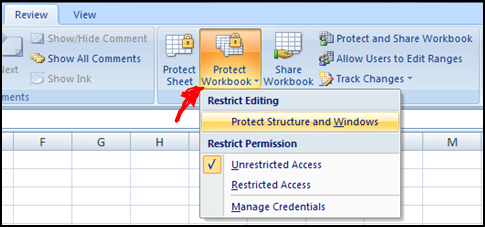


 for sharing minsan may mga naeencounter ako password protected excel files hirap pag d alam password
for sharing minsan may mga naeencounter ako password protected excel files hirap pag d alam password
