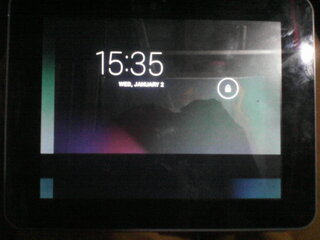Symbianize Forum
Most of our features and services are available only to members, so we encourage you to login or register a new account. Registration is free, fast and simple. You only need to provide a valid email. Being a member you'll gain access to all member forums and features, post a message to ask question or provide answer, and share or find resources related to mobile phones, tablets, computers, game consoles, and multimedia.
All that and more, so what are you waiting for, click the register button and join us now! Ito ang website na ginawa ng pinoy para sa pinoy!
You are using an out of date browser. It may not display this or other websites correctly.
You should upgrade or use an alternative browser.
You should upgrade or use an alternative browser.
[UPDATE: AOKP 4.1.2 Unofficial; CookedROM 4.2.2] A13 Tablets Resource
- Thread starter NikkoJames15
- Start date
- Replies 554
- Views 183,388
More options
Who Replied?Re: A13 Tablets Resource
Good day po sir, may tatanong lang po ako about sa livesuit kasi nag download na po ako ng imagefile eto po yung name A70X_leeh33_mods_20131005 for a20 dual core po sana, lagi po kasi nilalabas ng livesuit is image file invalid daw po bakit po kaya ganon? pero kung may suggest po kayong firmware sakin about this tab
AIKO A704DC 7". Thanks and Regards
Good day po sir, may tatanong lang po ako about sa livesuit kasi nag download na po ako ng imagefile eto po yung name A70X_leeh33_mods_20131005 for a20 dual core po sana, lagi po kasi nilalabas ng livesuit is image file invalid daw po bakit po kaya ganon? pero kung may suggest po kayong firmware sakin about this tab
AIKO A704DC 7". Thanks and Regards

Basahin muna po at least the first three posts bago magtanong. Any questions na obvious ang sagot (AKA newbie posts) ay masasagot ng first three posts. Para lang di makalat yung thread at di paulit-ulit ang tinatype ko. Salamat.
Introduction
I do not take firmware requests, they will be ignored. I will just post any A13 firmware I find and have you try it for yourself.Sorry kung harsh, pero hindi ako bangko ng firmware.
http://image.made-in-china.com/2f0j...13-Q88-WiFi-3G-Dongle-Tablet-Computer-MID.jpg
Allwinner A13B Q8/Q88 cloned generic 7-inch tablet
Specifications
Processor: 1 GHz A13 Boxchip, MALI-400 GPU 3D OPEN GL V2.0
OS: Android 4.0 Ice Cream Sandwich, upgradable to Android 4.2 Jelly Bean
RAM: 512MB
Internal storage: 4-8GB built-in memory
Display: 7 “TFT, 16:9, 800 × 480 capacitive touchscreen
Internet: WiFi 802.11b/g/n
Card Reader: Micro SD card max. 32GB
External connectors: USB 2.0
Camera: Built-in, 0.3 megapixel
Microphone: Built-in
Audio: MP2/MP3/WAV/AAC/WMA
Video: MPEG1/2/4, MJPG, H263 (1280 x 720), H264 (720 × 480)
Picture: JPG / JPEG / PNG / BMP
Battery: 2800mAh
NOTE: Many of these devices have been cloned up to maybe a thousand times. Different configurations but similar specifications, and even appearance. Because of this, no single firmware will work with every one of these tablets.
I have provided a list of firmwares I have confirmed working with A13 devices. For those who still have problems, use the fixes provided below, they are designed for the variety of configurations that are used for these devices. Just make sure you know what yours need, or you have to try them all.
Instructions
How to reflash your Allwinner A13 tablet using Livesuit 1.09
1. Download and install Livesuit 1.09.
2. Completely power down your tablet by pressing and holding the power button for 10 to 15 seconds.
3. Launch Livesuit, and select your *.img file.
4. Boot the tablet into upgrade mode. Be sure to follow these instructions to the letter.
5. After a few seconds a window will pop up on your PC asking if you want to perform a forced firmware update. You can release the volume up button at this point. Select Yes. You will be asked if you're sure. Select Yes.
6. The update will start and will take take approximately 3 minutes to complete. You will see a progress bar during the process and will get a dialog saying "Upgrade succeeds" when it's done.
How to set up ADB
Important: This is needed for almost everything posted here.
1. Turn USB debugging on, then connect the tablet to your PC.
2. Download ADB and the ADB drivers.
3. The ADB driver program should automatically install the needed drivers for your tablet.
4. Extract ADB.zip to C:/. That's it, you've set up ADB.
[OLD]Installing ClockWorkMod (CWM) Recovery
Highlight to view
1. Download NovoTools and install it to your tablet. Download CWM as well.
2. Place the recovery.img to your tablet's internal memory. It should be under /mnt/sdcard.
3. Open NovoTools and touch "Flash recovery".
4. NovoTools should display a confirmation. To check, click "Enter recovery mode".
How to install or restore a firmware dump
1. Extract your dump files at the root of your microSD card. You should see bootloader.img, boot.img, data.tgz, recovery.img and system.tgz. Insert the card into the tablet.
2. Install CWM using NovoTools and boot into recovery mode.
3. Navigate to mounts and storage.
4. Using a command prompt, type adb shell.
5. Format everything except /sdcard and /sd-ext.
6. Mount everything except /sd-ext.
7. Enter the following commands on the command prompt.
8. After the tablet restarts, do a factory reset to restore root access.Code:cat /sdcard/bootloader.img > /dev/block/nanda cat /sdcard/boot.img > /dev/block/nandc busybox tar -C /system/ -zxvf /sdcard/system.tgz busybox tar -C /data/ -zxvf /sdcard/data.tgz reboot
How to create a firmware dump for backup
1. Install and download Uberizer.
2. Launch Uberizer, then connect your tablet. Make sure USB debugging is enabled.
3. After your tablet is detected, select i. A1x firmware menu.
4. Select 3. Dump A1x firmware to /rom_dumps.
5. Follow the instructions given to you by Uberizer.
6. Your firmware dump is located inside Uberizer's rom_dumps folder. Back it up and place it somewhere safe.
How to use ImageSuite
1. Download and unzip Imagesuite somewhere accessible.
2. Place the *.img file in the same folder.
3. Drag the *.img file into extract img.bat
4. The *.img file will be decompiled into a image.img.dump folder. This will take a while.
5. Do what editing you want, then drag the image.img.dump folder to repack_ics.bat. repack_ics.bat will also work for Jelly Bean firmwares. The image.img.dump folder will be recompiled into image.img, which is flashabe via Livesuit.
How to pull your script.bin using Uberizer.
1. Connect your tablet to your PC with USB debugging enabled.
2. Download and install Uberizer.
3. Select i. A1X Firmware Menu, then select 8.Dump script.bin (to uberizer root dir).
4. Your tablet's script.bin is located at C:/Program Files/TechKnow/Uberizer.
How to create an lsmod output
1. Set up ADB, connect your tablet and turn on USB debugging.
2. Open a command prompt, and type adb shell lsmod.
sir anu po ang pahingi ng firmware ng tablet qo
eto po ang nkalagay sa lood ng tablet qo
ALLWINNER TECH
A13 CB014CA 2BW1
sana po bmgyan mko
slmat
more power
- Messages
- 5
- Reaction score
- 0
- Points
- 16
Sir please port in my A13 T730_mainboard_v6.3 please
- Messages
- 1
- Reaction score
- 0
- Points
- 16
panu malalaman kung anung compatible firmware for android device?? naguguluhan po ako.
example:
1 GHz Quad Core ARM Cortex A9 Actions Semiconductor ATM7025 chipset
built number: Cherry_A610_V2
tama ba ang tinitingnan ko??
salamat sa tutulong

example:
1 GHz Quad Core ARM Cortex A9 Actions Semiconductor ATM7025 chipset
built number: Cherry_A610_V2
tama ba ang tinitingnan ko??
salamat sa tutulong


- Messages
- 144
- Reaction score
- 0
- Points
- 26
Pa Bookmarked Boss!

I'm looking for a specific device rom. Scoured the net to no avail thus far. I have a 7" Chromo Inc Tablet. Board details are as follows: ForFun, A13, Q88DB v1.2. Realtek sound 8188 chip, not sure about screen or anything else. Ive tried about 30 different roms with both phoenixcard and livesuit. Using livesuit, only 1 image was actually able to be flashed but didnt fully boot. Phoneix card in product mode all fail with the roms. Using the startup option I am able to see boot screens but never anything more. You guys are my last hope b4 i just toss this lil tablet. Already spent a whole day getting this far and with no working rom in sight, I'm about to give up. Thanks much
- Messages
- 56
- Reaction score
- 1
- Points
- 28
Model: BASE Tab 7.1
Brand: ZTE
CPU: A2
CPU #1 freq.: 600.0 MHz (1-core)
RAM Memory: 500.0 MB
Built-in memory: YES icon 200.0 MB
Android 2.2 Froyo
Chipset: Cortex
Battery: 3,400 mAh ( 12.6 Wh)
SPEC: Li3734T42P3hC86049
===============================================================================================================
Brand: Ctroniq
Model: C70S
Color: Black
Chipset : Dual-core
Frequency: 1.2GH MTK8312
GPU: Mali-400MP
Screen Size: 7 Inch IPS
Resolution: 1024*600 FWVGA
Touch: Capacitive touch panel multi fingers
RAM: 512MB
Storage: Built-in Flash Memory.
8GB External Micro SD card extendable up to 32 GB
Camera: Front 0.3MP/ Back 2.0MP
WiFi: Built-in wireless 802.11b/g/n
Bluetooth: Support
3G: Dual SIM
GSM: The 4 bands, WCDMA: 2100
GPS: Support
Sensor: G- sensor
Speaker: Single speaker
USB Host: Host 2.0 support HDD, flash storage
Battery capacity : 3000mAH
Charger: USB charger
Language: Support Multi-Languages such as Arabic, English, Chinese, French, Spanish, Portuagese, Germany, Russian, Italian etc.
OS: Android 4.4
baka merun po kayo nyan na firmware.. pa email naman po sakin . salamat po ... [email protected]
Brand: ZTE
CPU: A2
CPU #1 freq.: 600.0 MHz (1-core)
RAM Memory: 500.0 MB
Built-in memory: YES icon 200.0 MB
Android 2.2 Froyo
Chipset: Cortex
Battery: 3,400 mAh ( 12.6 Wh)
SPEC: Li3734T42P3hC86049
===============================================================================================================
Brand: Ctroniq
Model: C70S
Color: Black
Chipset : Dual-core
Frequency: 1.2GH MTK8312
GPU: Mali-400MP
Screen Size: 7 Inch IPS
Resolution: 1024*600 FWVGA
Touch: Capacitive touch panel multi fingers
RAM: 512MB
Storage: Built-in Flash Memory.
8GB External Micro SD card extendable up to 32 GB
Camera: Front 0.3MP/ Back 2.0MP
WiFi: Built-in wireless 802.11b/g/n
Bluetooth: Support
3G: Dual SIM
GSM: The 4 bands, WCDMA: 2100
GPS: Support
Sensor: G- sensor
Speaker: Single speaker
USB Host: Host 2.0 support HDD, flash storage
Battery capacity : 3000mAH
Charger: USB charger
Language: Support Multi-Languages such as Arabic, English, Chinese, French, Spanish, Portuagese, Germany, Russian, Italian etc.
OS: Android 4.4
baka merun po kayo nyan na firmware.. pa email naman po sakin . salamat po ... [email protected]
Similar threads
- Replies
- 6
- Views
- 653