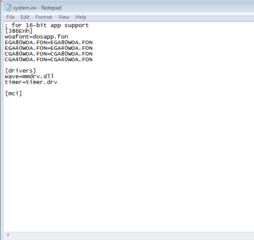- Messages
- 10
- Reaction score
- 0
- Points
- 16
ehem. ung settings na ganito is hindi pwd sa lahat ng computer , pwdng para sa computer mo ok toh kasi pareho kayo ng specs or setup ng computer much better kung hindi gagalawin ung mga ganito lalong lalo na pag wala kang alam sa computer. hindi porket nakita mo sa internet ay ok na.
E2 lang suggestion ko if mabagal ang buffering speed ng youtube niyo upgrade your internet speed sabihin niyo sa internet provider niyo or change the video playback quality ng youtube niyo check niyo sa settings sa youtube account niyo, lipat niyo sa I have a slow connection. Never play higher-quality video.
PS: common sense kung may ganyan pala e d sana ginawa na mismo ng microsoft yan LOL! d nmn tanga ung mga un para hindi nila malaman ung ganyan.
E2 lang suggestion ko if mabagal ang buffering speed ng youtube niyo upgrade your internet speed sabihin niyo sa internet provider niyo or change the video playback quality ng youtube niyo check niyo sa settings sa youtube account niyo, lipat niyo sa I have a slow connection. Never play higher-quality video.
PS: common sense kung may ganyan pala e d sana ginawa na mismo ng microsoft yan LOL! d nmn tanga ung mga un para hindi nila malaman ung ganyan.